Quickspecs – HP Integrity BL870c User Manual
Page 7
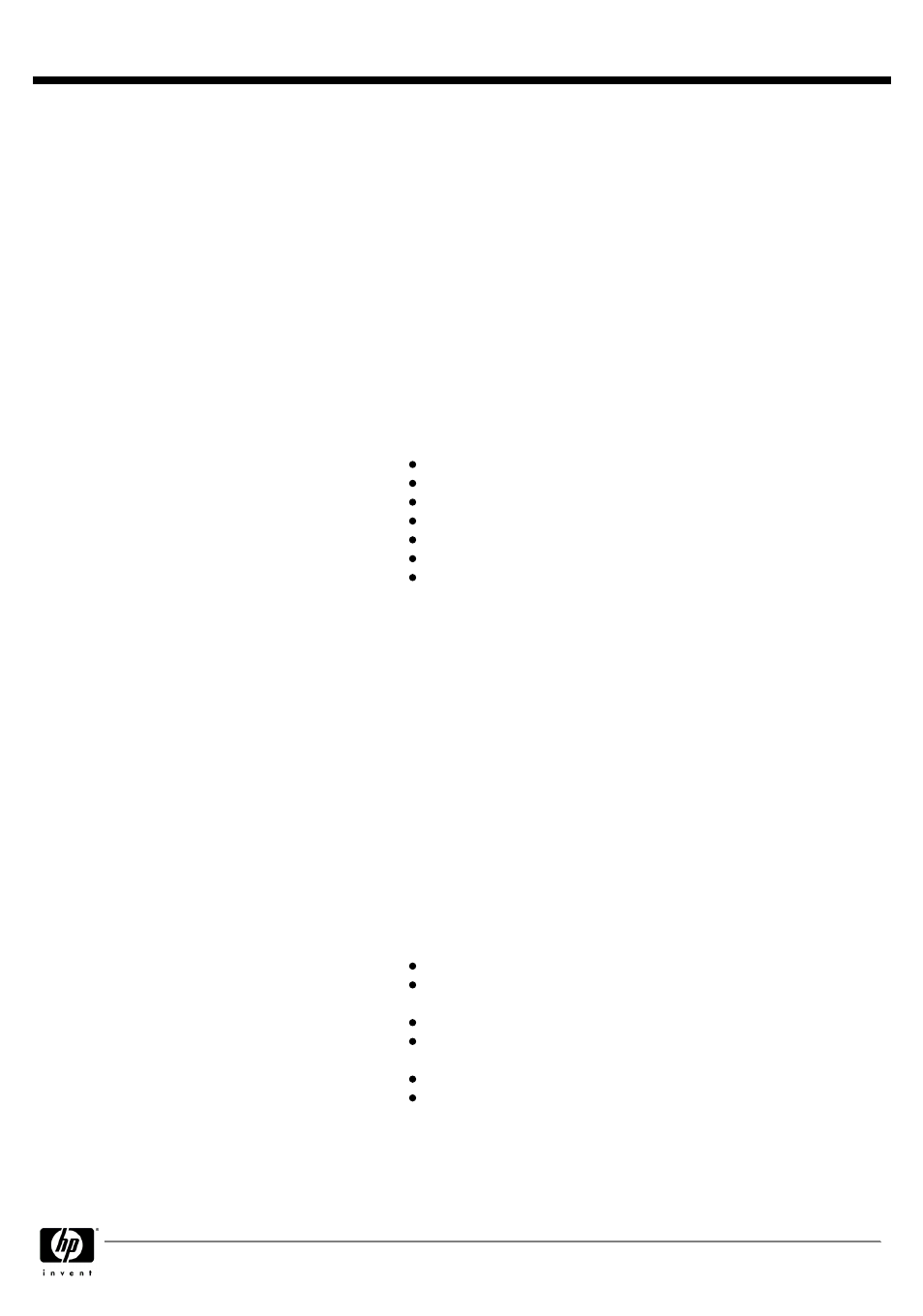
The Smart Setup application is a bootable media that HP recommends
to be used prior to installing the operating system distribution. This
application media contains the latest documentation, firmware, and
tools to help configure and optimize your system. Smart Setup provides
the following: a system hardware inventory tool, tools to help configure
system internal storage arrays and adapters, installation of the
hardware diagnostics tools, and tools to launch the appropriate Red Hat
or Novell distribution installer.
The Support Pack component of HPIEFPL includes HP value added
software that can be used to either integrate with existing system
management solutions or directly manage an HP Integrity server.
Following the installation of the Linux distribution of choice, use the
Management media to install additional tools, HP Insight Management
Agents, HP WBEM providers, and System Management Homepage
(SMH).
HP System Insight Manager
HP Insight Manager Agents
HP System Management Homepage
Web-based Enterprise Management (WBEM) Solutions
HP Management Base for Integrity Servers
OpenPegasus
HP Array Configuration Utility
HP Integrity Essentials
Virtualization Manager
HP Integrity Essentials Virtualization Manager is easy-to-use
virtualization management software that reduces complexity by
providing unified visualization and management of physical and virtual
servers. Virtualization Manager provides a central point of control that
allows you to manage all the resources in your
. It is a powerful way to connect IT resources to real
business needs.
HP Integrity Integrated
Lights Out (iLO) 2
(Advanced Pack factory
integrated with BL870c)
HP Integrity Integrated Lights Out (iLO) management processors make
it simpler, faster, and less costly to remotely manage your Integrity
servers. Integrity iLO 2 enables a complete remote console experience
with the addition of Virtual Media and Integrated Remote Console
(virtual keyboard, video, and mouse). Blade power can be monitored
and regulated directly through the Integrity iLO 2 interface.
HP Onboard
Administrator
The Onboard Administrator for the HP BladeSystem c7000 enclosure is
the brains of the new c-Class infrastructure. Together with the
enclosure's HP Insight Display, the Onboard Administrator has been
designed for both local and remote administration of HP BladeSystem c-
Class. This module and its firmware provides:
Wizards for simple, fast setup and configuration
Highly available and secure access to the HP BladeSystem
infrastructure
Security roles for server, network, and storage administrators
Automated power and cooling of the HP BladeSystem
infrastructure
Agent-less device health and status
Thermal Logic power and cooling information and control
HP Serviceguard
Manager
HP Serviceguard Manager is a graphical user interface (GUI) that
provides configuration, administration, and monitoring capabilities for
Serviceguard, Serviceguard Extension for RAC, Metrocluster, and
Continentalclusters. Using Serviceguard Manager, operators see color-
coded icons that provide a big-picture view of multiple clusters. From
this big-picture view, operators can drill down and proactively manage
QuickSpecs
HP Integrity BL870c Server Blade
Standard Features
DA - 12926 Worldwide QuickSpecs — Version 1 — 2.11.2008
Page 7
