Test scenario – HP PROLIANT BL465C G7 User Manual
Page 6
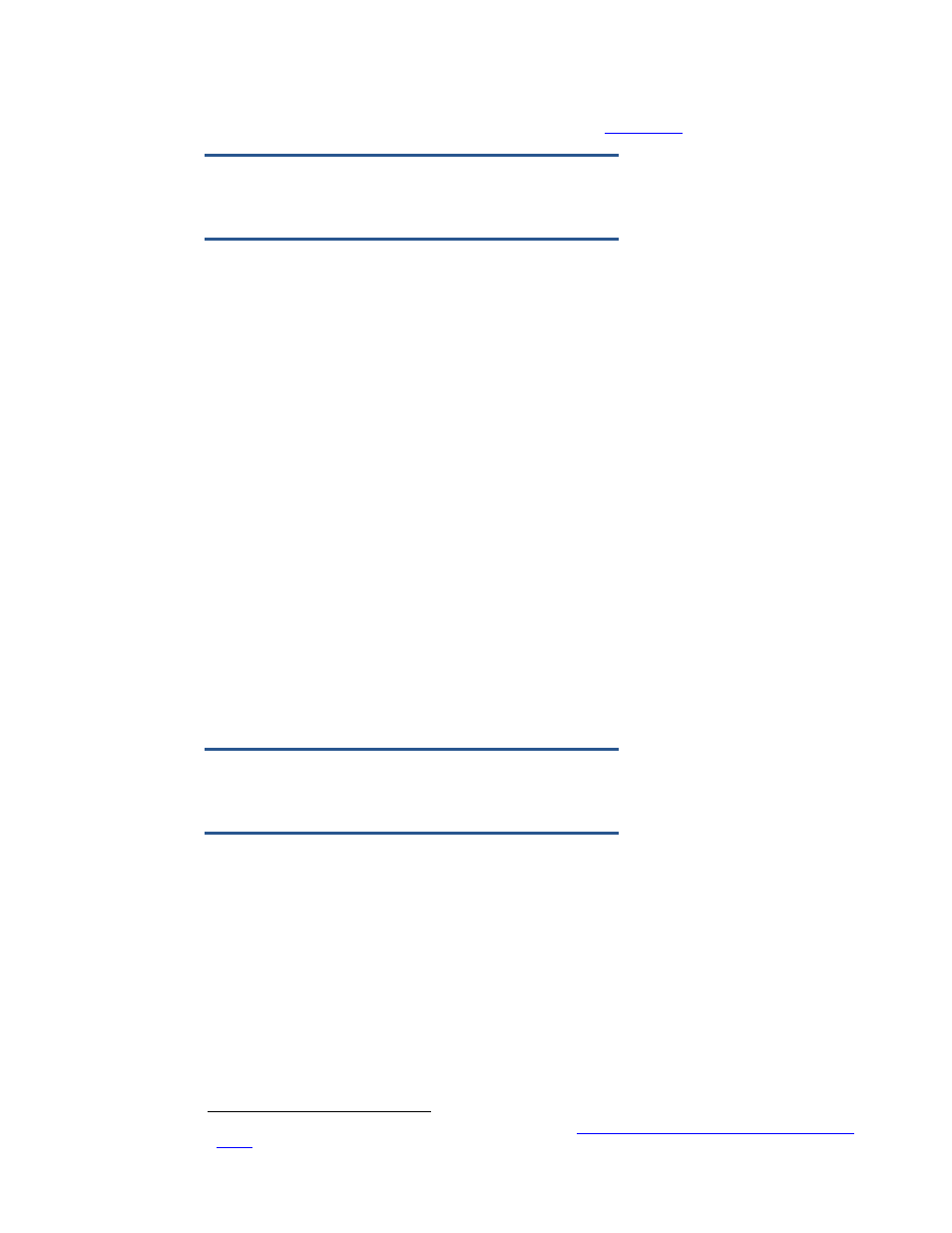
6
Test scenario
To characterize its scalability, HP tested the HP ProLiant BL465c G7 server blade in 64- and 32-bit HP
SBC environments when running a workload based on the
Note:
As recommended by HP for most applications, the FBWC was configured
with 100% write for all testing. Use the BIOS to adjust the read/write ratio.
Testing was initiated by running the particular workload with a group of 15 simulated users; start
times were staggered to eliminate authentication overhead. After these sessions finished, HP added
15 more users, then repeated the testing. Further users were added until the optimal number (as
described below) was reached.
Performance and scalability metrics
While the Heavy User workload was running, HP monitored a range of Windows Performance
Monitor (Perfmon) counters in order to characterize the performance and scalability of the tested
server. HP also used canary scripts featuring Office 2003-based activities to establish the number of
users that could be supported before response times became unacceptable.
HP typically uses the Perfmon % Processor Time counter to establish the optimal number of users
supported by an HP SBC server – by definition, the number of users active when processor utilization
reaches 80%. At this time, a limited number of additional users or services can be supported;
however, user response times may become unacceptable.
In a 32-bit HP SBC environment, System Page Table Entries (PTEs) may become exhausted
7
before
processor utilization reaches 80%.
To validate metrics obtained from Perfmon, HP uses canary scripts to characterize response times for
a range of discrete activities, such as the time taken to invoke an application or for a modal box to
appear. By monitoring response times – a very practical metric – as more and more users log on, HP
has been able to demonstrate that these times are acceptable when the optimal number of users (as
determined using Perfmon counter values) is active.
Note:
When running canary scripts, HP considers user response times to become
unacceptable when they increase markedly over a baseline measurement.
7
Due to inherent limitations in the x86 platform; for more information, refer to
