Test methodology, Test tools – HP PROLIANT BL465C G7 User Manual
Page 4
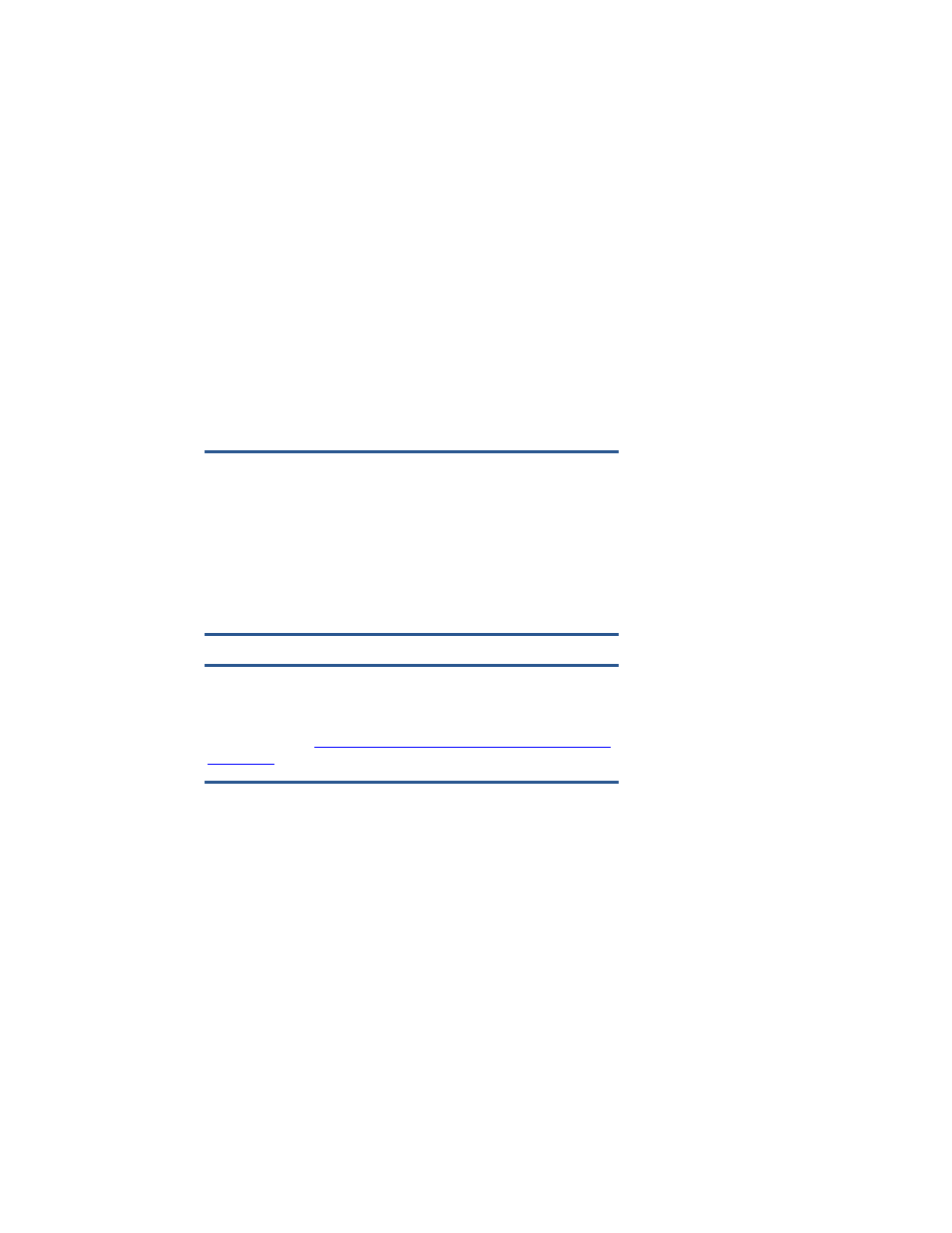
4
HP Integrated Lights-Out 3 (iLO 3)
Serial Attached SCSI (SAS)
Thermal logic
The following sections of this paper describe testing performed by HP to characterize the
performance and scalability of an HP ProLiant BL465c G7 server blade in 32- and 64-bit HP SBC
environments.
Test methodology
HP continues to upgrade existing HP ProLiant servers and introduce new servers to meet particular
business needs. To help you select the appropriate server for your particular HP SBC environment, HP
publishes this and other performance characterizations so that you can compare individual server
performance and scalability.
This section describes how HP determined the optimal number of users supported by a 2P HP ProLiant
BL465c G7 server blade featuring a range of AMD Opteron Model 6100 processors – henceforth
referred to as the HP ProLiant BL465c G7 server blade – in 64- and 32-bit test harnesses.
Important:
As with any laboratory testing, the performance metrics quoted in this
paper are idealized. In a production environment, these metrics may be
impacted by a variety of factors.
HP recommends proof-of-concept testing in a non-production environment
using the actual target application as a matter of best practice for all
application deployments. Testing the actual target application in a
test/staging environment identical to, but isolated from, the production
environment is the most effective way to characterize system behavior.
Note:
A 64-bit HP SBC environment eliminates the kernel memory constraints that
can limit server scalability in a 32-bit HP SBC environment. For more
information, refer to
Appendix A – Using Microsoft Windows Server 2003
This section provides more information on test tools, user profile and test scenarios.
Test tools
To facilitate the placement and management of simulated loads on an HP SBC server, HP used
Terminal Services Scalability Planning Tools (TSScaling), a suite of tools developed by Microsoft® to
help organizations with Microsoft Windows® Server 2003 Terminal Server capacity planning.
Table 1 describes these tools.
