User profile – HP PROLIANT BL465C G7 User Manual
Page 5
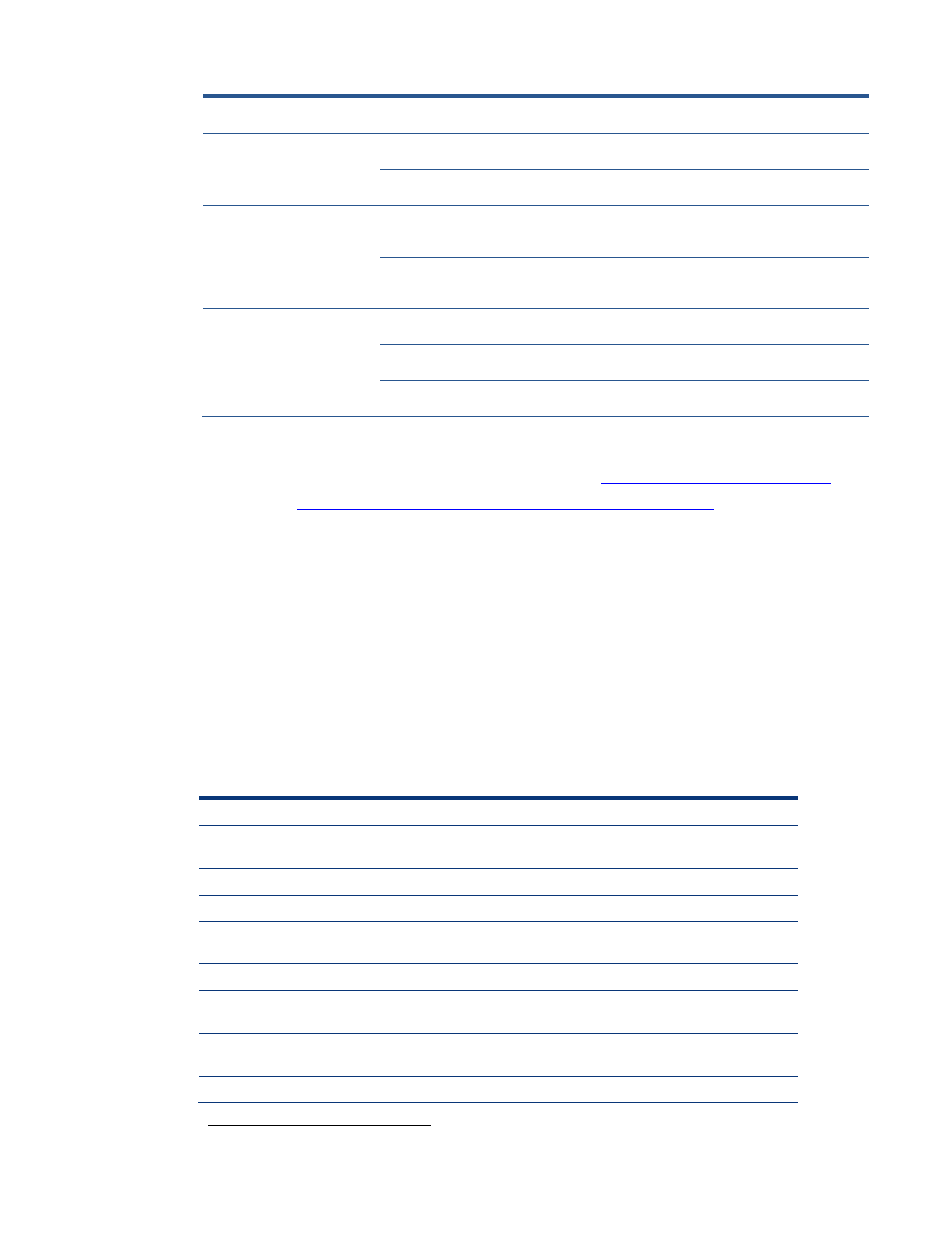
5
Table 1. Components of TSScaling
Component
Description
Automation tools
Robosrv.exe
Drives the server-side of the load simulation
Robocli.exe
Helps drive the client-side of the load simulation
Test tools
Qidle.exe
Determines if any scripts have failed and require
operator intervention
Tbscript.exe
A script interpreter that helps drive the client-side load
simulation
Help files
TBScript.doc
Terminal Server bench scripting documentation
TSScalingSetup.doc
A scalability test environment set-up guide
TSScalingTesting.doc
A testing guide
More information
Roboserver (Robosrv.exe) and Roboclient (Robocli.exe):
TSScaling:
User profile
To simulate a typical workload in the HP SBC test environment, HP used a script based on the
following Heavy User profile:
Heavy Users (also known as Structured Task Workers) tend to open multiple applications
simultaneously and remain active for long periods. Heavy Users often leave applications
open when not in use.
Table 2 outlines the activities performed by Heavy Users, which utilized Microsoft Office 2003
products.
Table 2. Activities incorporated into the test script
Activity
Description
Access
Open a database, apply a filter, search through records, add records, and delete
records.
Excel
Open, print and save a large spreadsheet.
InfoPath
Enter data
6
into a form; save the form over an existing form.
Outlook
First pass: Email a short message.
Second pass: Email a reply with an attachment.
Outlook_2
Create a long reply.
PowerPoint
Create a new presentation, insert clipart, and apply animation. View the
presentation after each slide is created.
PowerPoint_2
Open and view a large presentation with heavy animation and many colors and
gradients.
Word
Create, save, print, and email a document.
6
Data entry for Office InfoPath 2003 requires significant processor resources.
