Recommendations, X64 platforms, Avoiding disk i/o bottlenecks – HP PROLIANT BL465C G7 User Manual
Page 24: Using write cache
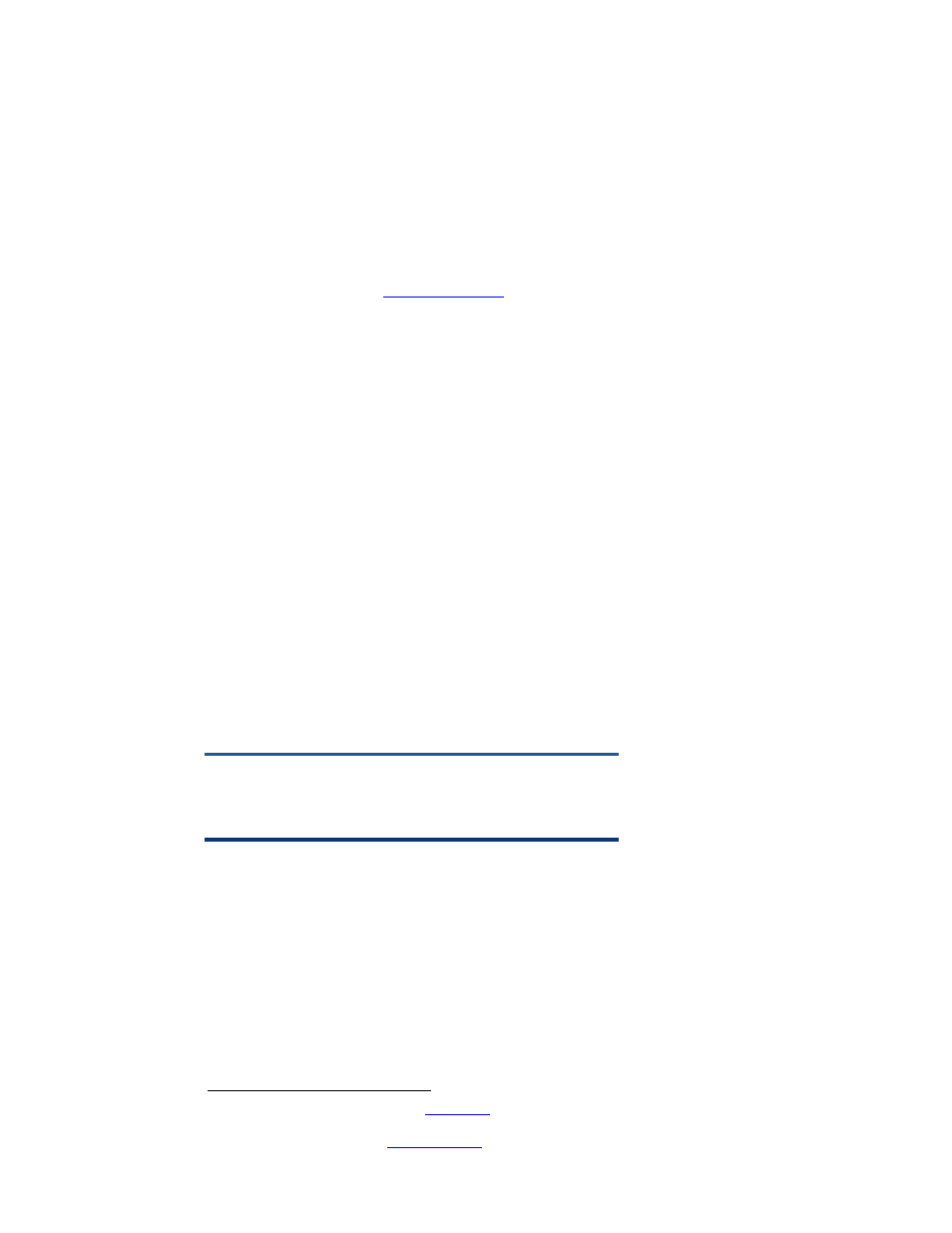
24
Recommendations
This section provides general recommendations for improving the performance of HP SBC servers.
x64 platforms
Since x64 platforms allow you to better utilize memory and multi-core processors, the bottleneck you
are most likely to encounter
8
would be associated with the disk subsystem. While a detailed analysis
of disk I/O performance is beyond the scope of this white paper, the following observations are
offered to help you improve disk performance:
Since internal storage is often insufficient to support a large number of users in an HP SBC
environment, consider deploying additional RAID arrays and/or SAN support. Note also that when
a SCSI RAID array is used to host user profiles and page files, the number of spindles deployed has
a significant impact on the response times associated with file access.
When the pressure on the disk I/O subsystem is high, one option for improving disk access times is
to add RAM to lower the pressure on memory.
As the number of sessions increases, disk activity and the pressure on the disk I/O subsystem also
increase. If file I/O activity is high, the probability that requests will find the desired data in
memory decreases, thus negatively affecting file access times.
Avoiding disk I/O bottlenecks
To help you avoid disk I/O bottlenecks, Microsoft recommends using the Windows performance
monitoring tool, Perfmon, to check the following metrics
9
:
%Idle time – Idle times for logical and physical drives should average at least 50%
Average Disk Seconds/Read and Average Disk Seconds/Write – The average time taken to
complete a read or write should average less than 25 milliseconds, with peaks less than 50
milliseconds
If the above conditions specified by Microsoft cannot be met, a disk I/O bottleneck is likely.
Note:
In the event of an I/O bottleneck, you should tune the disk subsystem,
decrease the number of users or applications, or add memory to the server.
Using write cache
HP Smart Array controllers include an allocation of memory that can be utilized to temporarily cache
data being written to or read from disk. Since access to this memory is significantly faster than disk
access, cache can enhance overall server performance, particularly during login operations.
Write cache is of particular interest in an HP SBC environment. After buffering all the data associated
with a particular write command, the Smart Array controller indicates to the HP SBC server that the
data transfer to the disk is complete – even through the data is still being written to disk. This frees up
the server’s processor to perform other tasks and accelerates data throughput.
8
For further information, refer to the HP
“Scalability and performance of HP ProLiant servers on 64-bit Microsoft
Windows Server 2003 in an HP SBC environment.”
9
For further information, visit the
