Returning your unit for service, 900 series™ accessories – Humminbird 947C User Manual
Page 88
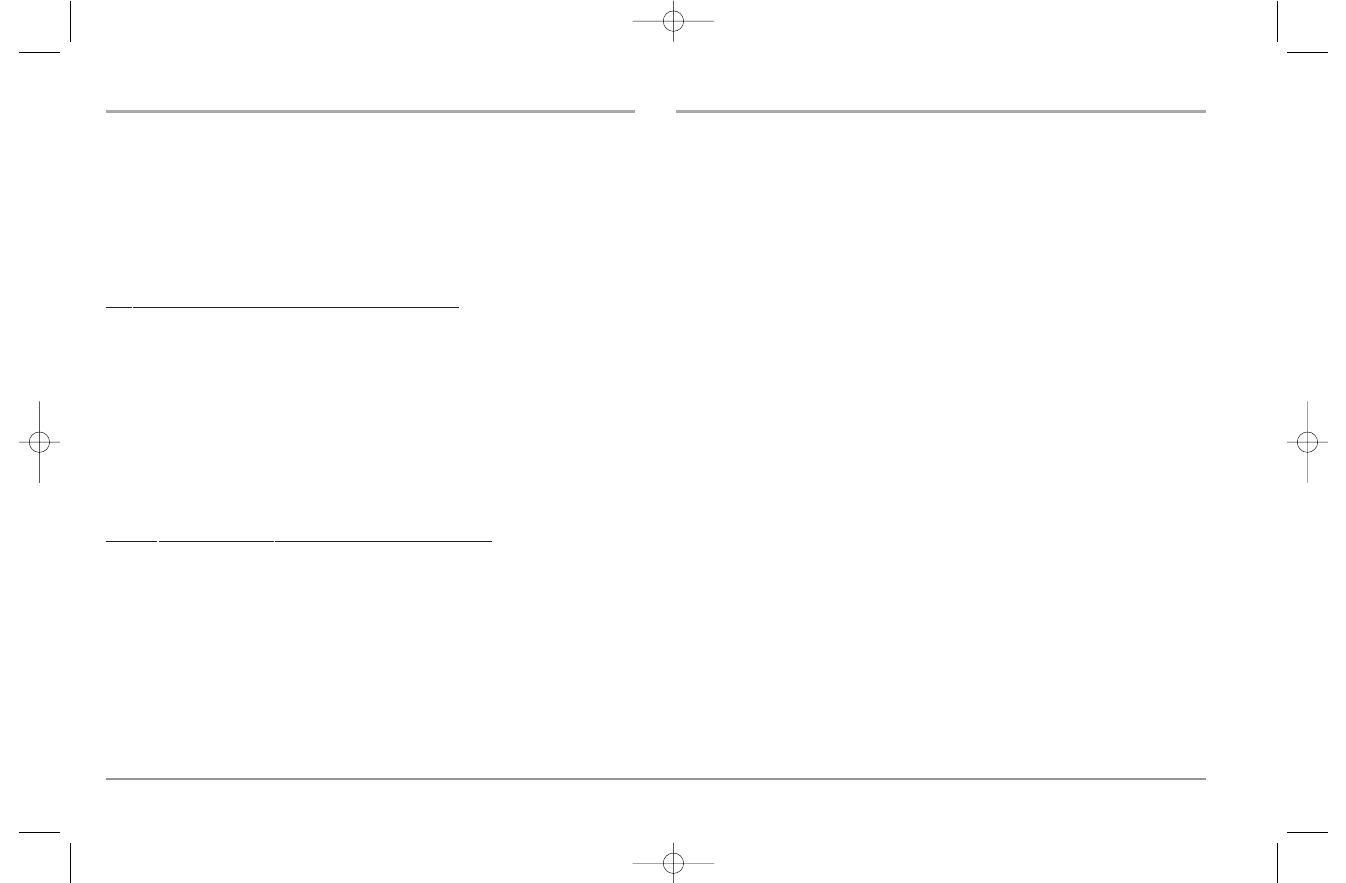
RETURNING YOUR UNIT FOR SERVICE
Before sending your unit in for repair, please contact the factory, either by phone or by
email, to obtain a Repair Authorization Number for your unit. Please have your
product model name and serial number available before calling the factory. If you
contact the factory by e-mail, please include your product model name and serial
number in the e-mail, and use Request for Repair Authorization Number for your e-mail
subject header. You should include your Repair Authorization Number in all
subsequent communications about your unit.
For IN-WARRANTY service, complete the following steps:
• Obtain a Repair Authorization Number from the Humminbird® Customer
Resource Center.
• Tag product with your name, street address, phone number and your assigned
Repair Authorization Number.
• Include a brief written description of the problem.
• Include a copy of your receipt (to show proof and date of purchase).
• Return product freight prepaid to Humminbird®, using an insured carrier with
delivery confirmation.
For OUT-OF-WARRANTY service, complete the following steps:
• Obtain a Repair Authorization Number from the Humminbird® Customer
Resource Center.
• Include payment in the form of credit card number and expiration date, money
order or personal check. Please do not send cash.
• Tag product with your name, street address, phone number and your assigned
Repair Authorization Number.
• Include a brief written description of the problem.
• Return product freight prepaid to Humminbird®, using an insured carrier with
delivery confirmation.
900 SERIES™ ACCESSORIES
Accessories customize the 900 Series™ to your needs and enable you to stay on the
edge of new technology. When an accessory is connected to the 900 Series™,
additional menus and readouts are added automatically to the Main Menu System.
Accessories available today that are supported by your 900 Series™ include:
WeatherSense® Fishing Condition Monitor: purchase and plug in the WeatherSense®
accessory to your 900 Series™ to obtain barometric pressure readouts and trend data
in real time.
GPS Connection Cable: purchase the GPS Connection Cable in order to connect a
handheld or other NMEA* GPS-compatible device that you may already own to your
900 Series™.
*NMEA 0183 is a National Marine Electronics Association standard for data communication.
Wireless Sonar Link (WSL): purchase the Wireless Sonar Link (WSL) accessory to
receive remote sonar signals from a SmartCast® Remote Sonar Sensor (RSS). Radio
signals from the RSS are received by the WSL and are transmitted over the Accessory
Bus to the 900 Series™.
Be sure to check out our website www.humminbird.com for additional new and
exciting accessories to grow your 900 Series™.
NOTE: Each accessory requires a separate purchase. You can visit our website at
www.humminbird.com or contact our Customer Resource Center at 1-800-633-1468 for
additional details.
83
531374-1_A - 947 Man.qxd 2/15/2005 7:54 PM Page 88
