Bottom view, Zoom width, 83 khz sensitivity – Humminbird 947C User Manual
Page 64: Depth lines
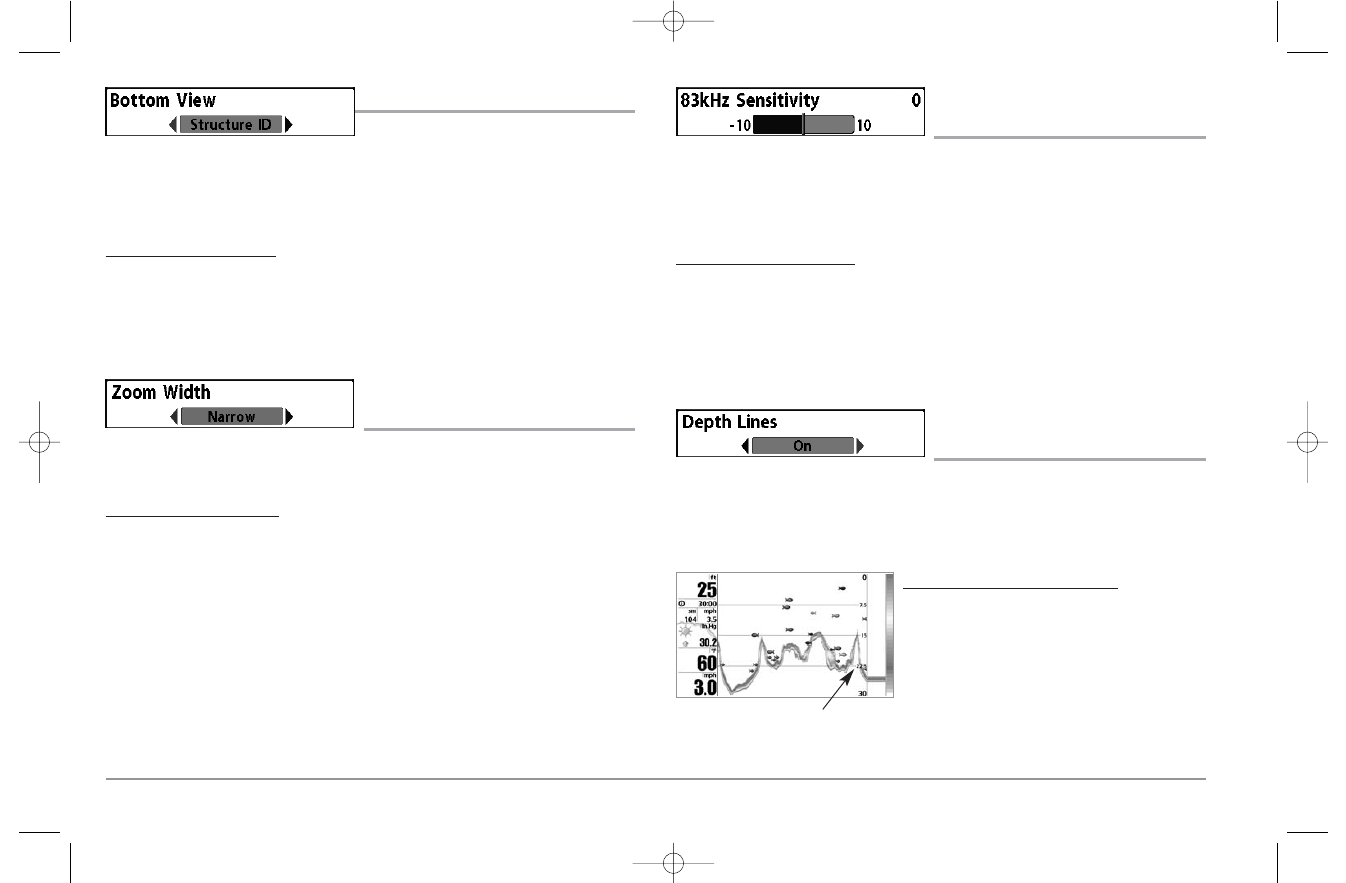
BOTTOM VIEW
Bottom View selects the method used to
represent bottom and structure on the display. Structure ID® represents weak returns
in blue and strong returns in red. WhiteLine® highlights the strongest sonar returns in
white resulting in a distinctive outline. This has the benefit of clearly defining the
bottom on the display. See Bottom Presentation for more information.
To adjust the Bottom View:
1. Highlight Bottom View on the Sonar Main Menu.
2. Use the LEFT or RIGHT 4-WAY Cursor Control keys to change the Bottom View
setting. (Structure ID, WhiteLine, Default = Structure ID)
ZOOM WIDTH
(2D Sonar Zoom View only)
Zoom Width allows you to control the width of the Zoomed Sonar on the 2D Sonar
Zoom View (the left-hand side of the screen).
To change the Zoom Width:
1. Highlight Zoom Width on the Sonar Main menu.
2. Use the LEFT or RIGHT 4-WAY Cursor Control keys to change the width of the
Zoomed Sonar. (Narrow, Medium, Wide, Default = Narrow)
83 KHZ SENSITIVITY
(Advanced)
83
kHz Sensitivity changes the sensitivity of the 83 kHz beam. Increasing the 83 kHz
Sensitivity will display additional weak returns and decreasing the 83 kHz Sensitivity
will display fewer weak returns. The 83 kHz Sensitivity menu choice is only available
when User Mode is set to Advanced (see Setup Menu Tab: User Mode).
To set the 83 kHz Sensitivity:
1. Make sure you are in Advanced User Mode, then highlight 83 kHz Sensitivity on
the Sonar main menu.
2. Use the LEFT or RIGHT 4-WAY Cursor Control keys to set the 83 kHz Sensitivity. (-
10 to +10, Default = 0)
DEPTH LINES
(Advanced)
Depth Lines divide the display into four equal sections that are separated by three
horizontal depth lines. The depth of each line is displayed along the depth scale. You
can either turn Depth Lines On or Off. The Depth Lines menu choice is available when
User Mode is set to Advanced (see Setup Menu Tab: User Mode).
To change the Depth Lines setting:
1. Make sure you are in Advanced User Mode,
then highlight Depth Lines on the Sonar main
menu.
2. Use the LEFT or RIGHT 4-WAY Cursor Control
keys to turn the Depth Lines setting On or Off.
(Off, On, Default = On)
Depth Lines
59
531374-1_A - 947 Man.qxd 2/15/2005 7:54 PM Page 64
