What’s on the 2d sonar display – Humminbird 947C User Manual
Page 30
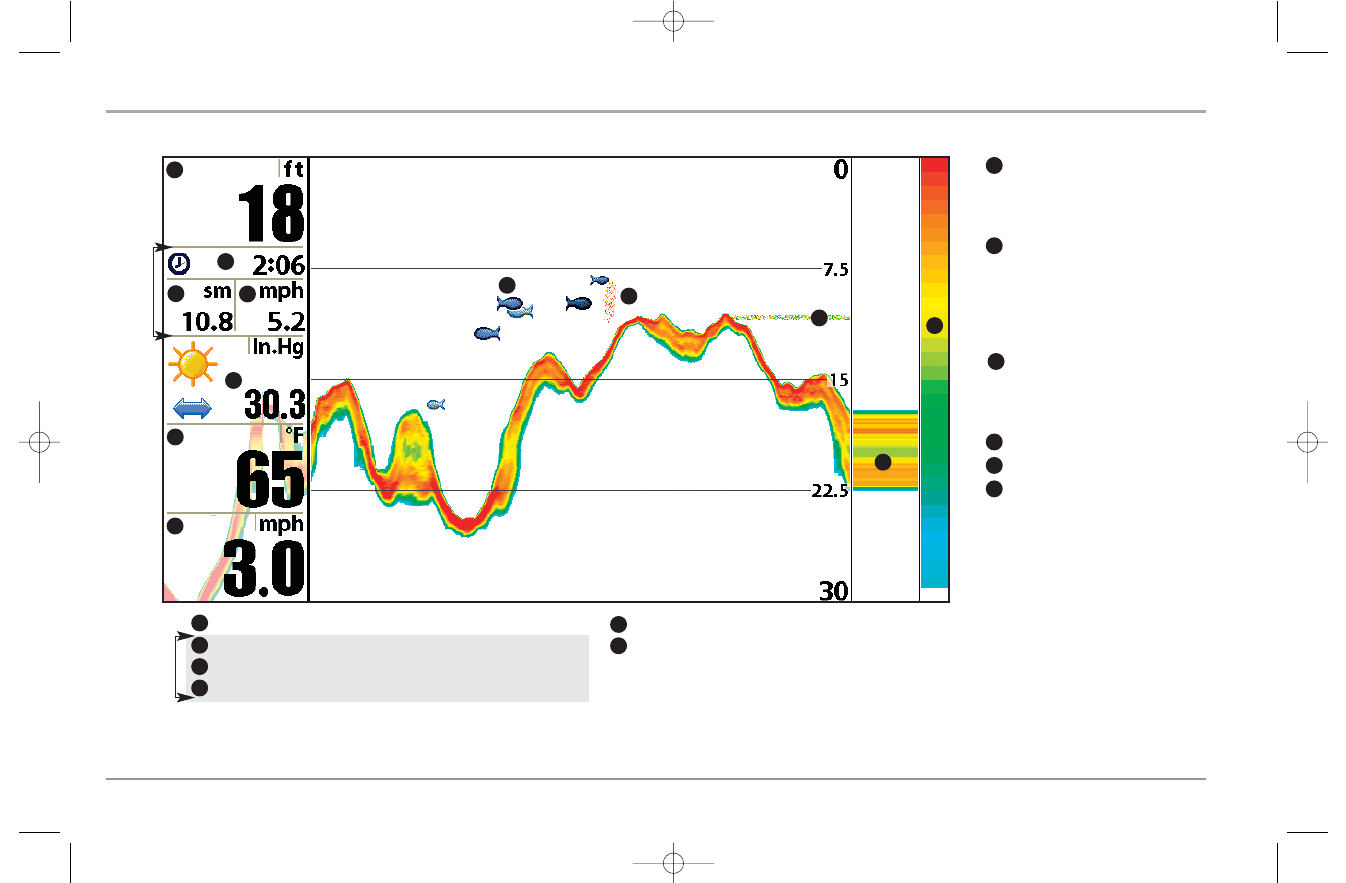
25
WHAT’S ON THE 2D SONAR DISPLAY
The 900 Series™ can display a variety of useful 2D information about the area under and adjacent to your boat, including the following items:
Sonar Color Bar - color spectrum
indicating low to high sonar intensity
returns, where red indicates high
intensity and white indicates low
intensity.
Depth - water depth; can be set to alarm when the water becomes too shallow.
Temperature - water surface temperature
1
6
Timer - Elapsed time with Speed accessory or GPS Receiver.
Speed - if a Speed accessory or GPS
Receiver is attached, the 900 Series™
can display the speed of the boat,
and can keep a triplog of nautical or
statute miles traveled.
2
7
Distance - Distance traveled with Speed accessory or GPS Receiver.
3
Average Speed - Average speed reading with Speed accessory or GPS Receiver.
4
Thermoclines - layers of water with
different temperatures that appear
at different depths and different
times of the year. A thermocline
typically appears as a continuous
band of many colors moving across
the display at the same depth.
8
Barometric Pressure - Requires optional-purchase WeatherSense®
Bait Ball
5
9
RTS® (Real Time Sonar) Window
10
11
4
1
2
3
5
6
7
Fish ID+™ - A fish icon will be shown
at the derived position of the fish. Six
fish icon styles will be used to indicate
the primary beam in which the fish
was found. Left-facing fish indicate
fish off the port side of the boat, while
right-facing fish indicate fish off the
starboard side. Each fish icon is
available in three different sizes.
Larger fish icons are used to represent
stronger returns.
12
8
9
10
11
12
Triplog
Triplog
531374-1_A - 947 Man.qxd 2/15/2005 7:53 PM Page 30
