Identifying the remote control buttons – HP LT3700 User Manual
Page 32
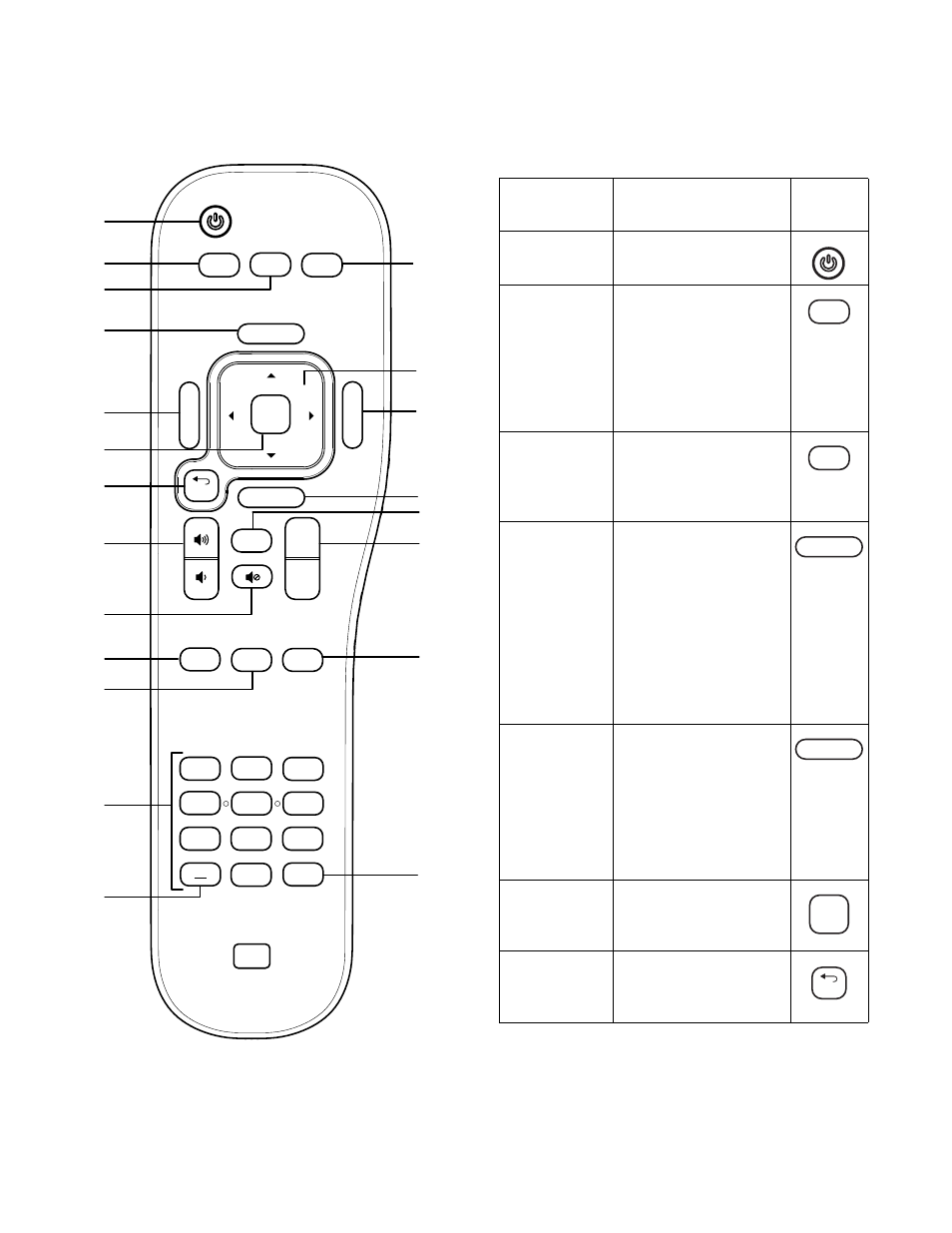
22
HP HDTV User’s Guide
Identifying the remote control buttons
A
B
C
D
E
N
O
P
F
G
H
Q
R
S
I
J
T
K
L
M
U
Source
Info
Last
Ch+
Ch-
SAP
MTS
Sound
Picture
Menu
Aspect
CC
Sleep
Fav
1
4
7
2
3
5
6
8
9
0
Enter
OK
back
Name
Description
Icon
A Power
Press Power to turn the
TV on or off.
B
SAP/
MTS
Press SAP/MTS to
select from the
available Secondary
Audio Program (SAP)
and Multi-channel
Television Sound
(MTS) options.
C
Sound
Press Sound to select
an audio mode:
Voice, Standard,
Music, User.
D Source
Press Source to open
a list of the input
sources. Press an
arrow button (O) to
select the input source
to view, and then
press OK (F). Or,
press Source to close
the list without
changing the source.
E
Menu
Press Menu to
open the onscreen
display (OSD).
Press Menu again to
exit the menu and
return to your TV
display.
F
OK
Press OK to choose
the highlighted menu
option.
G Back
Press Back to go back
one level when a
menu is displayed.
SAP
MTS
Sound
Source
Menu
OK
back
- LT4200 Televisión de alta definición HP LT3200 Professional LCD de 32 pulgadas Televisión de alta definición HP LT3700 Professional con LCD de 37 pulgadas Televisión de alta definición profesional HP LT4700 LCD de 47 pulgadas Televisión de alta definición profesional HP LT4200 LCD de 42 pulgadas LT4200 42 inch Professional LCD HDTV LT3200 32 inch Professional LCD HDTV LT3700 37 inch Professional LCD HDTV LT4700 47 inch Professional LCD HDTV
