HP LT3700 User Manual
Page 19
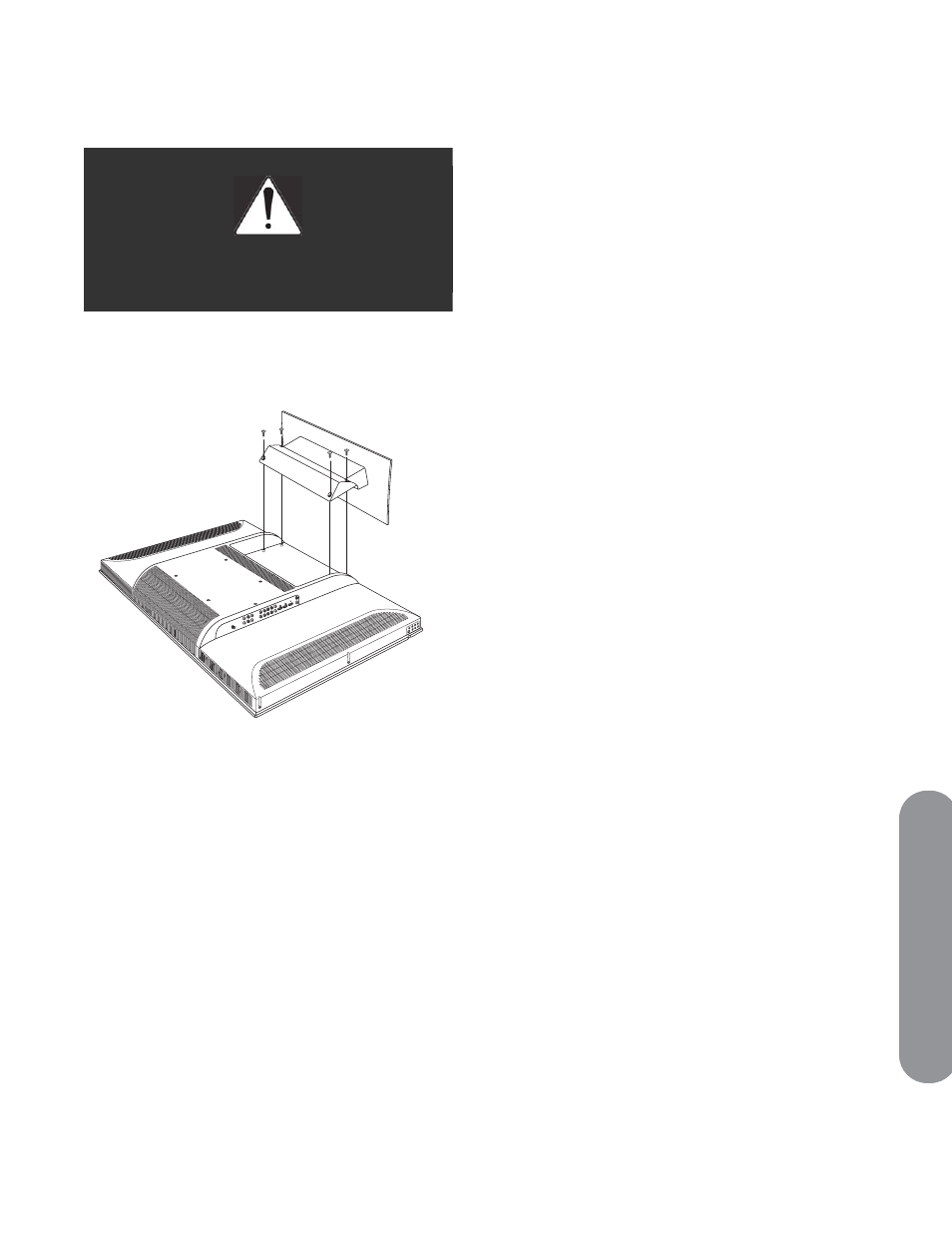
Se
tt
in
g
U
p
t
h
e TV
Setting Up the TV
9
5
Holding the assembled stand by the base with the
rear facing up towards you, place the stand into
the bottom of the TV. Hold the stand in place.
6
Insert four long screws into the holes on the rear of
the stand (pedestal) and into the rear of the TV,
and then tighten the screws.
7
Lift the TV and then position the TV upright on a
stable table.
WARNING: Do not allow the stand to drop
onto the TV panel.
This manual is related to the following products:
- LT4200 Televisión de alta definición HP LT3200 Professional LCD de 32 pulgadas Televisión de alta definición HP LT3700 Professional con LCD de 37 pulgadas Televisión de alta definición profesional HP LT4700 LCD de 47 pulgadas Televisión de alta definición profesional HP LT4200 LCD de 42 pulgadas LT4200 42 inch Professional LCD HDTV LT3200 32 inch Professional LCD HDTV LT3700 37 inch Professional LCD HDTV LT4700 47 inch Professional LCD HDTV
