Beam select, Side view frequency, Fish id – Humminbird ] 981 User Manual
Page 66
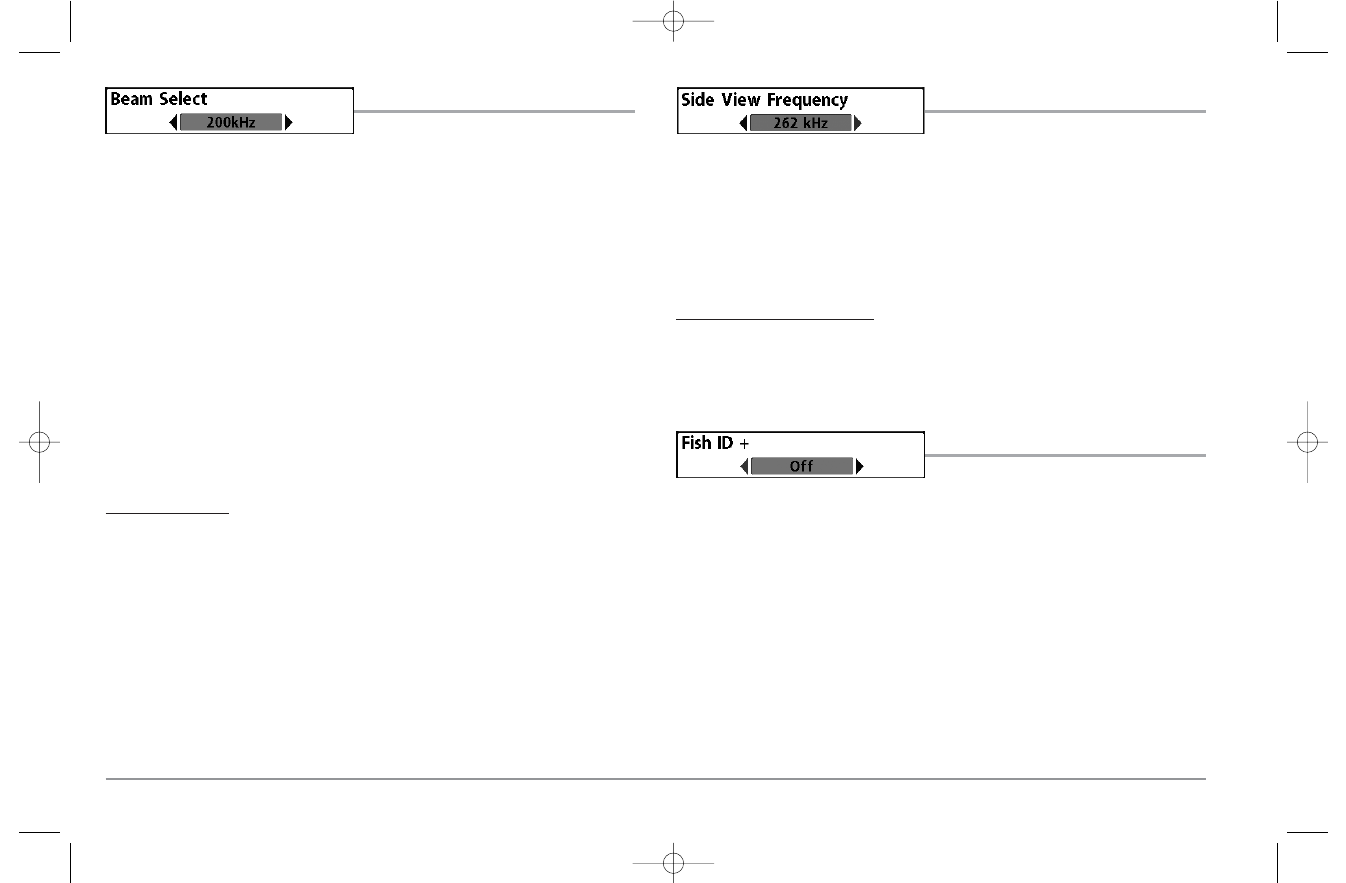
60
BEAM SELECT
Beam Select sets which sonar returns from
the transducer will be displayed on the screen.
When set to 200/50 kHz, the returns from both beams are blended. The Split Sonar
View continues to display the sonar returns from each beam in their respective
windows. The blended information is shown in the Sonar View. The RTS® Window in
the Sonar View will only show the returns from the 200 kHz narrow beam.
When set to 200 kHz, only the returns from the 200 kHz narrow beam will be
displayed in the Sonar View. The Split Sonar View will continue to display returns from
both beams in their respective windows. The RTS® Window in the Sonar View will
display the returns from the 200 kHz narrow beam.
When set to 50 kHz, the returns from the 50 kHz wide beam will be displayed in the
Sonar View. The Split Sonar View will continue to display returns from both beams in
their respective windows. The RTS® Window will display the returns from the 50 kHz
wide beam.
To use Beam Select:
1. Highlight Beam Select on the Sonar main menu.
2. Use the LEFT or RIGHT 4-WAY Cursor Control keys to select either the 200 kHz
beam, the 50 kHz beam or the 200/50 kHz beam. (200/50 kHz, 200 kHz, 50
kHz, Default = 50 kHz)
SIDE VIEW FREQUENCY
Side View Frequency sets the operating
frequency for the Side Imaging sonar.
When set to 262 kHz, the returns provide maximum coverage with 180 degree total
beam width.
When set to 455 kHz, the returns provide the highest resolution with 160 degree total
beam width.
To set the Side View Frequency:
1. Highlight Side View Frequency on the Sonar main menu.
2. Use the LEFT or RIGHT 4-WAY Cursor Control keys to select either the 262 kHz
beam or the 455 kHz beam. (262 kHz, 455 kHz, Default = 262 kHz)
FISH ID+™
Fish ID+™ uses advanced signal processing
to interpret sonar returns, and will display a Fish Symbol when very selective
requirements are met. When a fish is detected, a fish icon and its depth are displayed
above the return that has been classified as being a fish. Three different fish size icons
represent the intensity of the sonar return, and provide an indicator of relative fish size.
DualBeam PLUS™ Sonar models represent targets detected in the 200 kHz narrow
beam as Orange Fish Symbols, and represent targets detected in the 50 kHz wide
beam as Blue Fish Symbols.
98x_Manual_531376-1_A.qxd 2/23/2005 11:40 AM Page 66
