Humminbird ] 981 User Manual
Page 3
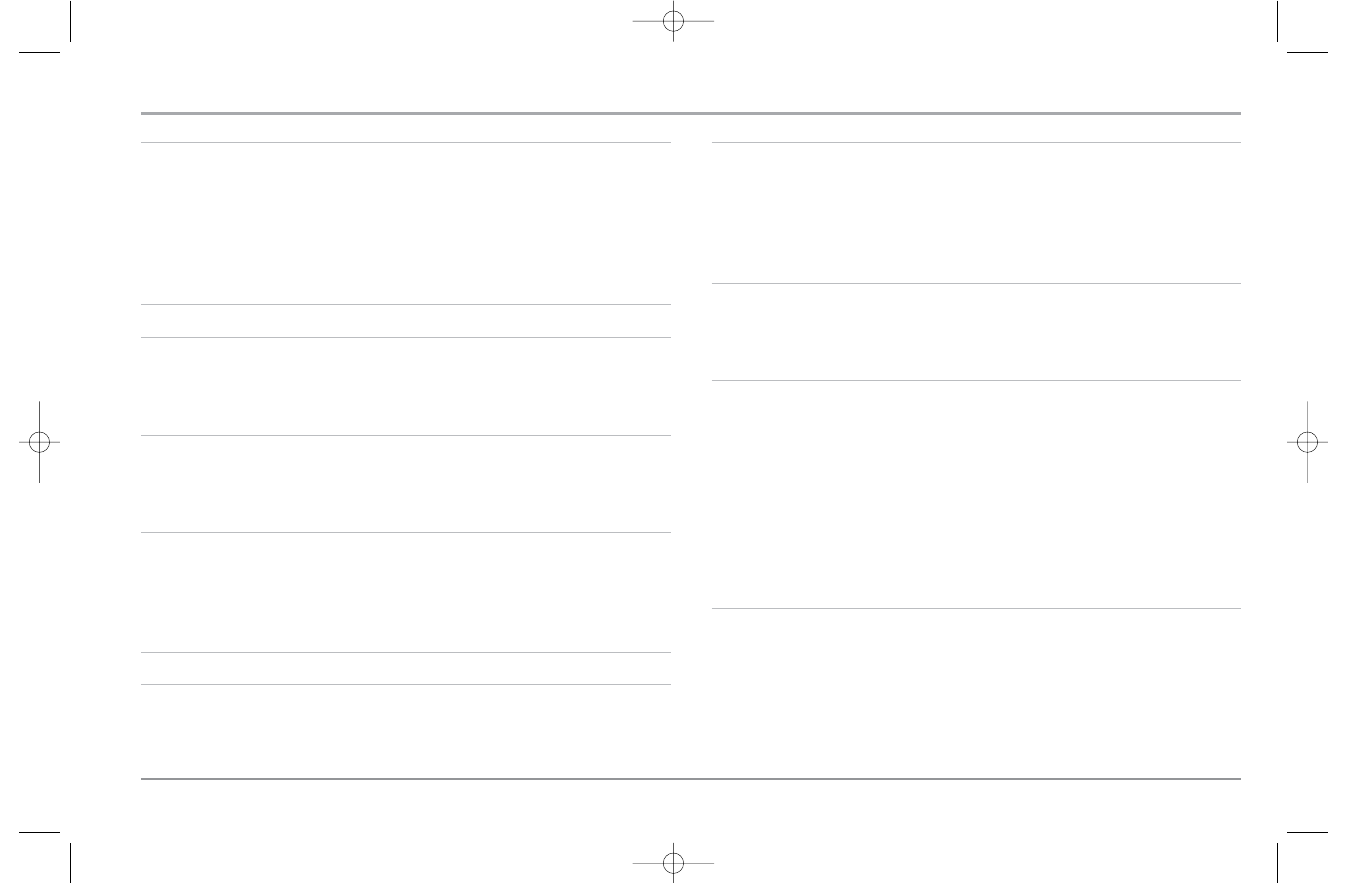
ii
TABLE OF CONTENTS
900 Series™ Introduction
1
How the 900 Series™ Works .................................................................................................. 1
Side Imaging Sonar .................................................................................................................... 1
DualBeam PLUS™ Sonar .......................................................................................................... 1
GPS and Cartography
(987c SI Combo models only)
............................................................ 2
Multi-Media Card (MMC)/SD Slot ........................................................................................ 2
Accessory Bus .............................................................................................................................. 3
Installation Overview
3
Control Head Installation
4
Gimbal Mounting the Control Head .................................................................................... 5
In-Dash Mounting the Control Head.................................................................................... 8
Connecting the Control Head Power Cable to the Boat .............................................. 10
Transducer Installation
11
Transom Transducer Installation ........................................................................................ 12
Trolling Motor Transducer Installation ............................................................................ 16
Test and Finish the Transducer Installation .................................................................... 17
GPS Receiver Installation
(987c SI Combo models only)
18
Stem Mounting with an Existing 1" - 14 Thread Stem.................................................. 18
Access Under Mounting Location ...................................................................................... 19
No Access Under Mounting Location ................................................................................ 19
Finish Routing the Cable and Check GPS Receiver Operation .................................. 20
Speed Accessory Installation
20
Testing the System Installation
22
Getting Started - Using Your 900 Series™
23
Powering Up the Control Head .......................................................................................... 23
What’s on the Sonar Display .............................................................................................. 24
Understanding Sonar History ............................................................................................ 25
Real Time Sonar (RTS®) Window ........................................................................................ 25
Sonar Bottom Presentation .................................................................................................. 25
Understanding Side Imaging
26
What’s on the Side Imaging Display ................................................................................ 27
Side Imaging Technology: How It Works ........................................................................ 28
Side Imaging: On the Water Interpretation.................................................................... 28
Key Functions
31
POWER/LIGHT Key .................................................................................................................. 31
VIEW Key...................................................................................................................................... 31
MENU Key.................................................................................................................................... 31
4-WAY Cursor Control Key...................................................................................................... 32
View Preset Keys ...................................................................................................................... 32
EXIT Key........................................................................................................................................ 32
INFO Key
(987c SI Combo models only)
.................................................................................. 32
MARK/GOTO Key
(987c SI Combo models only)
.................................................................. 33
ZOOM (+/- Key)
(987c SI Combo models only)
.................................................................... 33
Views
33
Views and Readouts................................................................................................................ 34
Sonar View.................................................................................................................................. 34
Sonar Zoom View .................................................................................................................... 35
Split Sonar View ...................................................................................................................... 36
Side Imaging View .................................................................................................................. 36
Side/Sonar Combo View........................................................................................................ 37
Bird’s Eye View
(987c SI Combo models only)
...................................................................... 38
98x_Manual_531376-1_A.qxd 2/23/2005 11:39 AM Page 3
