Views, 3d sonar view – Humminbird Matrix 531338-1_A User Manual
Page 7
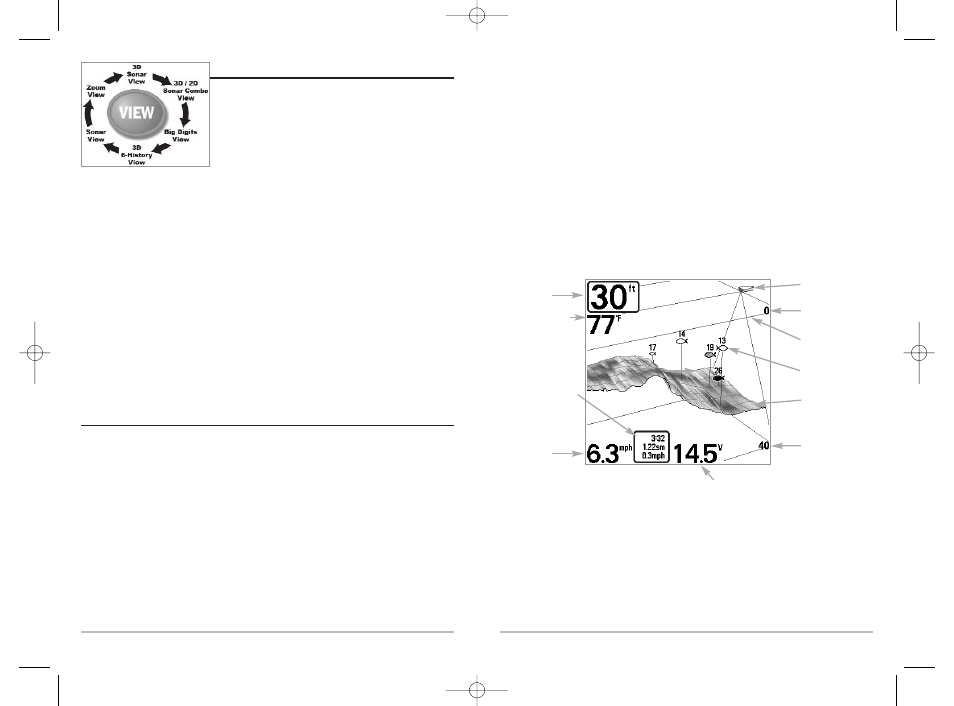
Views
The views available on your Matrix™ Fishing System are:
• 3D Sonar View
• 3D/2D Sonar Combo View
• 6-Beam Sonar View
• 2D Sonar View
• 2D Zoom View
• 2D Big Digits View.
3D Sonar View is the default view. When the VIEW key is pressed, the display cycles through
the available views. When the EXIT key is pressed, the display cycles through the available
views in reverse order. Any view can be hidden or displayed as part of the view rotation using
the Views Menu tab.
NOTE: When you change any menu settings that affect the sonar, the view will update immediately
(i.e. you don’t have to exit the menu to apply the change to the screen). For instance, by switching
between "Inverse" and "Structure ID®" from the X-Press™ Menu it is possible to quickly alternate
between the two viewing methods.
NOTE: If the Depth number is flashing, it means that the unit is having trouble locating the bottom.
This usually happens if the water is too deep, the transducer is out of the water, the boat is moving too
fast, or for any other reason that the unit can’t accurately receive continuous data.
3D Sonar View
3D Sonar View displays a 3-dimensional representation of the bottom. Depth is always
displayed in the upper left hand corner. Temperature and speed are displayed if the
temp/speed paddle wheel is connected or if a GPS receiver is connected. The sonar returns
from each of the six elements are combined to create a 3-dimensional wire-frame
representation of the bottom. The graphic depiction of the bottom provides you with an
effective tool for understanding the terrain beneath the boat. The boat symbol represents
the location of your boat in relation to the on-screen information.
The most recent sonar returns are charted on the upper right side of the screen and move to
the lower left as new information is received. The width of coverage is approximately equal
to the depth. Depth range is automatically selected to keep the bottom visible on the display.
In some situations, the selected point of view may prevent the display of some information
due to the slope of the terrain. An option is available to change the perspective, or viewpoint,
7
in order to let you see information that would otherwise be masked by the terrain. Use the
4-WAY Cursor Control key to change the perspective. The perspective can be re-set to the
default view by selecting Reset View from the X-Press™ menu.
If a return meets certain criteria one of 18 kinds of fish symbols will be assigned. There are
three different size fish symbols to indicate the intensity of the return and each of the six
beams has a unique set of fish symbols (see Fish ID+™ on the Main Menu Sonar Tab for more
information).
Six additional Digital Readouts display information from optional-purchase accessories.
These information boxes can be customized to show only the information desired (see Setup
Menu Tab, Select Readouts).
3D Sonar View
Depth
Upper
Depth Range
3D Reference
Frame
Fish ID+™
Symbols
3D Bottom
Contour
Lower
Depth Range
Boat Icon
Temperature
Depth
Speed
Triplog with
Timer,
Distance
Travelled
and Average
Speed
Voltage
8
M47_Man_Eng_531338-1_A.qxd 12/13/2004 12:35 PM Page 12
