Using an external dvd player with ingenix – HONDA P-81ACRD User Manual
Page 133
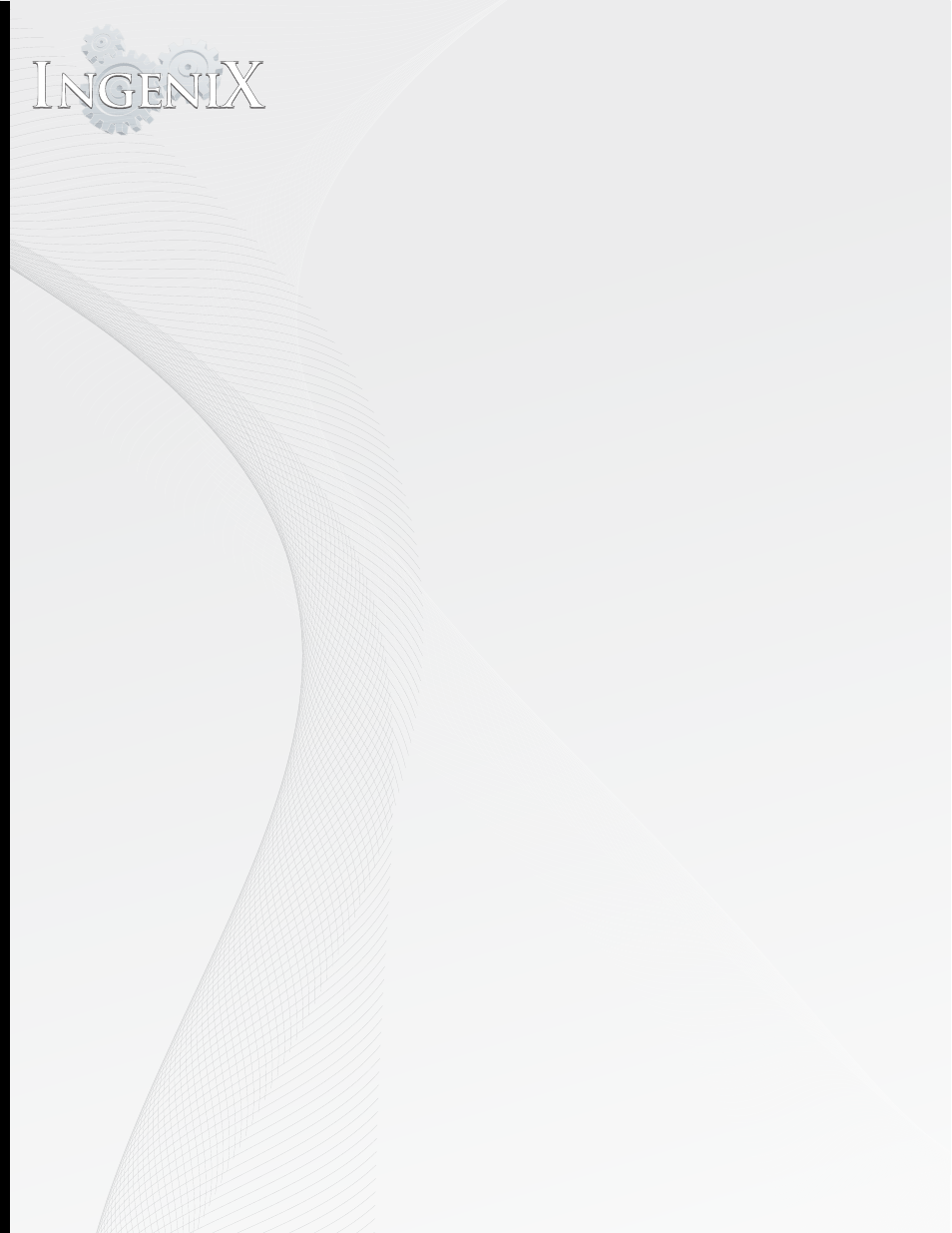
Using an external DVD player with Ingenix
W hen the DVD source is selected the main menu will display.
T he “Up“, “Down“. “Le ft“, and “R ight“ buttons will allow the user to navigate the
DVD‘s menu
T he “E nter” button will select the currently highlighted option of the DVD menu.
T he “Menu“ button will recall the DVD‘s menu at any time.
P ressing the button will increa se volume
P ressing the button will decrea se volume
Volume level is displayed between the volume controls .
P ressing the volume display number will mute audio
P ressing the power button will turn the D VD player off.
P ressing play/pause button will pause the video playback.
The mute icon will be displayed while muted pressing again will resume sound levels.
P ressing the play/pause button again will resume playback.
P ressing the stop button will stop playback
P ressing the skip ahe ad button will skip the current chapter and begin the next.
P ressing the skip back button will return to the beginning of the current chapter.
P ressing the skip back button two times will return the beginning of the previous
chapter.
Note: if playback is less than 3 seconds into the chapter pressing skip back will
start the
previous chapter.
P ressing the eject button will eject the Disc from the drive.
P ressing the sub title button will shift though sub title options.
P ressing the picture in picture button will access the G PS navigation.
If G PS navigation is currently running the D VD playback will appear in the upper
right side of the screen while G P S information will be displayed in the remainder
of the screen.
If G PS navigation is not currently running pressing the picture in picture button
will start the G PS .
F or P IP controls see “P icture in P icture C ontrols“ on the next page.
Note: DVD players that are not supported my not function through Ingenix as described.
