Av in, Using av in, P ull down menu in the av in s ource – HONDA P-81ACRD User Manual
Page 106
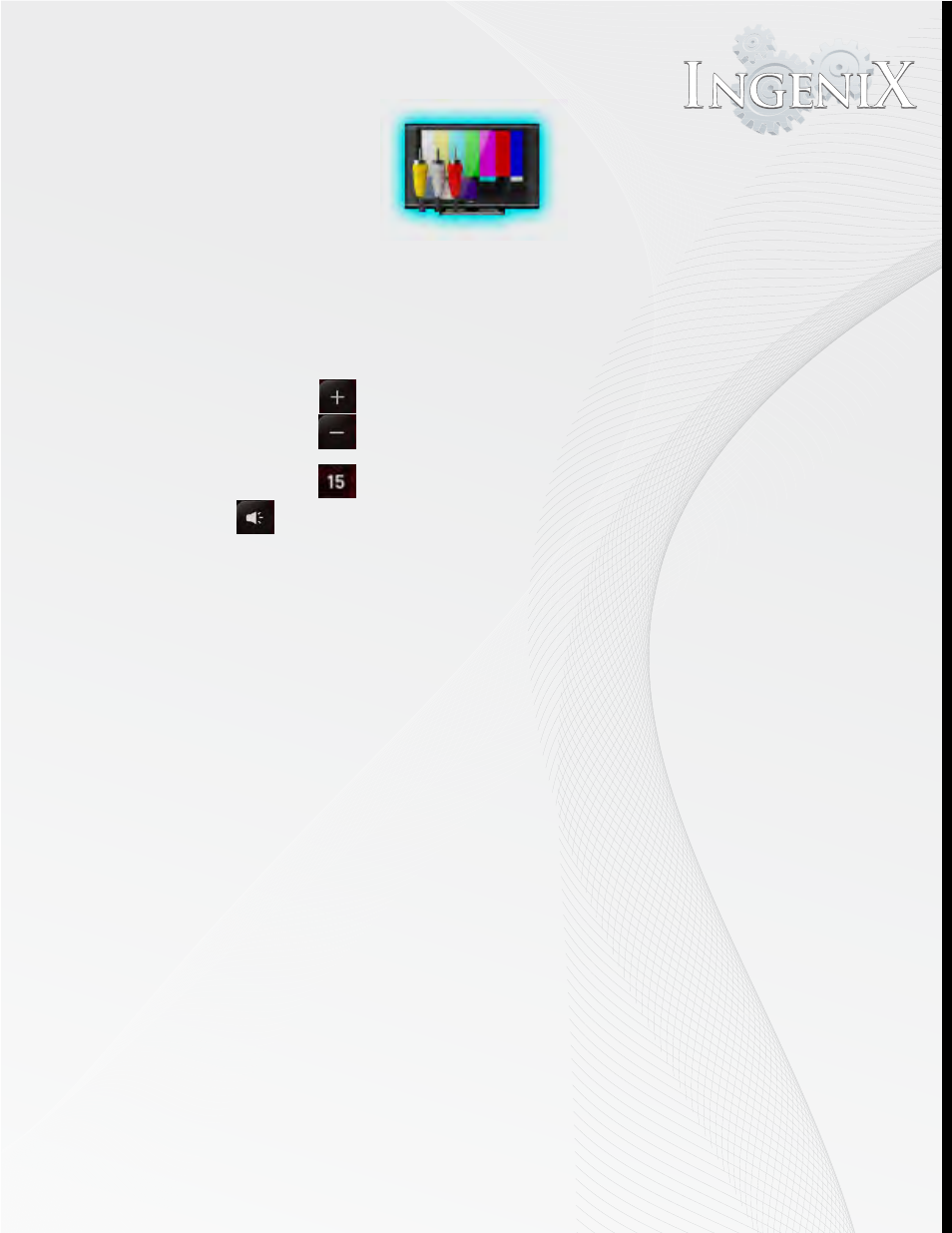
AV IN
Auxiliary AV input
Using AV IN
T he AV in source will playback any Audio and or video that is connected to the AV input
P ressing any part of the sc reen while using the AV IN function will display control options.
P ressing the
button will increa se volume
P ressing the
button will decrea se volume
Volume level is displayed between the volume controls .
P ressing the
volume display number will mute audio
will be displayed while muted pressing again will resume sound levels.
P ressing the “X“ in the upper right corner of the screen will close the player.
P ull down menu in the AV IN s ource
W hile operating in the AV IN source the N avi P IP button will s witch to full screen Navigation when
selected. Note: the Navi PIP button will not switch back to AV IN when pressed from the
Navigation source.
All other pull down buttons have standard function as listed on page 15.
- 2012 CR-V Navigation (213 pages)
- 2013 CR-Z Navigation (209 pages)
- 2012 Fit Navigation (198 pages)
- 2011 CR-Z Navigation (154 pages)
- 2010 Fit Navigation (151 pages)
- 2009 CR-V Navigation (151 pages)
- 2012 Accord Crosstour Navigation (156 pages)
- 2012 Civic Navigation (204 pages)
- 2012 Insight Navigation (203 pages)
- 2013 Fit Navigation (198 pages)
- 2011 Accord Crosstour Navigation (156 pages)
- 2008 Odyssey Navigation (148 pages)
- 2008 Ridgeline Navigation (135 pages)
- 2010 Ridgeline Navigation (151 pages)
- 2008 Pilot Navigation (138 pages)
- 2009 Accord Navigation (154 pages)
- 2008 Civic Navigation (145 pages)
- 2012 Civic Hybrid Navigation (204 pages)
- 2009 Fit Navigation (149 pages)
- 2011 Pilot Navigation (159 pages)
- 2009 Pilot Navigation (156 pages)
- 2010 Insight Navigation (153 pages)
- 2013 CR-V Navigation (213 pages)
- 2013 Accord Crosstour Navigation (153 pages)
- 2011 Insight Navigation (153 pages)
- 2013 Insight Navigation (202 pages)
- 2009 Civic Navigation (151 pages)
- 2008 CR-V Navigation (145 pages)
- 2013 Ridgeline Navigation (152 pages)
- 2011 Civic Navigation (154 pages)
- 2011 Odyssey Navigation (178 pages)
- 2011 Fit Navigation (152 pages)
- 2010 CR-V Navigation (157 pages)
- 2011 Ridgeline Navigation (151 pages)
- 2013 Odyssey Navigation (267 pages)
- 2012 Odyssey Navigation (267 pages)
- 2010 Accord Crosstour Navigation (156 pages)
- 2011 Accord Navigation (157 pages)
- 2010 Accord Navigation (155 pages)
- 2010 Odyssey Navigation (155 pages)
- 2009 Ridgeline Navigation (149 pages)
- 2013 Pilot Navigation (178 pages)
- 2009 Odyssey Navigation (154 pages)
- 2012 Accord Navigation (156 pages)
