HP Photosmart E327 User Manual
Page 81
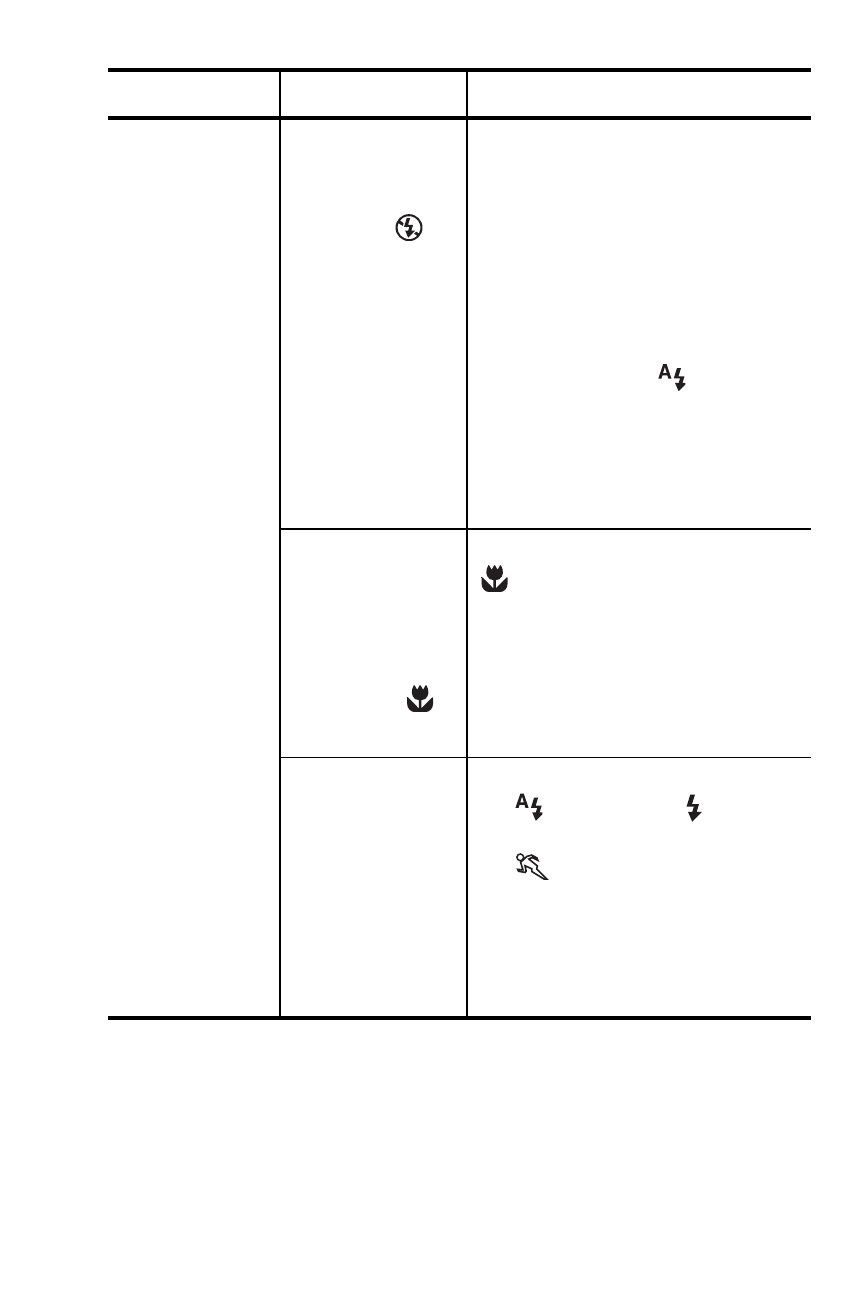
81
Troubleshooting and support
My image is
blurry.
The light is low
and the flash
is set to
Flash Off
.
• In dim light, the camera
requires a longer exposure,
and it is difficult to hold the
camera steady for more
than 1/60 of a second. Use
a tripod to hold the camera
steady, improve lighting
conditions, or set the flash
to Auto Flash
(
see
• Hold the camera with two
hands as you gently press
the Shutter button.
The subject was
close to the
camera, so the
camera should
have been set to
the Macro
focus mode.
Set the camera to the Macro
, focus mode and try taking
the picture again (see
The subject
moved or you
moved the
camera while
you took the
picture.
• Set the flash to Auto Flash
or Flash On and set
the shooting mode to Action
.
• Hold the camera with two
hands as you press the
Shutter button or use a
tripod.
Problem
Possible Cause
Solution
- Photosmart M525 (46 pages)
- Photosmart 612 (84 pages)
- Photosmart R927 (58 pages)
- Photosmart R818 (220 pages)
- Photosmart R837 (56 pages)
- M305/M307 (154 pages)
- M407 (4 pages)
- M630 Series (48 pages)
- CC450 (82 pages)
- 320 Series (2 pages)
- Photosmart E317 (138 pages)
- R830/R840 (59 pages)
- Mz60 (28 pages)
- Photosmart Mz60 Series (48 pages)
- Photosmart 730 series (116 pages)
- R725 (56 pages)
- 612 (84 pages)
- PhotoSmart M23 (180 pages)
- M537 (49 pages)
- R818 (200 pages)
- R927 (2 pages)
- 2425 (186 pages)
- 318 (88 pages)
- M440 Series (2 pages)
- 720 Series (88 pages)
- PB360T (64 pages)
- Photosmart R927 R927 (44 pages)
- 715 (2 pages)
- PhotoSmart 945 (150 pages)
- PhotoSmart R967 (62 pages)
- R707 (191 pages)
- PhotoSmart C500 (4 pages)
- E217 (16 pages)
- R827 (56 pages)
- PhotoSmart 620 (80 pages)
- M527 (46 pages)
- PhotoSmart 850 (112 pages)
- M415 (178 pages)
- R967 (2 pages)
- Photosmart E330 series (68 pages)
- Version 3.0 (114 pages)
- 630 series (124 pages)
- R607 (179 pages)
- 930 (118 pages)
