Using the self-timer settings – HP Photosmart E327 User Manual
Page 29
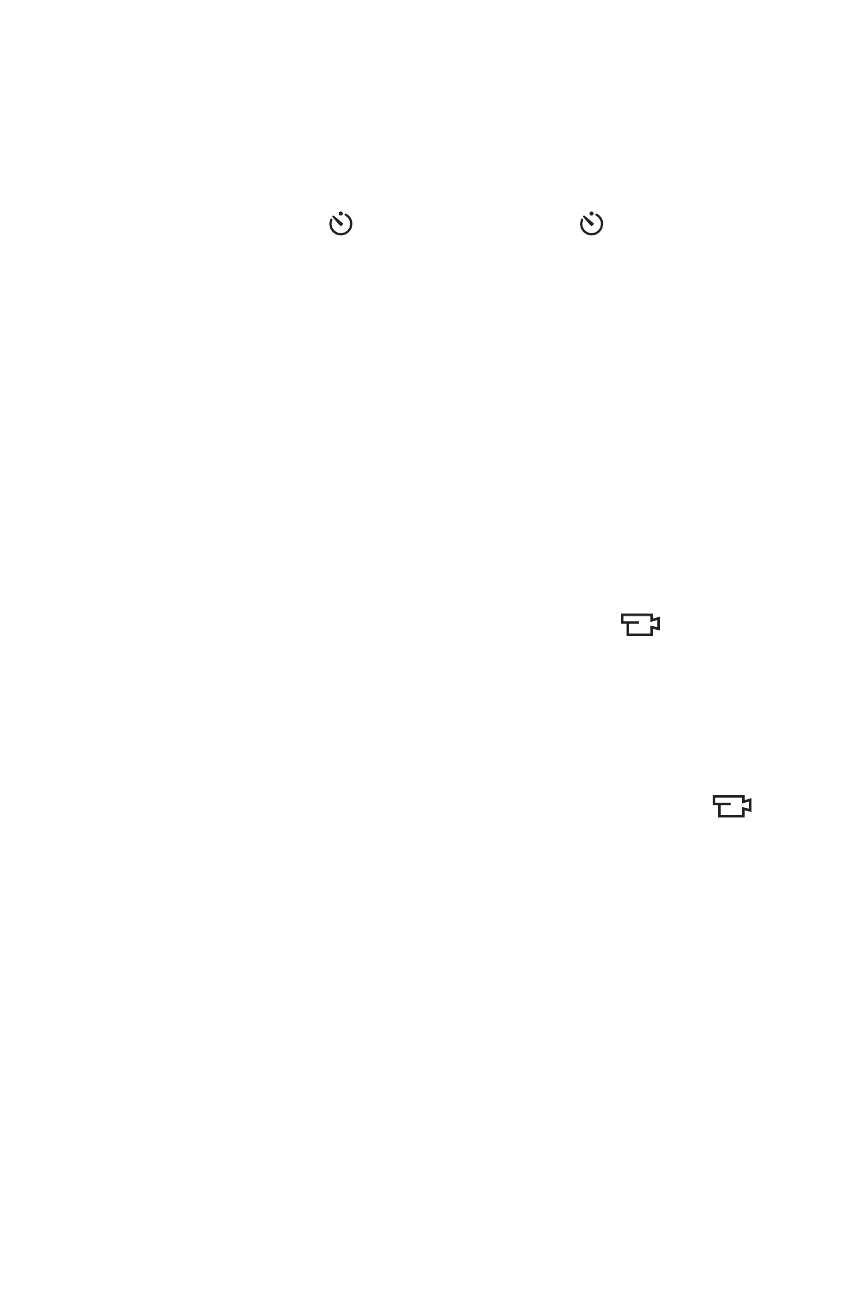
29
Taking pictures and recording video clips
Using the self-timer settings
1. Secure the camera to a tripod or set it on a stable
surface.
2. Press the Timer
button.
Self-Timer appears in the
Image Display.
3. Frame the subject (see page 21).
4. The next steps depend on whether you are capturing a
still picture or recording a video clip.
For Still Pictures:
Press the Shutter button. A countdown appears on the
screen and the Self-Timer/Video light blinks for 10
seconds before the camera takes the picture.
For Video Clips:
To start recording video, press the Video
button
and
then release it. A 10-second countdown appears on the
Image Display. The Self-Timer/Video light on the front of
the camera then blinks for 10 seconds before the camera
starts recording the video.
To stop recording the video clip, press the Video
button again; otherwise, the video will continue recording
until the camera runs out of memory.
The self-timer setting resets to the default Normal setting after
the picture is taken or the video clip is recorded.
