Problems and solutions – HP Photosmart E327 User Manual
Page 76
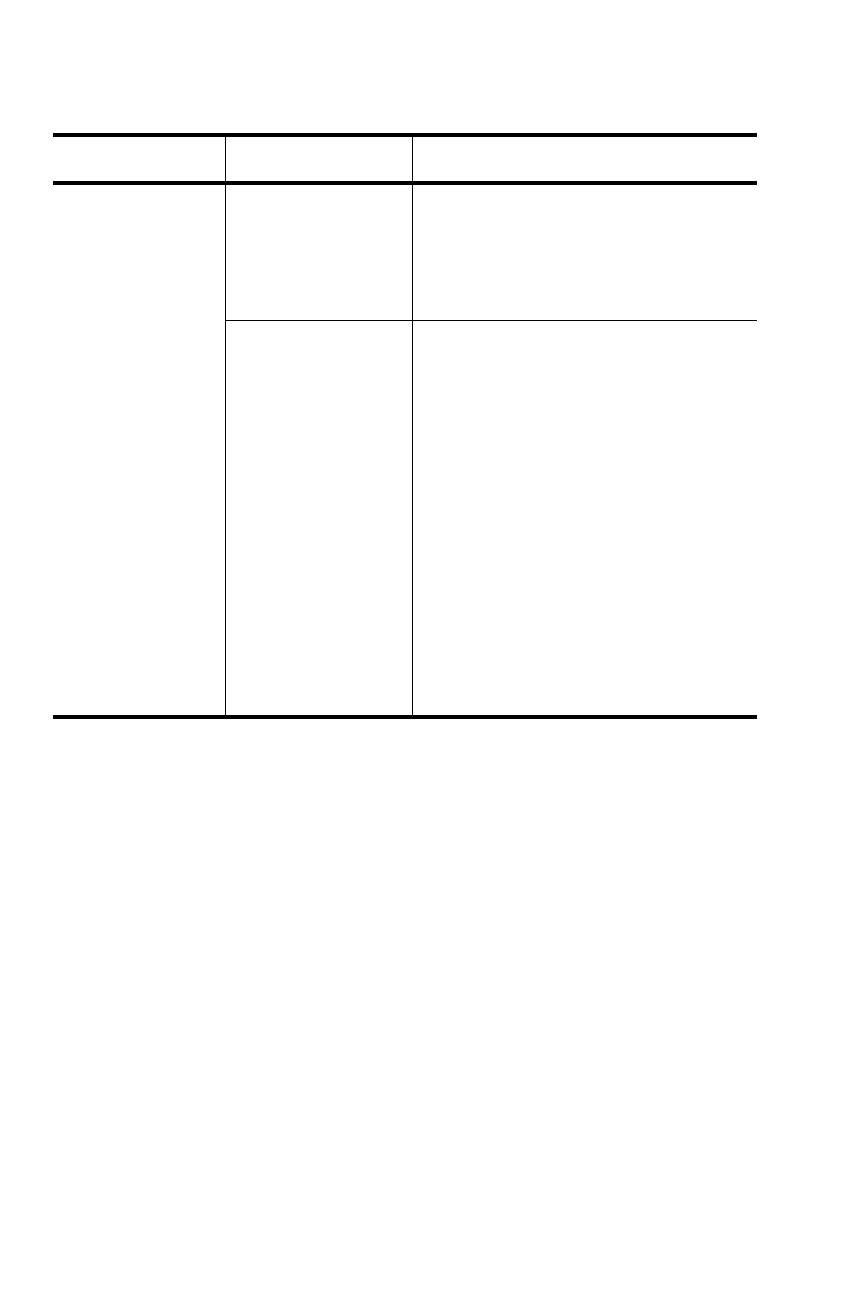
76
HP Photosmart E327 User Guide
Problems and solutions
Problem
Possible Cause
Solution
The camera
does not turn
on.
You did not
slide the lens
cover far
enough.
• Slide the lens cover until it
clicks.
The batteries
are functioning
incorrectly, are
dead, are
installed
incorrectly, are
missing, or are
the wrong type.
• The charge in the batteries
could be low or completely
drained. Try installing new
or recharged batteries.
• Ensure that the batteries are
installed correctly (see
page 11).
• Do not use ordinary
Alkaline batteries. For best
results, use Energizer Lithium
AA or rechargeable NiMH
AA batteries.
See also other documents in the category HP Cameras:
- Photosmart M525 (46 pages)
- Photosmart 612 (84 pages)
- Photosmart R927 (58 pages)
- Photosmart R818 (220 pages)
- Photosmart R837 (56 pages)
- M305/M307 (154 pages)
- M407 (4 pages)
- M630 Series (48 pages)
- CC450 (82 pages)
- 320 Series (2 pages)
- Photosmart E317 (138 pages)
- R830/R840 (59 pages)
- Mz60 (28 pages)
- Photosmart Mz60 Series (48 pages)
- Photosmart 730 series (116 pages)
- R725 (56 pages)
- 612 (84 pages)
- PhotoSmart M23 (180 pages)
- M537 (49 pages)
- R818 (200 pages)
- R927 (2 pages)
- 2425 (186 pages)
- 318 (88 pages)
- M440 Series (2 pages)
- 720 Series (88 pages)
- PB360T (64 pages)
- Photosmart R927 R927 (44 pages)
- 715 (2 pages)
- PhotoSmart 945 (150 pages)
- PhotoSmart R967 (62 pages)
- R707 (191 pages)
- PhotoSmart C500 (4 pages)
- E217 (16 pages)
- R827 (56 pages)
- PhotoSmart 620 (80 pages)
- M527 (46 pages)
- PhotoSmart 850 (112 pages)
- M415 (178 pages)
- R967 (2 pages)
- Photosmart E330 series (68 pages)
- Version 3.0 (114 pages)
- 630 series (124 pages)
- R607 (179 pages)
- 930 (118 pages)
