Adjust the volume – HP 2200 User Manual
Page 49
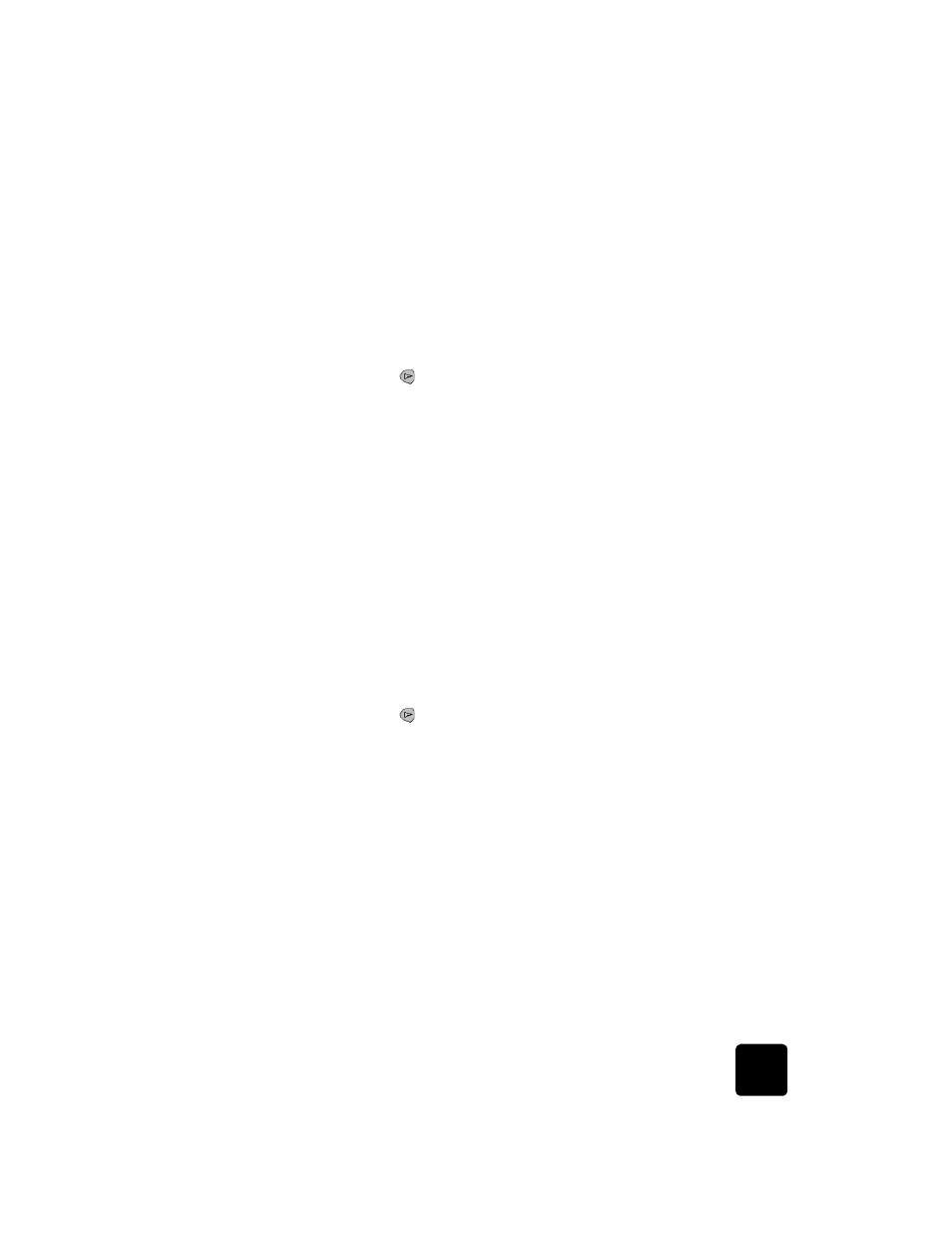
adjust the volume
43
hp psc 2200 series
adjust the volume
Your HP PSC provides three levels for adjusting the ring and speaker
volume. The ring volume is the volume of the phone rings. The speaker
volume is the level of everything else, such as the dial and fax tones. The
default setting is soft.
1
Press Setup.
2
Press 3, then press 6.
This selects Basic Fax Setup, then selects Ring and Beep Volume.
3
Press
to select one of the options: Soft, Loud, or Off.
4
Press Enter.
change the answer ring pattern (distinctive ringing)
Distinctive ring, which allows you to have several phone numbers on the
same line, is usually offered by phone companies for an additional fee, and
may not be available in all regions. Each number has a specific ring pattern.
If you do not have this service, leave your HP PSC set to use the default, All
Rings.
If you connect your HP PSC to a line with distinctive ringing, have your
telephone company assign one ring pattern to voice calls and another to fax
calls (double or triple rings are best for a fax number).
1
Verify that your HP PSC is set to answer automatically.
2
Press Setup.
3
Press 4, then press 2.
This selects Advanced Fax Setup, then selects Answer Ring Pattern.
4
Press
to scroll through these options: All Rings, Single Rings,
Double Rings, Triple Rings, and Double & Triple.
5
After the ring pattern that the phone company established for this
number appears, press Enter.
Tip! We recommend that you use Double Rings or Triple
Rings.
