HP BH3710 User Manual
Page 5
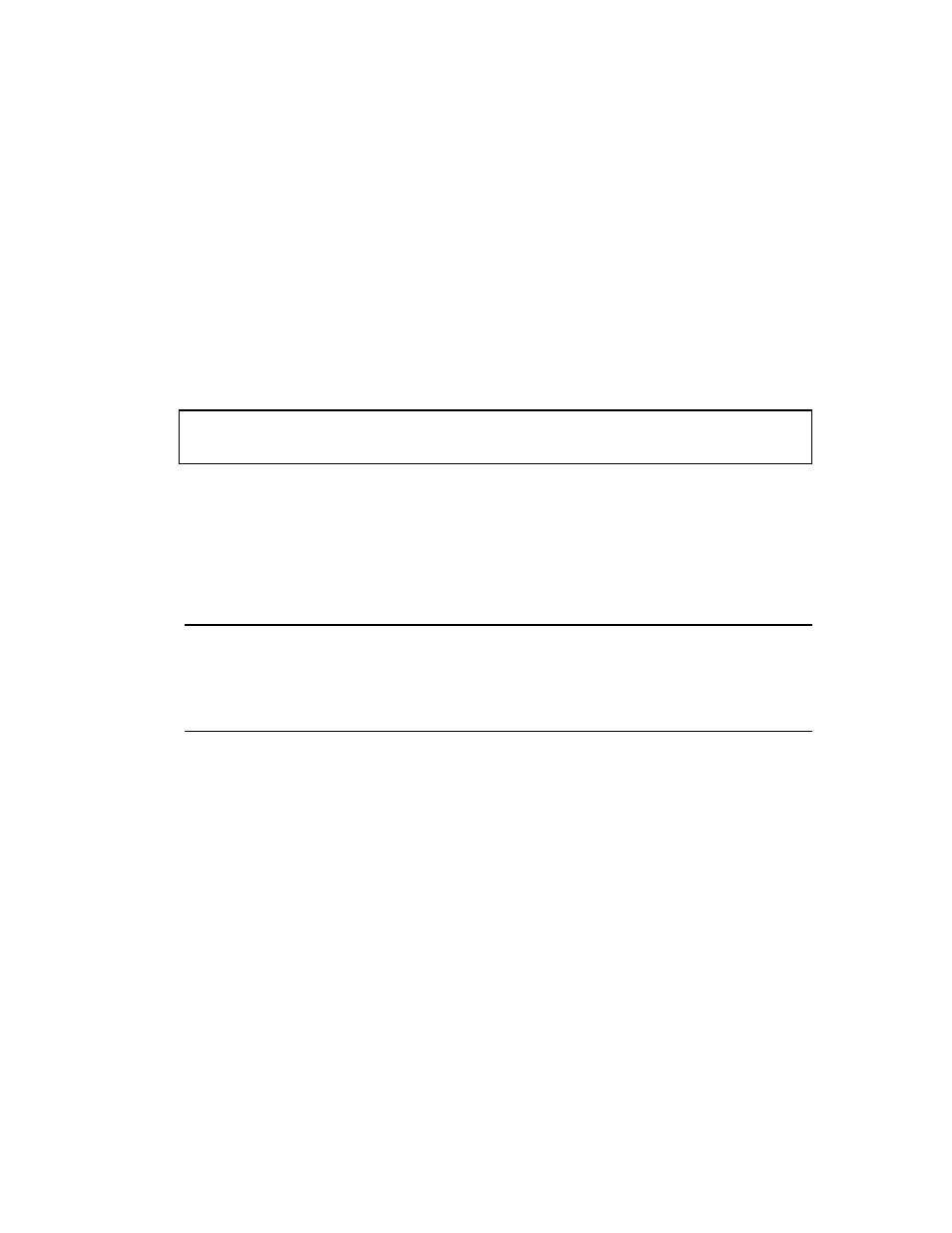
5
the prompt for now.
f.
You see a blinking underscore for less than a minute, as the blade tries
unsuccessfully to boot from a “Removable Device” (this is the factory default setting).
g.
The server blade now boots from hard disk. The pre-loaded Debian distribution
of Linux is booted and eventually the “login:” prompt appears.
2. At the login prompt, log in as root, using the factory default password, which is
password. For example:
Login: root
Password: password
CAUTION
For security reasons, HP suggests that you change the root
password to a more secure password.
3. You can change the password using the passwd command:
# passwd
4. The next steps configure the LAN on each server blade to bring them up on the
customer payload network. For each blade do the following:
NOTE
Configure the LAN on the server blade in front slot 1 last (the blade
you are plugged into), otherwise you will lose the internal LAN
connectivity and be required to plug the VGA and keyboard into
each server blade.
a.
Telnet to each server blade using the IP addresses in the following table. For
example:
# telnet 192.168.1.2 (for the server blade located in rear slot 2)
