Operation instructions – Health O Meter PROPLUS 2000KL User Manual
Page 18
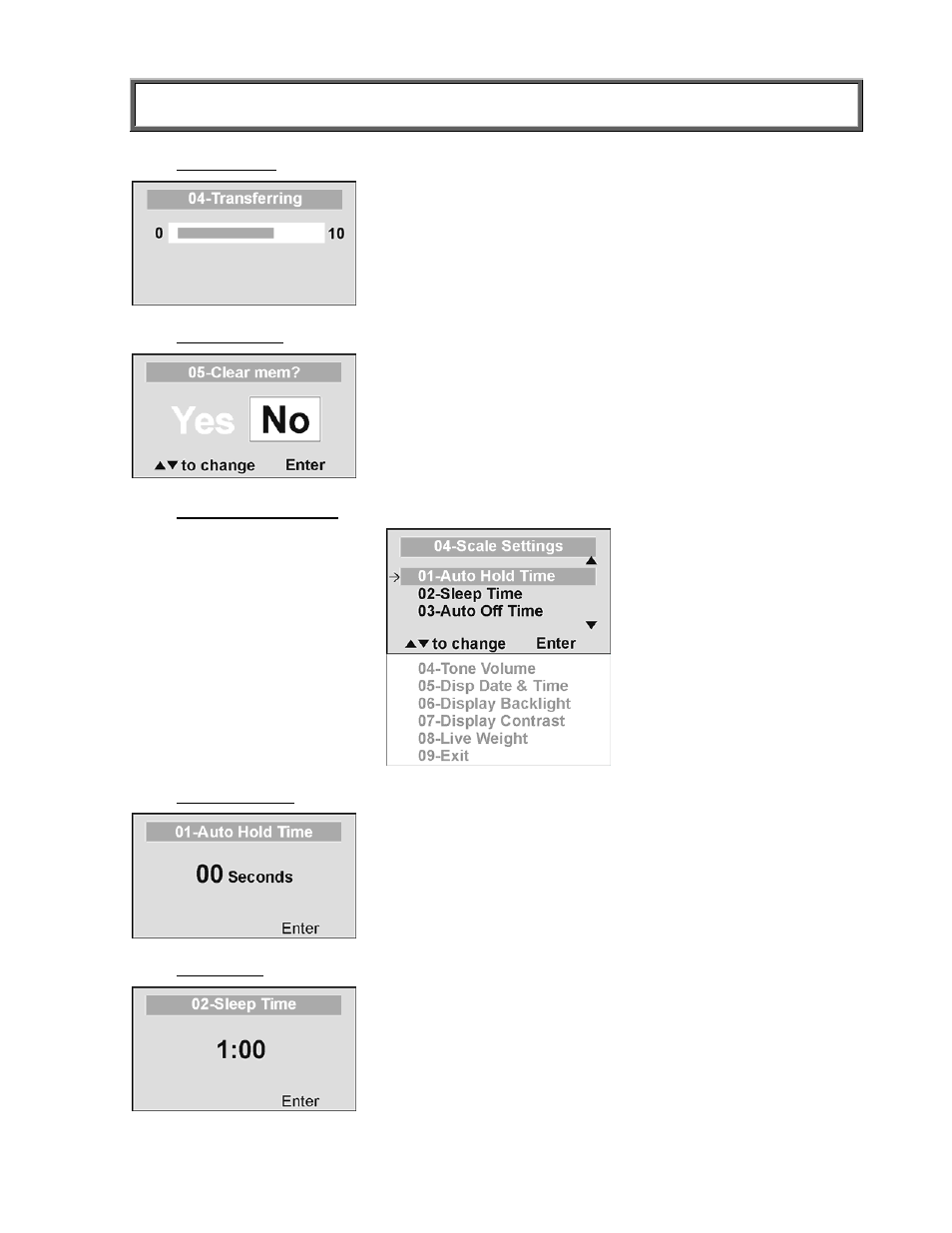
17
OPERATION INSTRUCTIONS
04 Transfer
now
All the values stored in memory are transferred to the PC and
the scale memory is cleared of all values. If the transfer was
unsuccessful, the values are kept in memory until
successfully transferred or cleared.
05 Clear
memory
All the values stored in memory will be cleared.
04 SCALE
SETTINGS
01
Auto Hold Time
The user can determine how long to display the weight
reading once it is determined, regardless of whether the
patient remains on the platform. The scale defaults to no Auto
Hold Time. The maximum setting is 20 seconds Hold Time.
02 Sleep
Time
The user can set the time elapsed before the scale goes into
the sleep mode. The default is 1 minute. When the scale
goes into sleep mode, STANDBY is displayed on the screen.
