2 pre-installation requirements, Introduction, Equipment required – HP VA 7400 User Manual
Page 5: Applicable documents/reference material, Pre-installation requirements
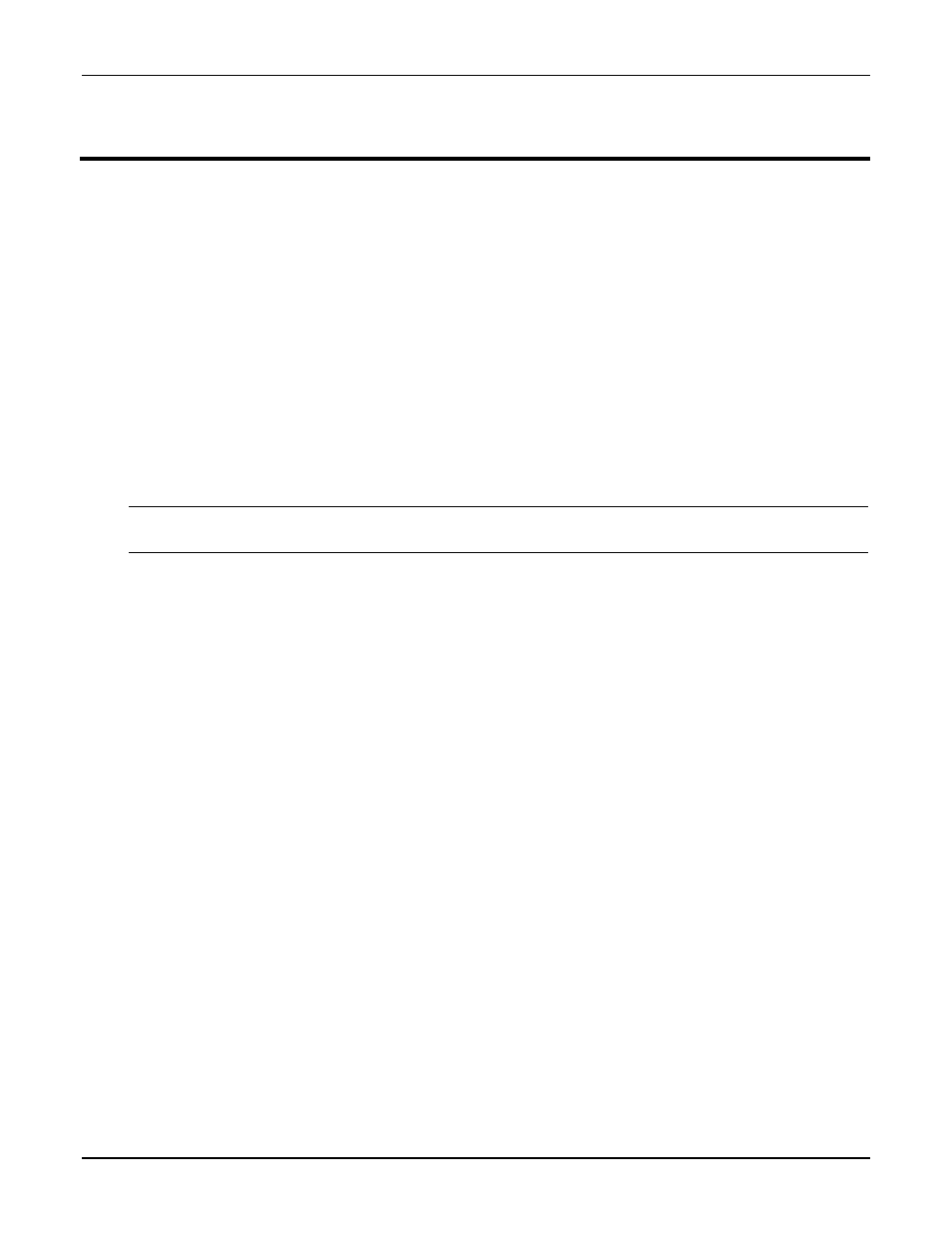
VA 7100/7400 Cluster Installation Guide
10/12/01
2
2 Pre-Installation
Requirements
Introduction
This chapter provides a sequence of pre-installation checks and tasks to be performed before beginning installation of
the VA 7100/7400 disk array in a dual-path cluster configuration. These checks and tasks include the following:
• Equipment supplied
• Applicable documents/reference material
• Hardware connections
• Local system configuration
Equipment Required
The following list identifies all HP hardware and software required to assemble and install the VA 7100/7400 disk
array product in a Windows 2000 cluster configuration. Before beginning the installation, perform an inventory to
ensure that all items on the list are available and ready for use.
NOTE
In the future, the components listed below will be supplied in kit form as part of the
VA 7100/7400 Series Cluster kit
• Two HP servers, each with two NICs (four ports, total). HP server models currently certified are LH 6000,
LT 6000r, and LXr 8500r.
• VA enclosure, containing two VA controllers
• CD containing the Surestore Command View SDM software and the associated Command View SDM
Installation and User Manual
• Two HP D8602B Fibre Channel Host Bus Adapters (HBAs) per server.
• Two HP Fibre Channel hubs (Brocade A5667A or A5624A), or loop switches (HP P4459A).
• A dedicated Ethernet interconnect. This is the Ethernet controller that will be used for the crossover or heartbeat
Ethernet cable.
• Gigabit interface connectors (GBICs). There should be ten GBICs, minimum. They will be inserted into each
Fibre Channel interface connection, including both HBAs and hubs.
• Fibre Channel optical cables. There should be six fiber optic cables, minimum. They should be equal in length
and color-coded. Do not mismatch color-coded (fiber cable type) cables.
• HP rail kits for each of the bundled hardware components and servers.
• Null modem cable
Applicable Documents/Reference Material
Included in the requirements to assemble and install the VA 7100/7400 disk array product in a Windows 2000 cluster
configuration are three Hewlett Packard VA Series technical manuals and one VA configuration diagram. Before
beginning the installation, perform an inventory to ensure that all documentation on the list below is available and
ready for use.
