HTC Surround User Manual
Page 79
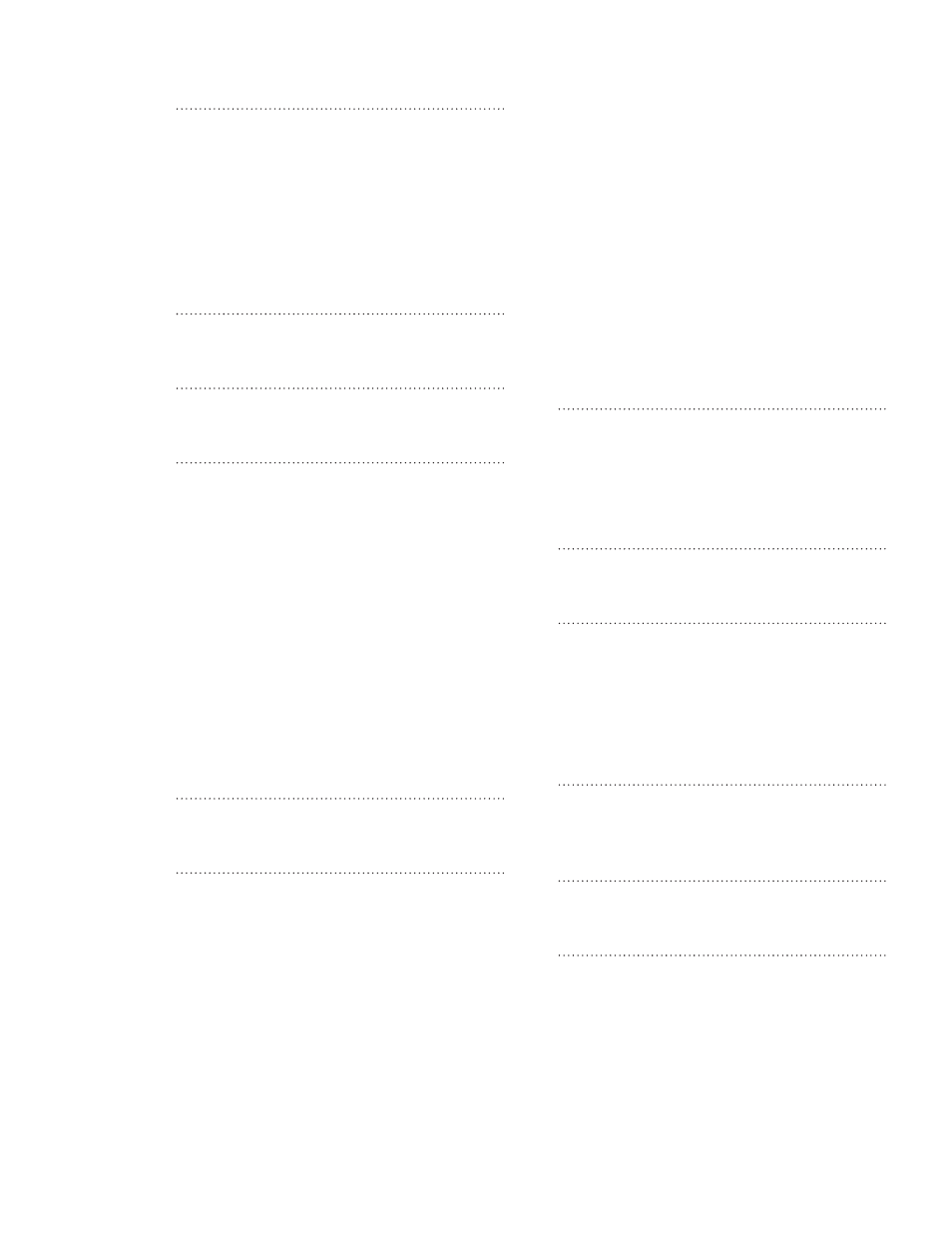
79 Index
M
Maps 58
Marketplace 68
Merging contact information 6
Messaging 1
Me tile 7
Mobile network connection 4
Muting the microphone
N
Notification sound 7
O
Office Mobile 67
P
People 4
Phone
- making an emergency call 19
- making calls 19
- phone dialer 19
Photo capture 50
Pictures 5
POP/IMAP 4
Powering on or off 11
Predictive text 0
Protecting your SIM card with a PIN 70
PUK 70
Putting a call on hold 1
R
Rejecting an incoming call 0
S
Searching 17
Searching for a contact 7
Sending
- email 6
- picture message
- text message 1
- camera 51
Setting up an account 17
Setting up your phone for the first time 1
SIM card 9
- importing contacts 6
SkyDrive
- uploading photos 54
Sleep mode 14
SMS 1
Sound volume 16
Speakerphone
Start screen 1
Switching between calls 1
Switching your phone on or off 11
Synchronizing your computer and phone
55
T
Taking a photo 50
Text message 1
Tiles 1
Turning your phone on or off 11
U
Updating the phone software 75
V
Video capture 50
Videos 5
Viewfinder screen (Camera) 49
Viewing photos and videos 5
Volume 16
W
Y
Z
Zooming
- camera 49
- in and out of a photo 5
- web browser 45
Zune 55
