Removal and replacement – HP LT3200 User Manual
Page 46
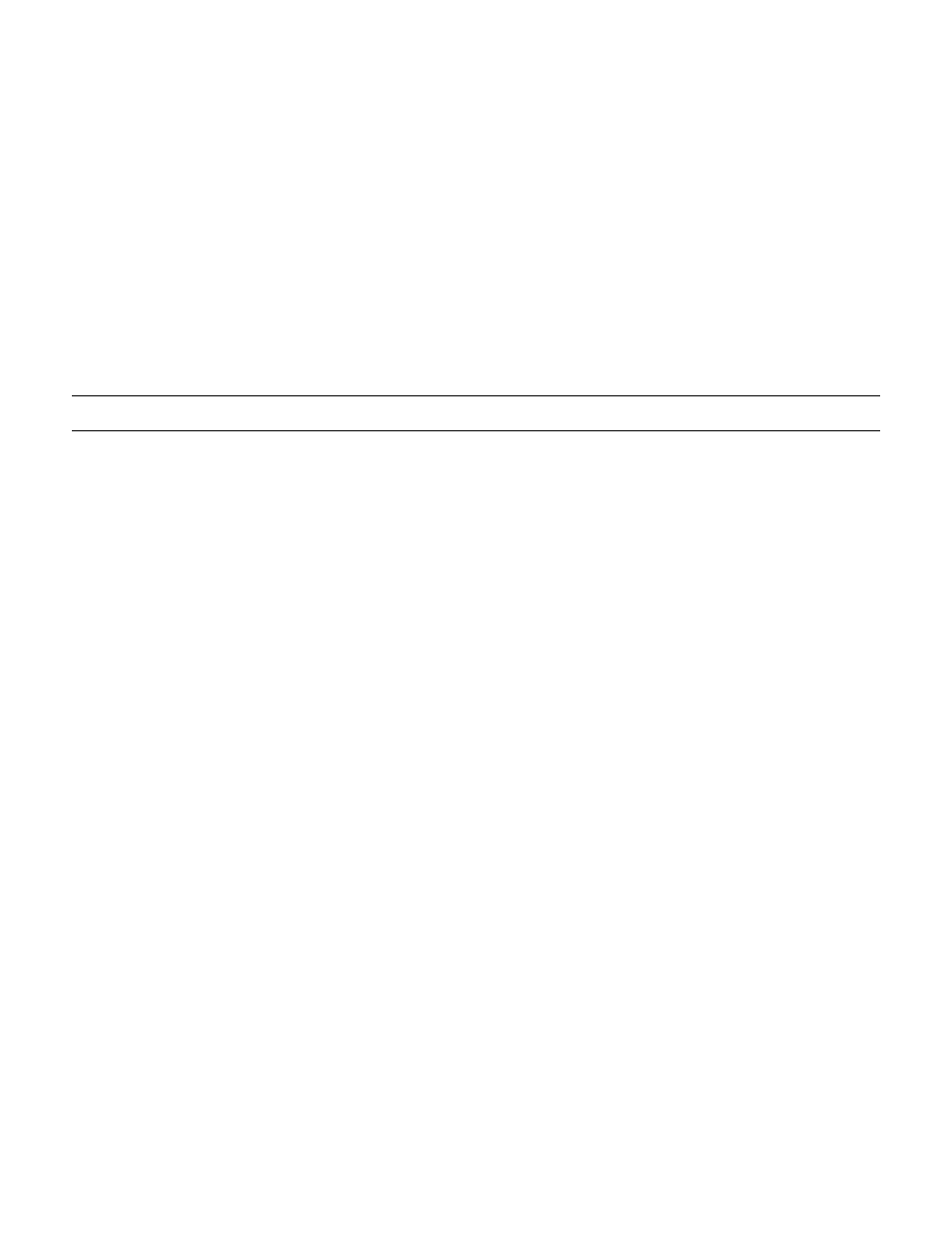
HP High-Definition LCD TV Service Manual
41
This section includes information about disassembling the LCD TV for service.
Equipment and Tools Needed for Removal and Replacement
Tools
•
#1 and #2 magnetic Philips screwdriver with 6-inch shaft, no greater than 3/8-inch in diameter
•
3/16-inch hex driver
•
5/8-inch hex driver
•
ESD protect gloves
•
ESD protect wristband
Note: An HDMI to DVI converter is for use on notebook computers with DVI connectors.
After Service Checklist
1 Make sure all the mechanical parts such as screws are replaced properly.
2 Verify that the peripherals of the serviced points have not undergone any deterioration during servicing.
3 Verify that the screws, parts, and cables that are removed for servicing have all been returned to their proper
locations per the original setup.
4 Check the software version.
5 Check whether or not the TV works properly from each source.
Basic Adjustment Settings
No extra adjustments settings are needed.
Removal and Replacement
