Hitachi SA200 User Manual
Page 83
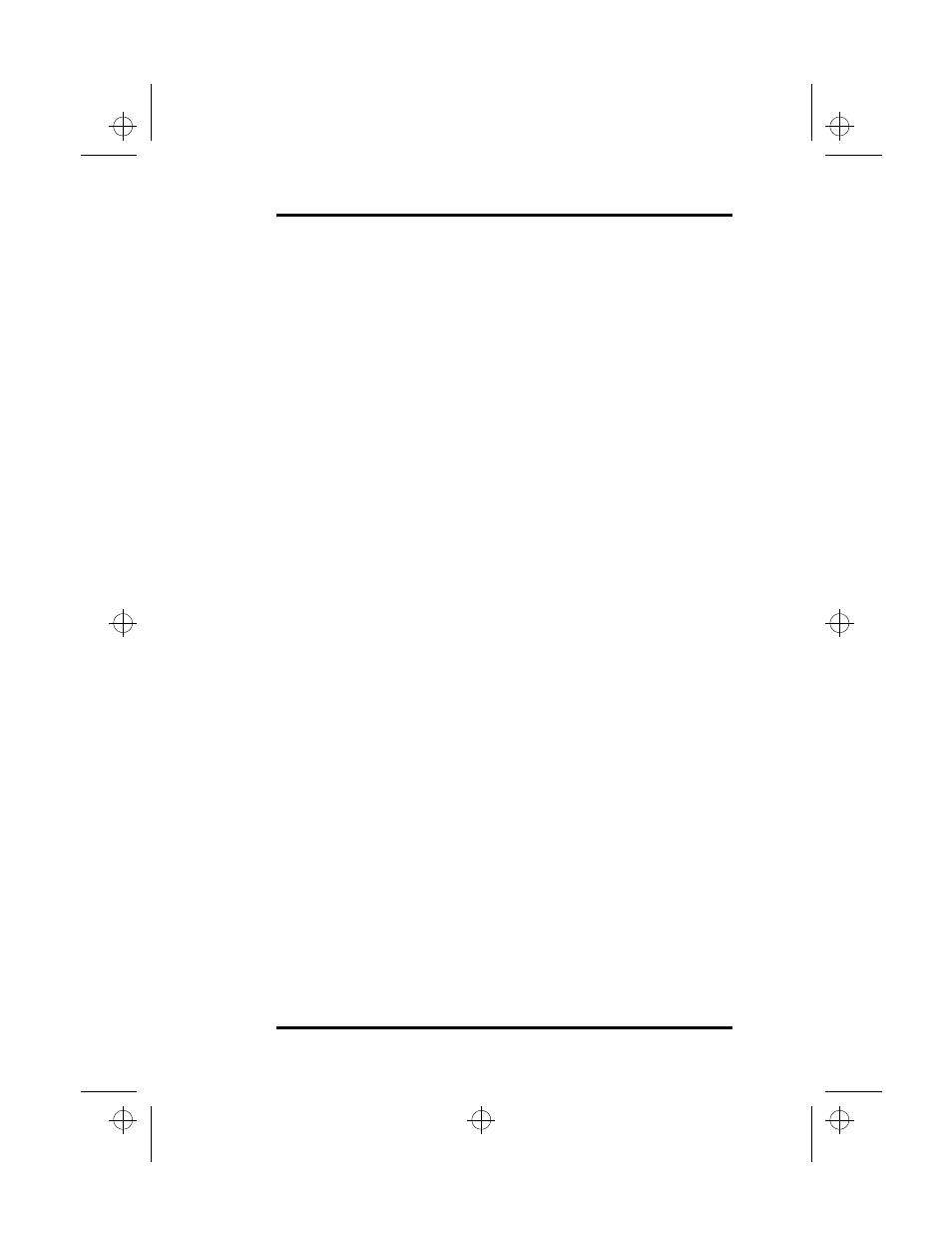
5 The Power System
SA200
71
•
Accounts for operating system inactivity and power
demands.
•
Accounts for application inactivity and power demands.
•
Allows application programs, operating systems, and
the system BIOS to share power management features
to ensure more efficient use of power.
•
Determines when power saving features should be
active.
•
Operates transparently behind the scenes.
While you are running an APM-aware application, the APM
detects any system inactivity. If APM detects that either the
operating system or the application is waiting for input (or is in
some other idle state), APM reduces the CPU to minimum speed.
When high speed is required again, APM increases the CPU to
maximum speed.
Because APM constantly monitors all system activity, accounts for
your laptop’s power consumption, and controls all power saving
features, your laptop will realize significant additional power
savings.
Because APM is software based, you must set up your system
software configuration to load APM for it to operate automatically.
When the APM driver is correctly configured, APM loads and
becomes active each time you boot your computer. An APM icon
also appears in your laptop’s Windows 95 Control Panel. When
you double-click on this icon, a dialog box displays and you can
select between standard, advanced, or no power management
modes. The dialog box also contains a battery power status gauge
that indicates the current battery power level and status.
Refer to your Windows 95 documentation for a more thorough
explanation of the APM interface and its features.
lonestar.boo : sa200.fm Page 71 Friday, March 6, 1998 10:53 AM
