Using the infrared communications port – Hitachi SA200 User Manual
Page 52
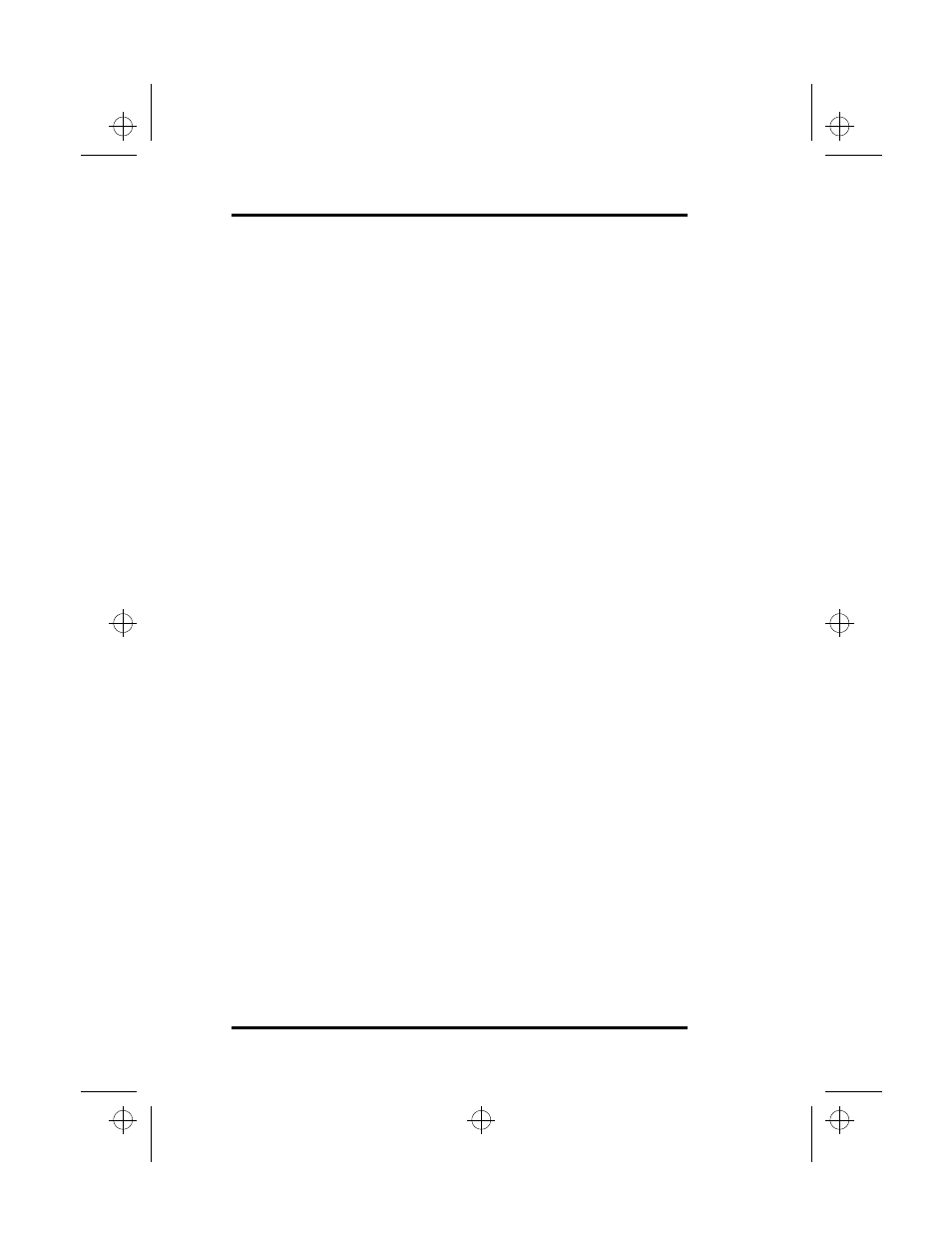
3 Using Your Laptop
40
SA200
Your laptop’s unique modular architecture enables you to remove
and replace your hard disk drive. See “Removing and Replacing
Your Hard Disk Drive” on page 55.
Using the Infrared Communications
Port
Your SA200 is equipped with an IrDA-compliant fast serial
infrared (FIR) communications port on its left panel. See Figure 4
on page 8.
The FIR port allows wireless, serial communication between your
laptop and other IR equipped devices such as a printer or another
computer. The FIR port consists of two light emitting diodes
(LEDs) that operate similarly to a television remote control device.
One LED functions as a transmitter and the other acts as a receiver.
The transmitter emits a signal consisting of data as pulses of
infrared light; the receiver picks up pulses of infrared light
transmitted by other IR ports.
Use the Windows 95 Terminal utility to transmit or receive data
through the SA200’s FIR port. Refer to your Windows 95
documentation for instructions on using the Terminal utility.
Follow these guidelines when using your laptop’s FIR port to
transmit or receive data:
•
Ensure that the SA200’s FIR port is properly lined up with the
other device’s IR port.
•
Ensure that the distance between the SA200’s FIR port and the
other devices IR port does not exceed one meter (three feet).
•
Ensure that the angle between the two IR ports does not exceed
15 degrees.
•
Ensure that there is a clear, unobstructed path between the two
IR ports during data transmission. Obstructions will block the
optical signal.
•
Do not move either the SA200 or the other device during data
transmission. Movement distorts the optical signal and results
in the loss of data.
lonestar.boo : sa200.fm Page 40 Friday, March 6, 1998 10:53 AM
