Hitachi SA200 User Manual
Page 126
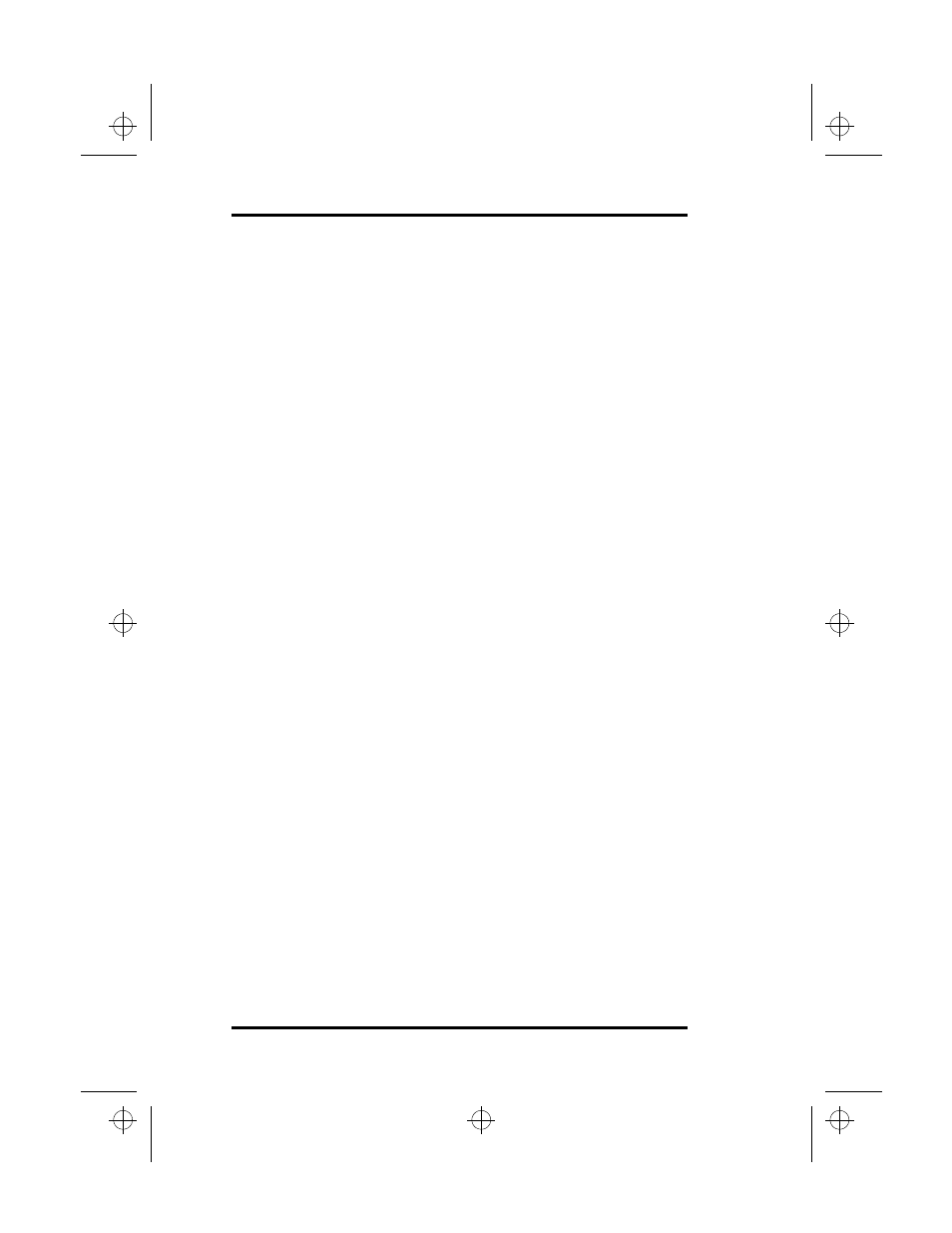
Glossary
114
SA200
device driver
A software program that links a peripheral device (such as a
printer) with an operating system by interpreting and
transmitting data so that the operating system knows how to
handle the peripheral device.
dialog box
A boxed area on the computer screen that either provides or
requests information.
drag
A TouchPad and mouse technique for moving information.
Hold down the click button (or main mouse button) and move
your finger across the TouchPad (or roll the mouse).
expansion memory module
An optional board used to expand the laptop’s memory (up to
128MB).
external speakers jack
Used to connect a line to the audio input of peripheral devices
such as headphones or external speakers.
highlight
To indicate an item that will be affected by the next actions.
Hot Keys
Hot-key functions perform specific tasks initiated by the
combined input of
indicator lamp
An illumination source that lights up icons to indicate the
status of laptop power, hard disk and floppy disk activity,
remaining battery power, and so on.
menu bar
A bar on the computer screen that shows available menus.
mouse (or TouchPad) cursor
A cursor that moves on the screen in accordance with
corresponding movements of the TouchPad or mouse.
lonestar.boo : sa200.fm Page 114 Friday, March 6, 1998 10:53 AM
