Hot keys and keyboard controls – Hitachi SA200 User Manual
Page 39
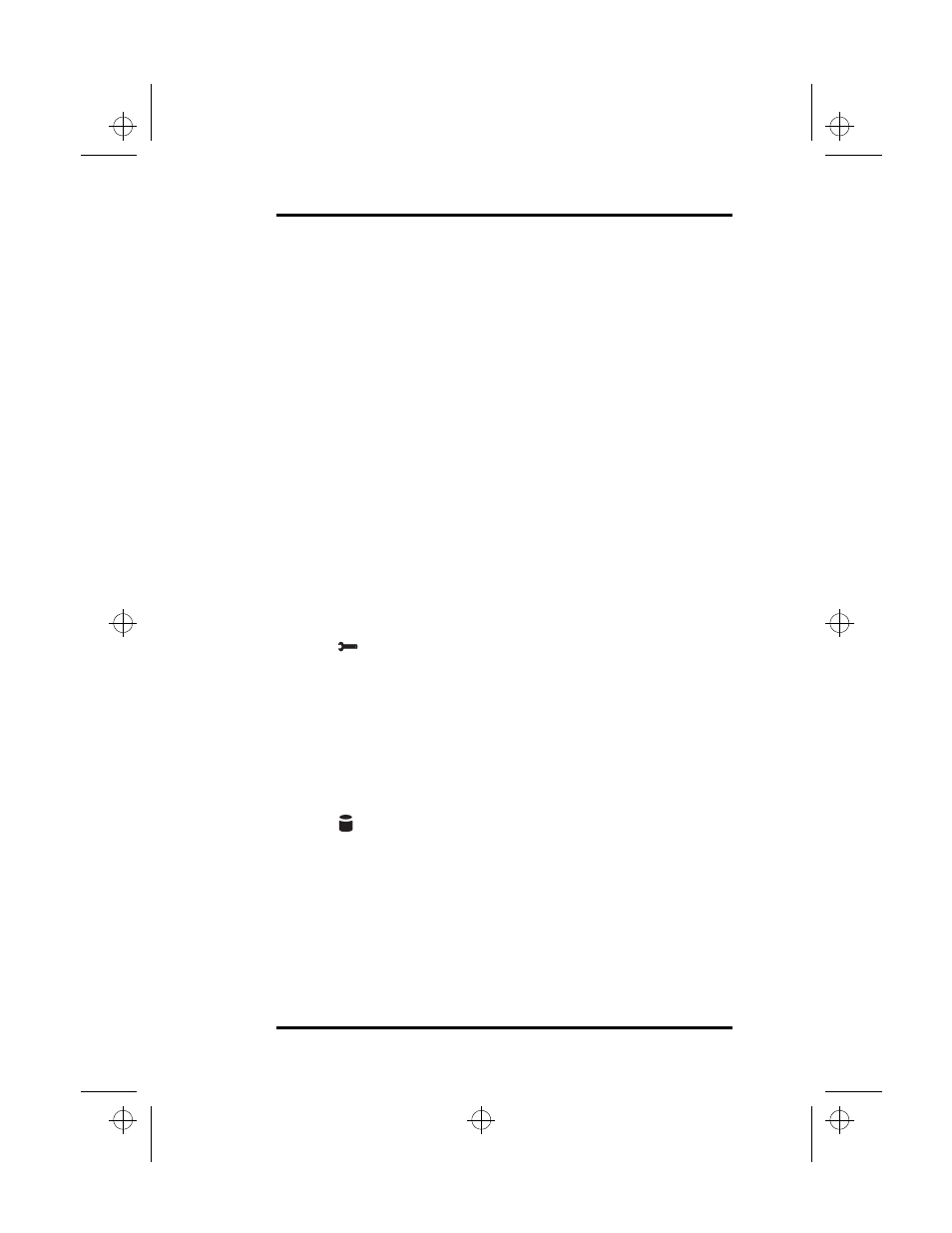
3 Using Your Laptop
SA200
27
Hot Keys and Keyboard Controls
One of the most convenient features of the SA200 is its host of
keyboard controls. You can change many laptop settings simply by
pressing a combination of keys. Hot key refers to the key or key
combination you use to activate a control.
Some hot keys implement permanent settings. These settings are → > (Increase Contrast), for example, is a permanent setting. If you press → > to increase your display’s contrast, your laptop retains this setting (even when Other hot keys implement temporary settings. These settings are Setup Control Fn+F1 Access Notebook Manager When you press this key combination, you will access Power Management Controls Following are descriptions of your laptop’s power management Fn+F2 Suspend to Disk Mode Switch When you press this key combination, your system lonestar.boo : sa200.fm Page 27 Friday, March 6, 1998 10:53 AM
retained in your laptop’s non-volatile memory even when you turn
your laptop off. Hot key
you turn the computer off) until you change this setting again.
not retained when you turn your laptop off and affect only your
current laptop session. NumLk (numeric keypad control)
the Notebook Manager program.
controls and the keys you use to activate them.
emits one short beep and enters Suspend to Disk mode.
This is the most advanced power saving feature. In
Suspend mode, almost all devices are powered off.
Press the power button to resume from Suspend to Disk
Mode.
