Quickspecs – HP QUICKSPECS DL380 User Manual
Page 20
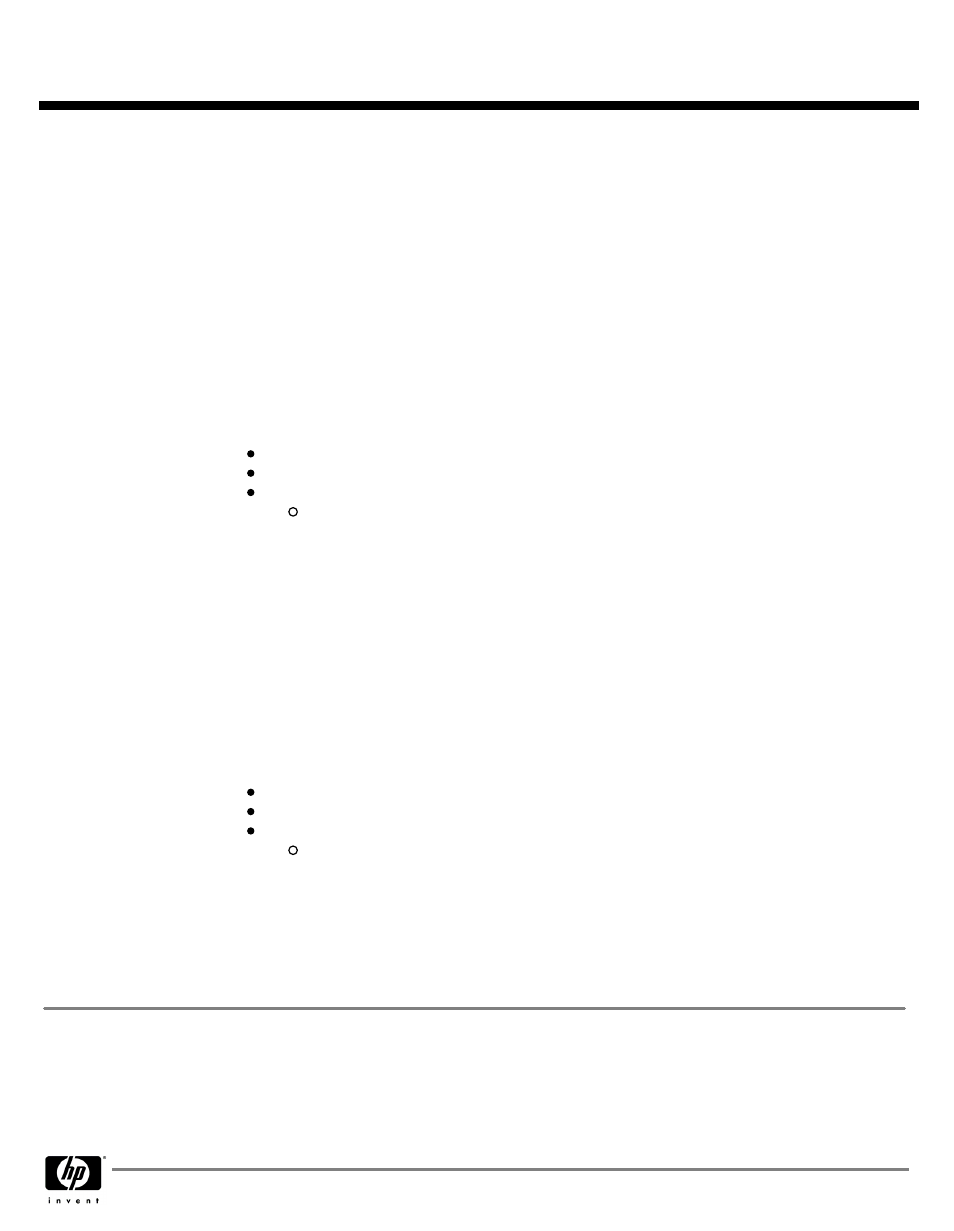
NOTE:
NOTE:
NOTE:
NOTE: This section lists some of the steps required to configure a Factory Integrated Model. To ensure only valid configurations are
ordered, HP recommends the use of an HP approved configurator. Contact your local sales representative for information on CTO
product offerings and requirements.
NOTE:
NOTE:
NOTE:
NOTE: HP does not allow factory integration of options into standard models listed above. Configure-to-order servers must start
with a CTO Chassis.
NOTE:
NOTE:
NOTE:
NOTE: FIO indicates that this option only available as a Factory Installable Option.
Step 1: Base Configuration (choose one of the following configurable models)
Step 1: Base Configuration (choose one of the following configurable models)
Step 1: Base Configuration (choose one of the following configurable models)
Step 1: Base Configuration (choose one of the following configurable models)
Models
Models
Models
Models
HP DL380R06 CTO Chassis
494329-B21
Factory Integrated Model ships with:
Factory Integrated Model ships with:
Factory Integrated Model ships with:
Factory Integrated Model ships with:
Two HP NC382i Dual Port Multifunction Gigabit Server Adapters
Smart Array P410i Controller
I/O slots - 3 Slots come standard:
Slot 1 - FL/FH x8 PCIE (x16 connector)
Slot 2 - HL/FH x4 PCIE (x8 connector)
Slot 3 - HL/FH x4 PCIE (x8 connector)
Additional Slots may be added via selections from the PCI Information
and Options subsection
System Fans - 4 (2 additional fans included with second processor)
Drive Cage - 8-SFF (Second SFF drive cage optional)
USB - 2 Rear, 2 Front, 1 Internal, 1 SD slot
Server Management - (iLO2) (embedded)
NOTE:
NOTE:
NOTE:
NOTE: Power Supply not included - choose from Options section
HP DL380R06 LFF CTO Chassis
516919-B21
Factory Integrated Model ships with:
Factory Integrated Model ships with:
Factory Integrated Model ships with:
Factory Integrated Model ships with:
Two HP NC382i Dual Port Multifunction Gigabit Server Adapters
Smart Array P410i Controller
I/O slots - 3 Slots come standard:
Slot 1 - FL/FH x8 PCIE (x16 connector)
Slot 2 - HL/FH x4 PCIE (x8 connector)
Slot 3 - HL/FH x4 PCIE (x8 connector)
Additional Slots may be added via selections from the PCI Information
and Options subsection
Drive Cage - 6-LFF
System Fans - 4 (2 additional fans included with second processor)
USB - 2 Rear, 2 Front, 1 Internal, 1 SD slot
Server Management - (iLO2) (embedded)
NOTE:
NOTE:
NOTE:
NOTE: Power Supply not included - choose from Options section
Step 2: Choose Required Options (only one of the following from each list unless otherwise
Step 2: Choose Required Options (only one of the following from each list unless otherwise
Step 2: Choose Required Options (only one of the following from each list unless otherwise
Step 2: Choose Required Options (only one of the following from each list unless otherwise
noted)
noted)
noted)
noted)
Processors
Processors
Processors
Processors
Quad-Core Processors
Quad-Core Processors
Quad-Core Processors
Quad-Core Processors
Intel® Xeon® Processor E5504 (2.00 GHz, 4MB L3 Cache, 80W, DDR3-800), FIO
492136-L21
Intel® Xeon® Processor E5506 (2.13 GHz, 4MB L3 Cache, 80W, DDR3-800), FIO
492131-L21
QuickSpecs
HP ProLiant DL380 Generation 6 (G6)
HP ProLiant DL380 Generation 6 (G6)
HP ProLiant DL380 Generation 6 (G6)
HP ProLiant DL380 Generation 6 (G6)
Configuration Information - Factory Integrated Models
DA - 13234 North America — Version 25 — December 18, 2009
Page 20
