14 engli sh – HANNspree 62-01000016G000 User Manual
Page 15
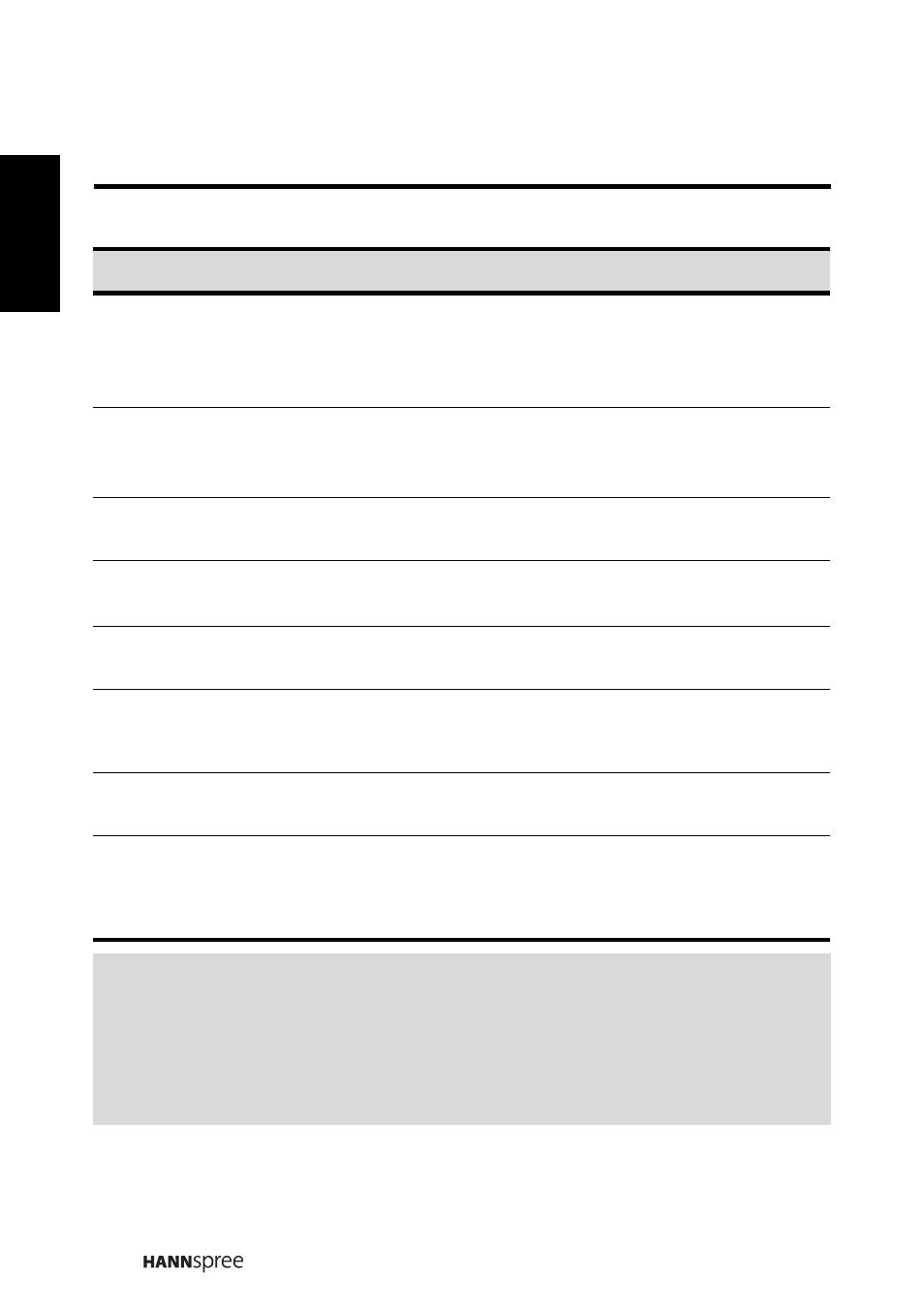
14
Engli
sh
Hold
HOLD
Press to inactivate automatic page change
which only occurs when more than one teletext
page exists.
(Programmable in the teletext mode only)
Reveal
REVEAL
Press to display the hidden information, such
as solutions to puzzles. (Programmable in the
teletext mode only)
Subtitle
SUB.TITLE
Press to display the subtitles while playing
movies.
Favorite
channel
FAV.
Press to select favorite channels.
Freeze
FREEZE
Press to pause a video frame on-screen.
(Programmable in the TV source only)
Aspect ratio
ASPECT
Press to adjust the width-to-height ratio of the
image with aspect ratio: Auto, Full, Normal,
Panorama, Zoom, Subtitle.
Picture mode
PIC
Press to select Standard/ Movie/ Sport/
Concert/ Game/ User.
Sleep timer
SLEEP
Press repeatedly to set the sleep timer (15, 30,
45, 60, 90 or 120 minutes).
Cancel the timer by selecting the Sleep Off
option.
Note:
•
For best results, use the remote control within a proper distance from the
front of the TV. Do not exceed an angle of 30 degrees when pointing at TV.
•
The operational distance may be shortened when the signal sensor is
directly exposed to strong light.
•
Aim the transmitter on the remote control at the signal sensor and ensure
that there are no obstacles between them.
Description
Icon
Function
