Automatic timer recording hints, Setting the remaining time – Hitachi VT-M290A User Manual
Page 44
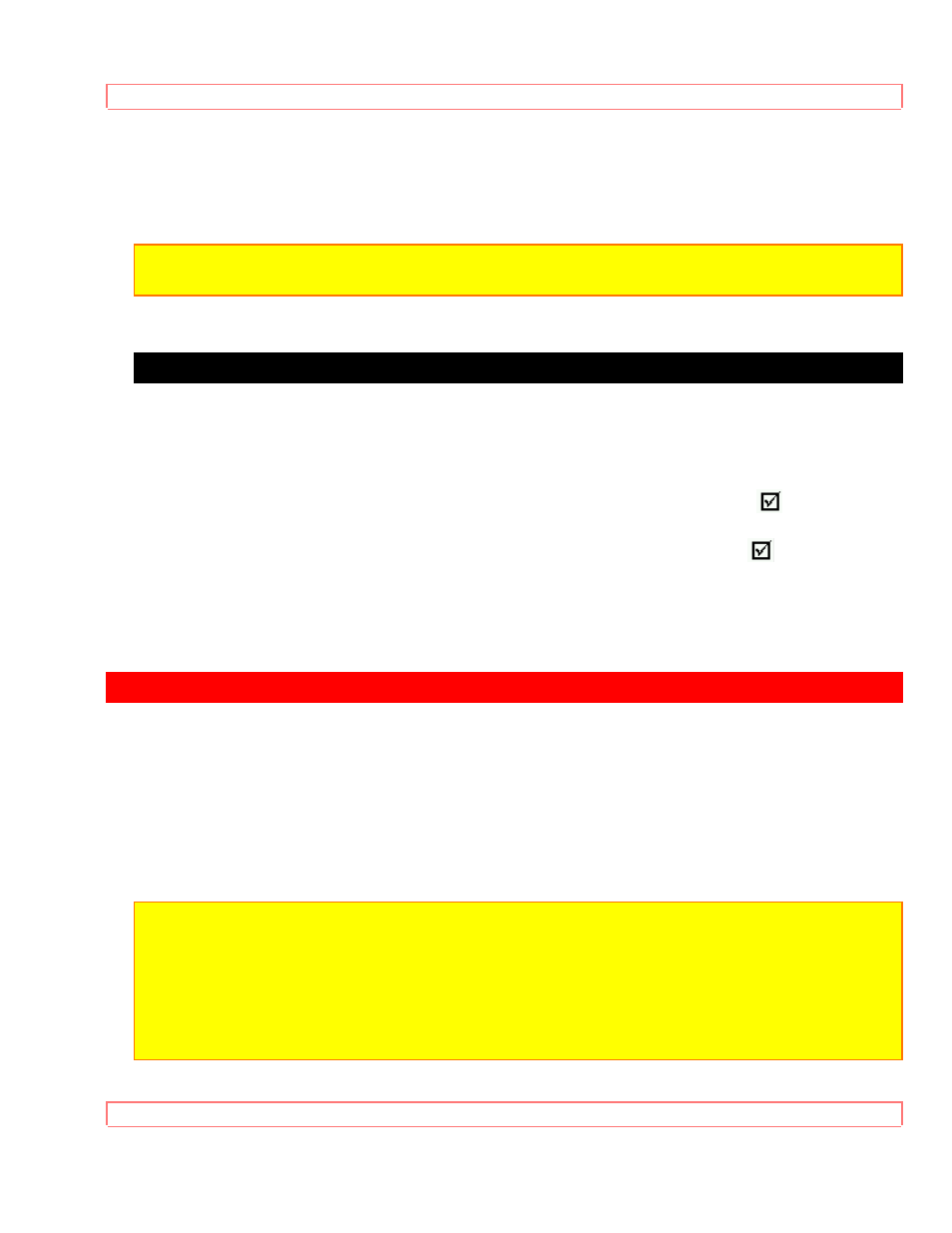
SETTING THE REMAINING TIME
44
If you are recording using the Automatic Timer Program, you may not operate the unit
manually, but, you may still stop the recording by pressing STOP/EJECT button on the
VCR.
NOTE:
STOP button on the remote control will not function in the Automatic Timer
Recording mode.
AUTOMATIC TIMER RECORDING HINTS
If there is a power failure of the VCR is unplugged for more than 30 seconds, the
clock setting and all timer settings are lost.
If the tape runs out before the end time, the VCR will switch to the STOP mode
immediately, eject the tape and the VCR power will be turned off. The "
" indicator will
flash.
If a tape is not inserted or the erase-protection tab is removed, the "
" indicator
flashes and automatic timer recording cannot occur. Insert a tape that allows recording.
The TV that is connected to your VCR may be turned ON or OFF when the VCR is in
the timer-record mode.
SETTING
THE
REMAINING
TIME
You can set the remaining time of your tape.
If your cassette tape length is T-130 or less, select "~T130". For example, the popular
T-120 cassette tape calls for the "~T130" selection. If your cassette tape is T-140 or
greater, select "T-140~". Then the tape remaining indication will be correct.
NOTES:
VCR power must be on.
Turn on the TV and set the TV channel to the same video output channel
located on the back of the VCR.(CH 3 or 4)
Press the VCR/TV button on the remote control so that "VCR" appears on
the display.
You must use remote control for this procedure.
