Installing the batteries – Hitachi VT-M290A User Manual
Page 15
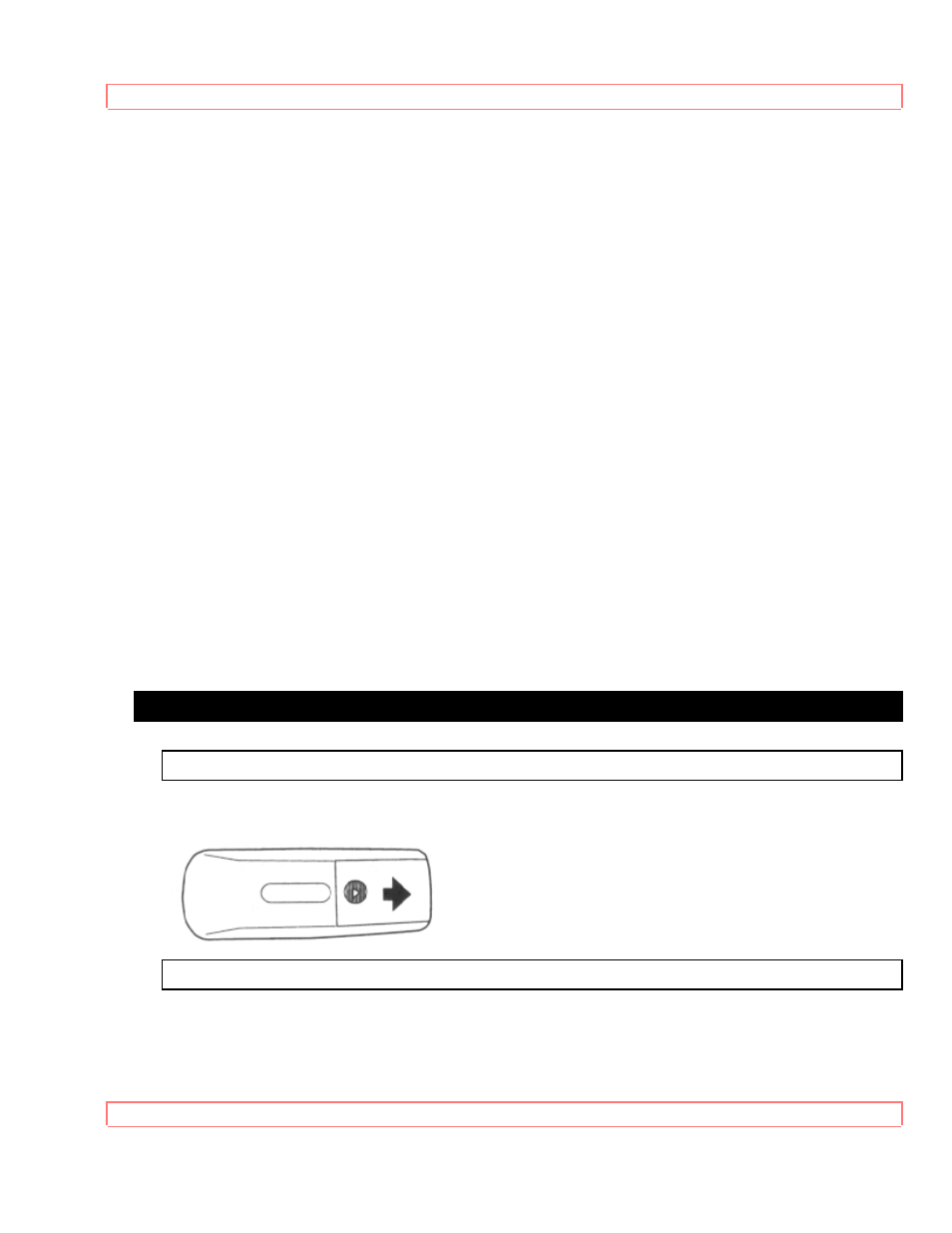
REMOTE CONTROL OPERATION
15
16 VCR/TV button
-Press to select TV or VCR mode.
VCR position:
to view playback, to monitor video recordings or watch TV using the
VCR tuner.
TV position:
to watch TV or to view one program while recording another.
17 NUMBER buttons
-Press to select desired channels and to enter digits for setting
program. They cannot be used to set desired channel during Timer Recording. To
select channels from 1 to 9, first press "0" button then 1 to 9.
100/ENT button
- Press to select cable channels which are equal or greater than
number 100.
[MODE SELECT]
18 CATV button
-For details, see page 31.
4
ACTUALLY PAGE 32
19 TV button
-For details, see page 31.
20 VCR button
-For details, see page 31.
SLOW Function-
Press both PLAY and PAUSE button at the same time to reduce the
playback speed. Slow speed can be controlled by pressing F.FWD button (faster) or
REW button (slower).
INSTALLING THE BATTERIES
1
Open the battery compartment cover by pressing the cover on the remote unit in the
direction of the arrow.
2
Insert 2 "AA" penlight batteries into the battery compartment in the direction indicated by
the polarity (+/-) markings.
