Installation procedures, Installation procedures 20 – HP XP12000 User Manual
Page 18
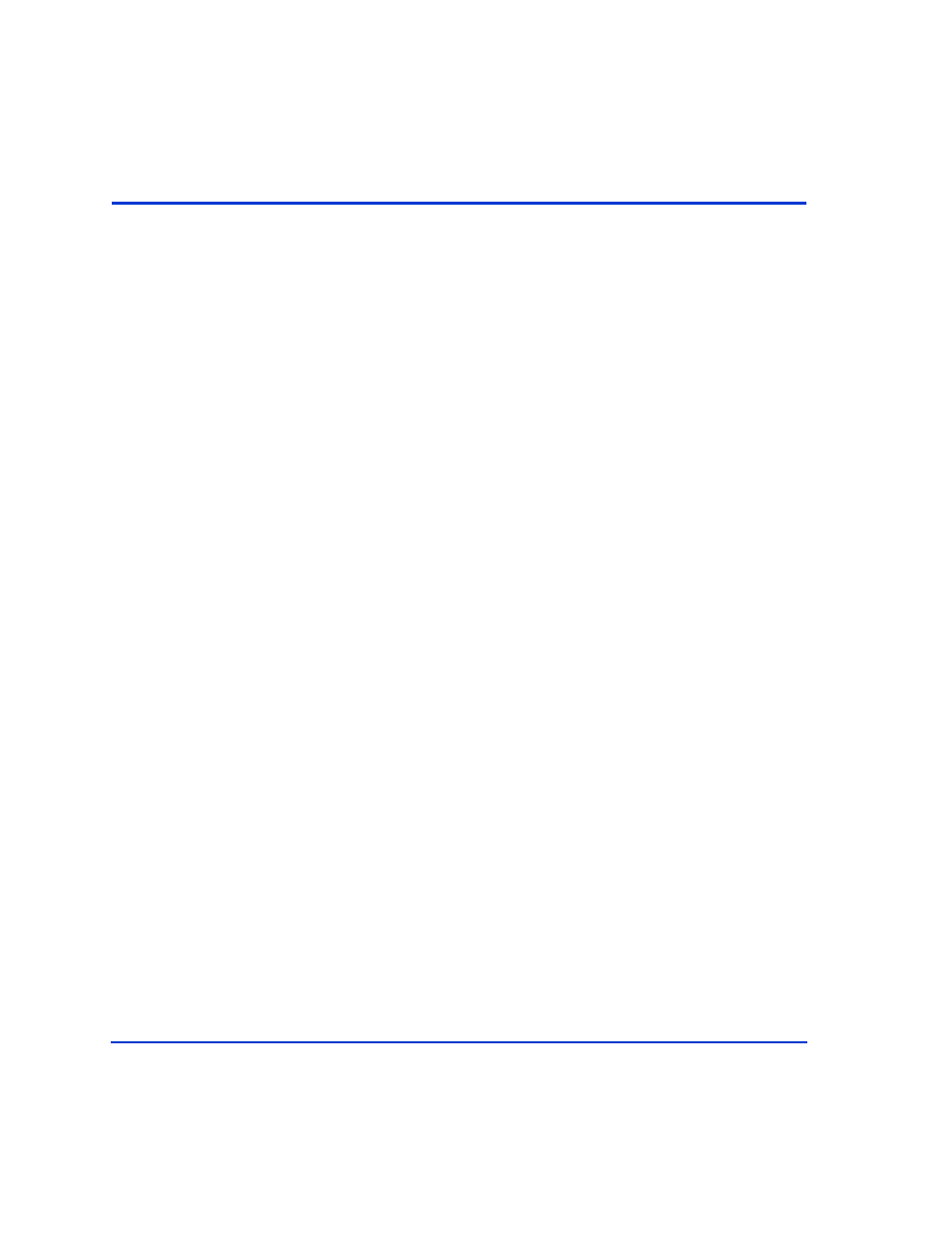
20
HP StorageWorks Disk Array XP Operating System Configuration Guide: HP-UX
Installation procedures
Perform these actions to install and configure the disk array:
1. Install and configure the disk array
• Setting the host mode for the disk array ports
• Setting the System Option Modes
• Configuring the Fibre Channel ports
2. Install and configure the host
• Installing and configuring the HBAs
• Clustering and fabric zoning
• Fabric zoning and LUN security for multiple operating systems
• Verifying device recognition
4. Configure disk array devices
• Verifying the device files and drivers
• Creating the physical volumes
• Setting the I/O timeout parameter
• Creating the mount directories
This manual is related to the following products:
