Front panel leds – HP BL460C G6 User Manual
Page 7
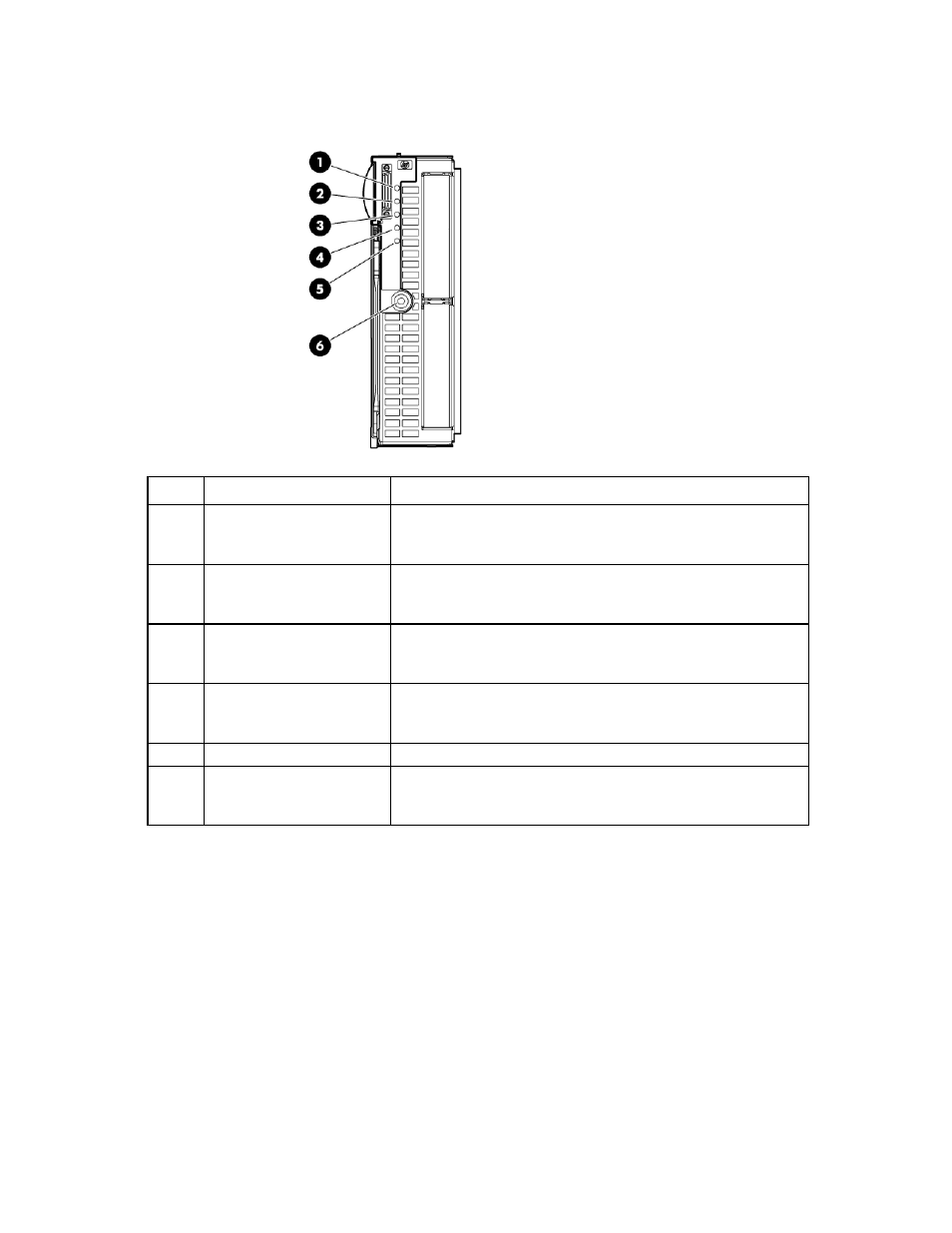
Component identification 7
Front panel LEDs
Item
Description
Status
1
UID LED
Blue = Identified
Blue flashing = Active remote management
Off = No active remote management
2
Health LED
Green = Normal
Amber flashing = Degraded condition
Red flashing = Critical condition
3
Flex-10 NIC 1 LED*
Green = Network linked
Green flashing = Network activity
Off = No link or activity
4
Flex-10 NIC 2 LED*
Green = Network linked
Green flashing = Network activity
Off = No link or activity
5
Reserved
—
6
System power LED
Green = On
Amber = Standby (auxiliary power available)
Off = Off
*Actual NIC numbers depend on several factors, including the operating system installed on the server blade.
This manual is related to the following products:
