Cache module and battery pack option – HP BL460C G6 User Manual
Page 35
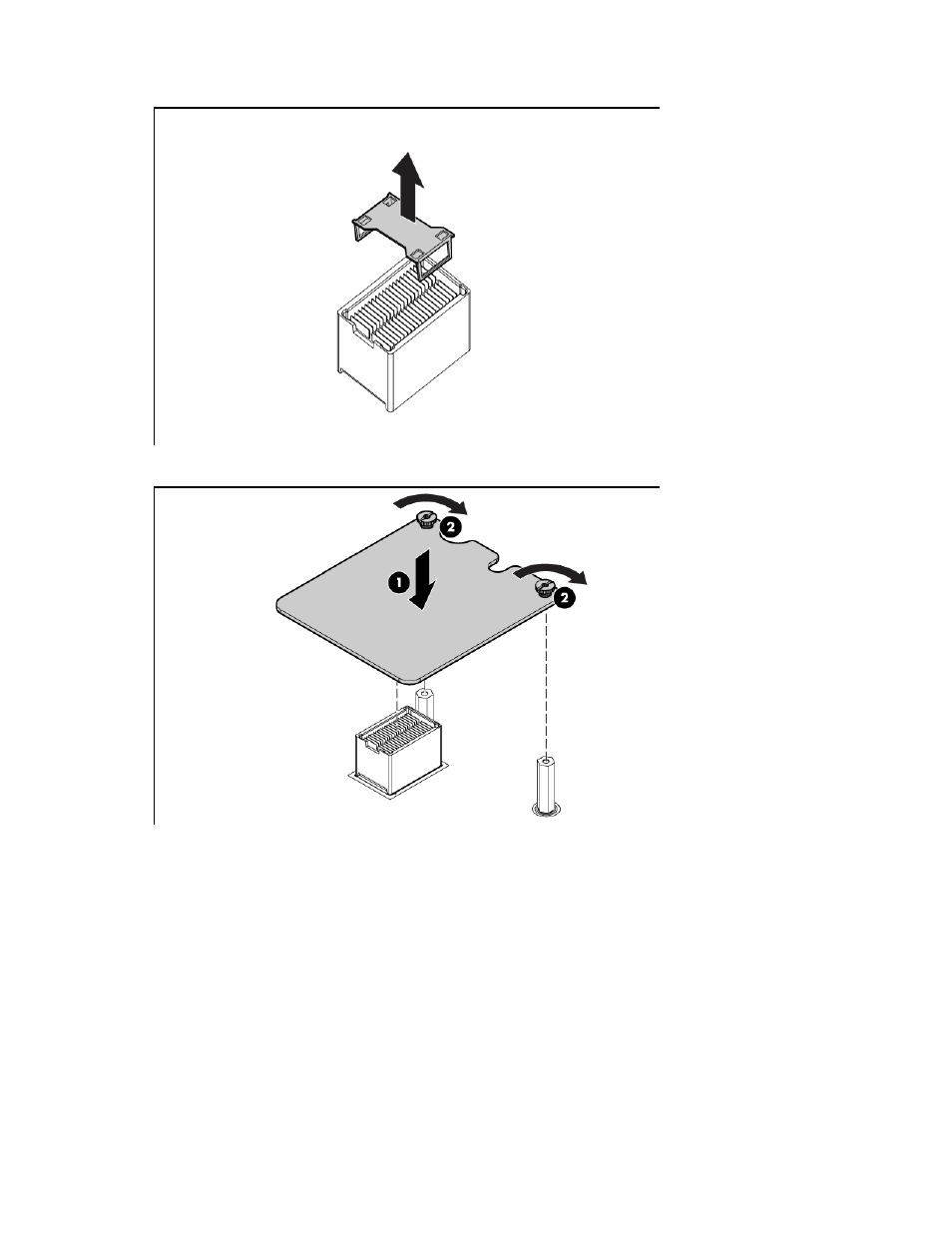
Hardware options installation 35
4.
Remove the mezzanine connector cover.
5.
Install the mezzanine card. Press down on the connector to seat the board.
6.
Install the access panel (on page
7.
Install the server blade ("
" on page
Cache module and battery pack option
The optional BBWC enabler provides the system with a means for storing and saving data in the event of an
unexpected system shutdown.
To install the component:
1.
Back up all data on the hard drive.
2.
Power down the server blade (on page
3.
This manual is related to the following products:
