Troubleshooting, Motor and electrical – Harbor Freight Tools 93212 User Manual
Page 29
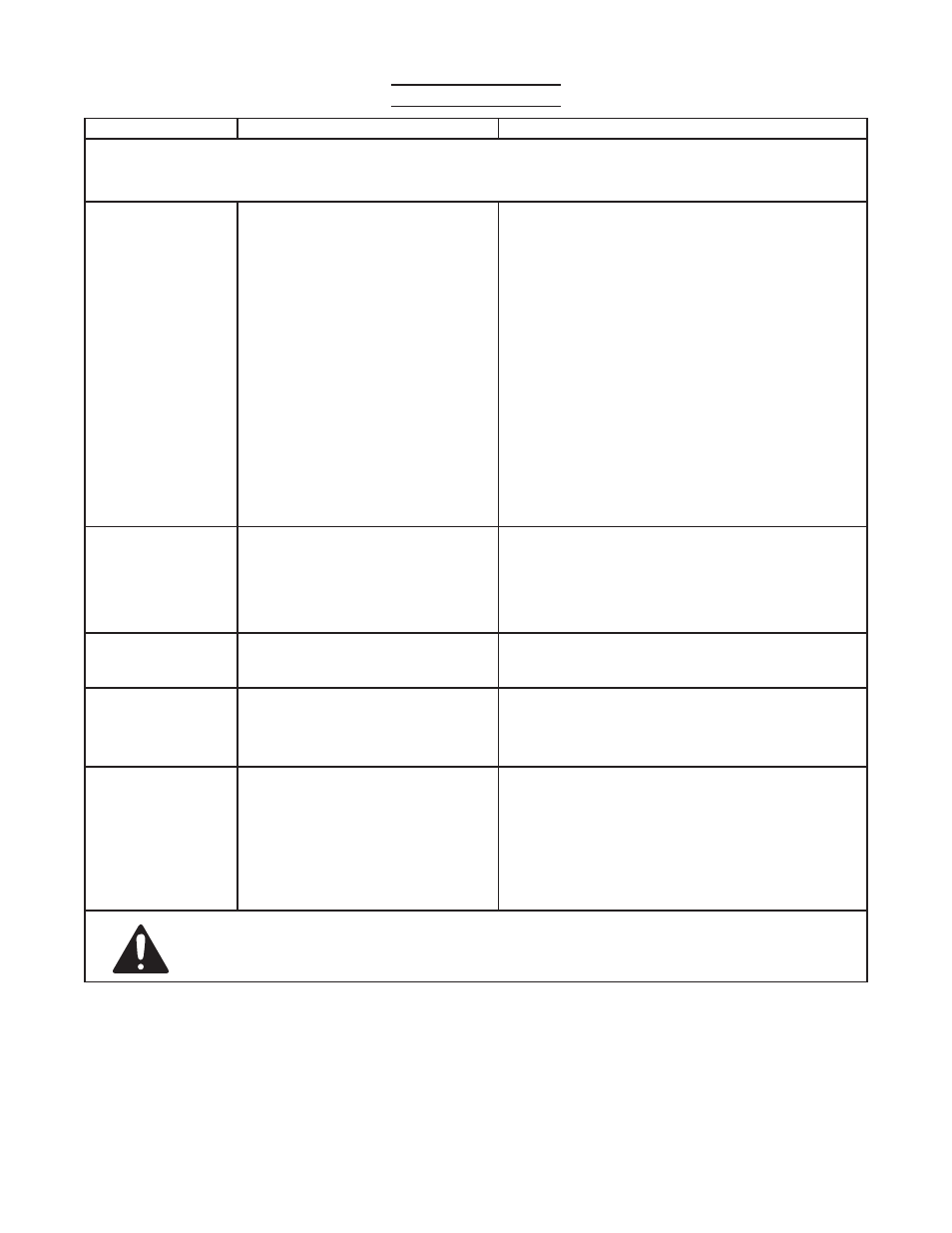
Page 29
For technical questions, please call 1-800-444-3353.
SKU 93212
troubleshooting
Problem
Possible causes
Likely solutions
Motor and Electrical
Lathe will not start
or a breaker trips on
startup.
Cord not connected.
1.
No power at outlet.
2.
Fuse has blown.
3.
Chuck Guard safety interlock not
4.
in place.
PC Board (182) faulty.
5.
Power Switch (178), Forward/
6.
OFF/Reverse Switch (181) and/
or Speed Control Knob (180) not
working.
Internal damage or wear. (such
7.
as wiring or motor.)
Check that cord is plugged in.
1.
Check power at outlet. If outlet is unpowered,
2.
turn off tool and check circuit breaker. If breaker
is tripped, make sure circuit is right capacity for
tool and circuit has no other loads.
Check for short, replace fuse (see Maintenance
3.
section of this manual).
Rotate Pin (251) so it seats in Plate (252).
4.
Inspect PC Board, have replaced if needed.
5.
Check and replace as needed.
6.
Have technician service tool.
7.
Lathe stalls.
Incorrect workpiece material
1.
(metal).
Drive Pulleys slipping on shaft.
2.
Removing too much material per
3.
pass.
Use metal suited for Lathe.
1.
Tighten or Replace Pulleys (27,148).
2.
Remove less material per pass.
3.
Lathe operates
slowly.
Extension cord too long or wire size
too small.
Eliminate use of extension cord. If an extension
cord is needed, use shorter/heavier gauge cord.
See Extension Cords in GROUNDING section.
Performance
decreases over time.
Accessory dull or damaged.
1.
Carbon Brushes (318) worn or
2.
damaged.
Keep cutting accessories sharp. Replace as
1.
needed.
Replace Carbon Brushes (See Maintenance
2.
section of this manual).
Excessive noise or
rattling.
Pulley setscrews missing or
1.
loose.
Motor fan hitting cover.
2.
Belt (if equipped) too loose
3.
(slipping) or too tight (bearing
damage).
Internal motor damage or wear.
4.
Check Pulley keys and setscrews. Replace or
1.
tighten as needed.
Tighten fan cover or replace as needed.
2.
Properly tension belt.
3.
Have technician service tool.
4.
Follow all safety precautions whenever diagnosing or servicing the tool.
disconnect power supply before service.
reV 10b
