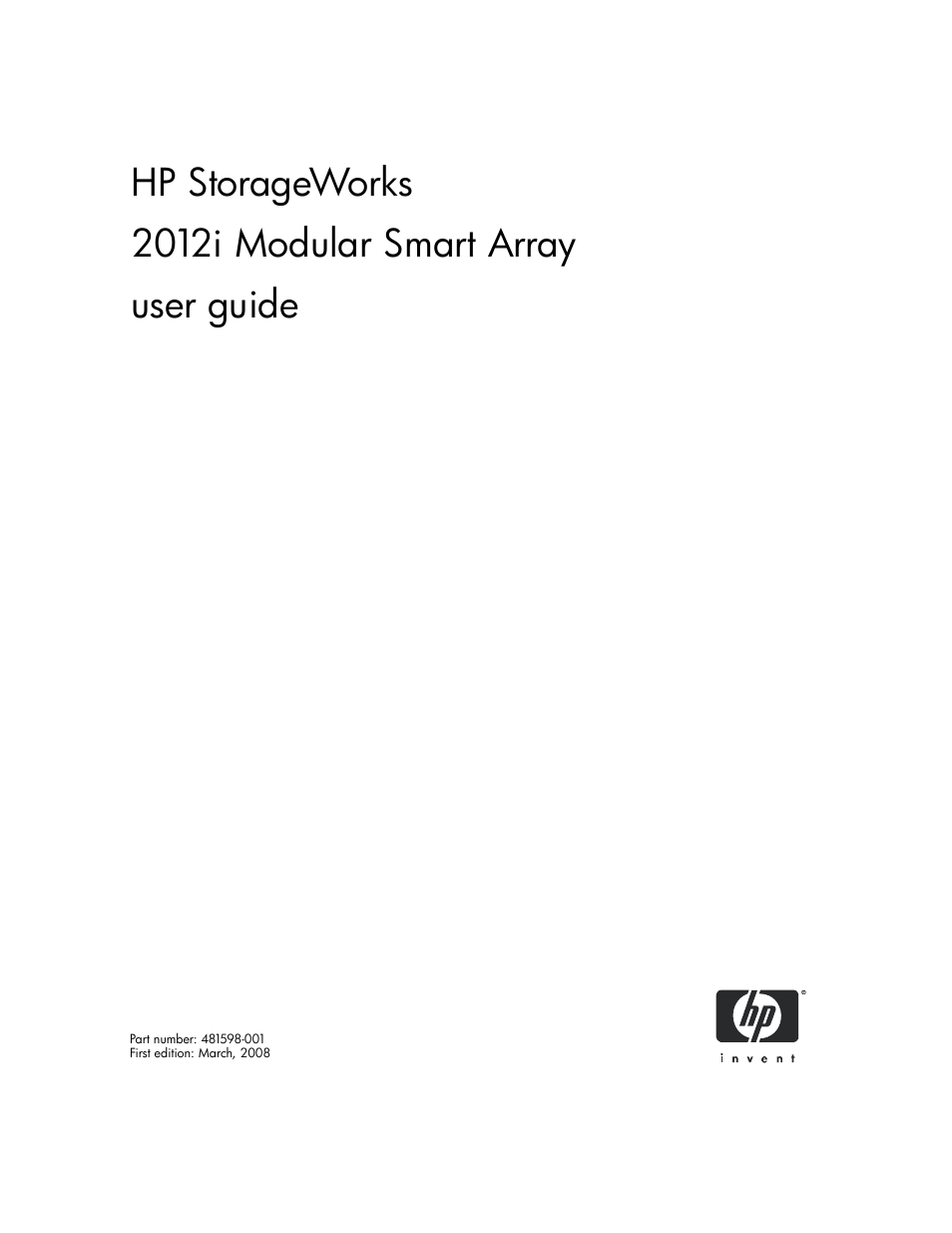HP 2012i User Manual
HP Computer Accessories
Table of contents
Document Outline
- Contents
- About This Guide
- 1
- Before You Begin
- 2
- Installing and Cabling Enclosures
- 3
- Connecting Hosts
- 4
- Configuring a System for the First Time
- Setting Management Port IP Addresses Using the CLI
- Configuring Your Web Browser for SMU
- Logging in to SMU from a Local Management Host
- Updating Firmware
- Setting the Date and Time
- Configuring Controller Enclosure Host Ports
- Configuring Data Host Ethernet Ports
- Configuring the Microsoft iSCSI Software Initiator
- Editing Registry Values for Ethernet Adapters
- Creating Virtual Disks
- Mapping a Data Host to a Volume
- Testing the Configuration
- Logging Out of SMU
- Next Steps
- A
- Powering the System Off and On
- B
- Regulatory Compliance and Safety
- Index