Connecting remote management hosts, Next steps – HP 2012i User Manual
Page 43
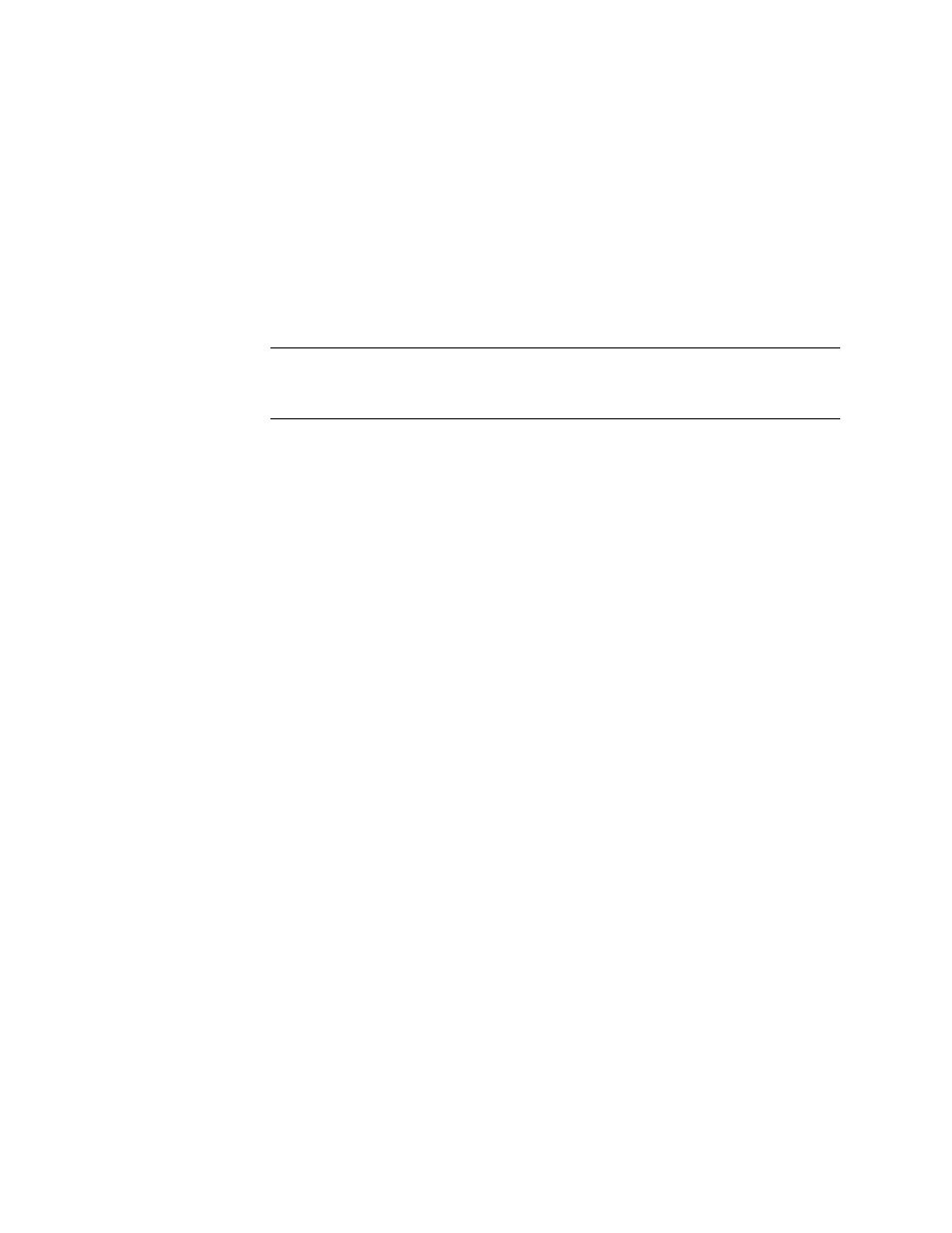
Chapter 3
Connecting Hosts
43
Connecting Remote Management Hosts
The management host directly manages systems out-of-band over an Ethernet
network. This section describes how to connect the Ethernet cables to the
management host.
1. Connect an Ethernet cable to the Ethernet management port on each controller.
Note –
Do not confuse Ethernet management ports with Ethernet host ports, also
located on the rear panel of the controller enclosure. For a description of controller
enclosure ports, see “Hardware Components and LEDs” on page 13.
2. Connect the other end of each Ethernet cable to a network that your management
host can access (preferably on the same subnet).
Next Steps
After you have connected the management host and data hosts, you are ready to
perform first-time configuration on the storage system and data hosts as described in
Chapter 4.
- Surge Protectors (2 pages)
- EXPANSION BASE 344524-001 (74 pages)
- DESKJET 712C (22 pages)
- 224M (166 pages)
- 6308M-SX (8 pages)
- 2103R-CSDI (92 pages)
- Webcam (3 pages)
- 4100GL (228 pages)
- XP10000 (82 pages)
- 326431 (2 pages)
- 2520G-POE (101 pages)
- 5300 (164 pages)
- Elite Autofocus Webcam (20 pages)
- 5400zl Series (16 pages)
- 2610 (364 pages)
- 8200ZL (314 pages)
- DV6 (130 pages)
- HD-3100 (2 pages)
- 9308M (27 pages)
- 6108 (300 pages)
- 2600 Series (306 pages)
- DC149B (3 pages)
- 2600-PWR (418 pages)
- 3110 (22 pages)
- INTEGRITY RX3600 (356 pages)
- 6400CL (84 pages)
- INSIGHT DYNAMICS T8671-91017 (54 pages)
- 4000M (2 pages)
- 16501A LOGIC (130 pages)
- 445946-001 (198 pages)
- RZ406AA (3 pages)
- DX2300 (35 pages)
- 8000M (304 pages)
- 1700-24 (56 pages)
- zl (86 pages)
- 336044-B21 (9 pages)
- 6600 (450 pages)
- 409054-003 (105 pages)
- 2000fc (23 pages)
- 480-0005-00-15 (185 pages)
- 339820-002 (78 pages)
- 263924-002 (135 pages)
- 372284-001 (48 pages)
- 4400 (31 pages)
- A.06.11 (344 pages)
