Optimizing nic hardware tcp settings – HP 2012i User Manual
Page 56
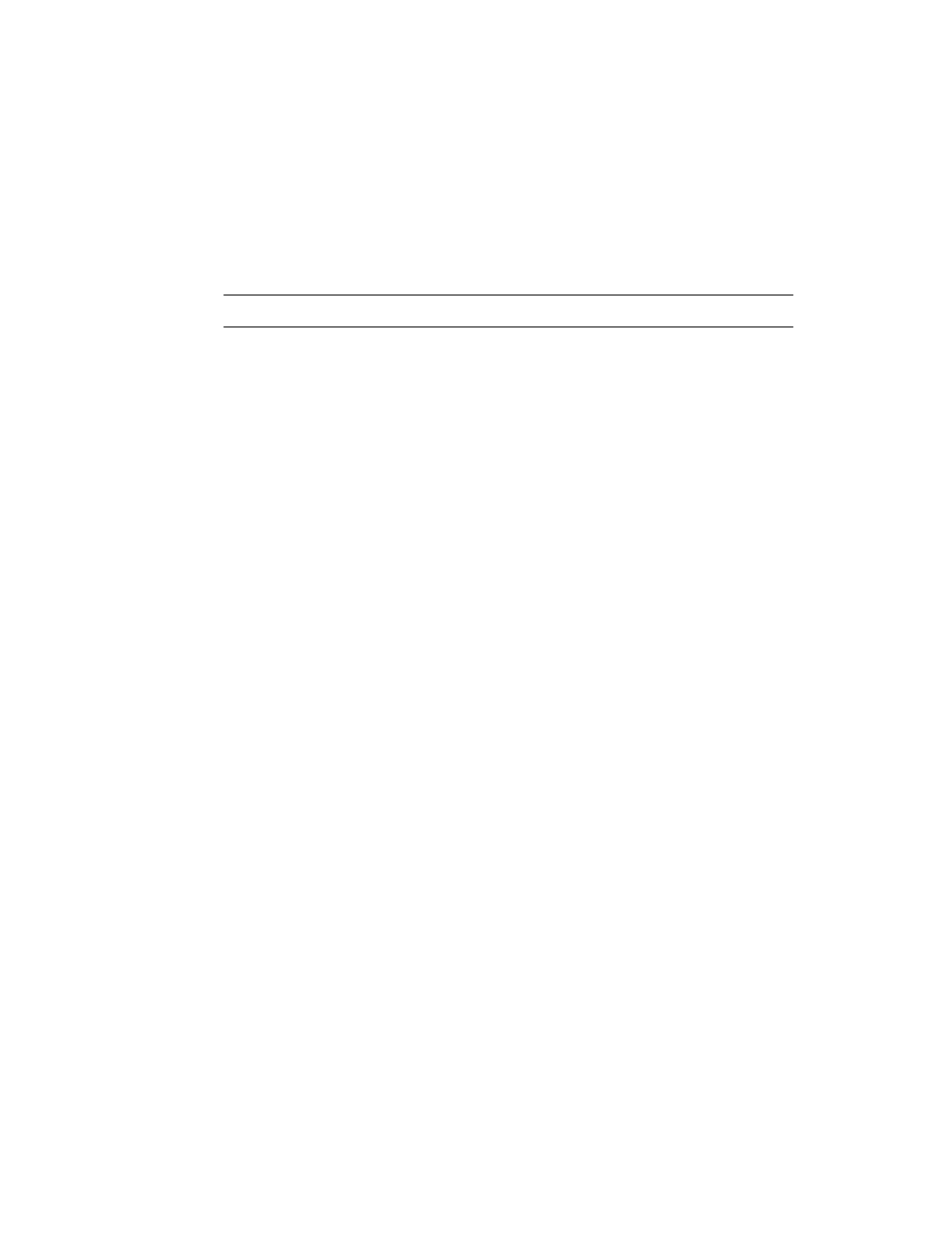
56
HP StorageWorks 2012i Modular Smart Array user guide • March 2008
Optimizing NIC Hardware TCP Settings
To improve performance on single-threaded read and write actions, edit the TCP
registry settings as follows.
Note –
For hosts running Windows Server 2003 SP1 or later.
1. Start the Registry Editor.
2. Locate and select the following registry subkey:
HKEY_LOCAL_MACHINE\SYSTEM\CurrentControlSet\Services\Tcpip\
Parameters\Interfaces
The interfaces will be listed below the key using automatically generated Globally
Unique Identifiers (GUIDs).
Example:
064A622F-850B-4C97-96B3-0F0E99162E56
3. Select and perform the following steps for each GUID:
a. Check the
IPAddress
or
DhcpIPAddress
parameters to determine whether the
interface is used for iSCSI traffic.
If not, skip to the next GUID.
b. If so, from the Edit menu, select New >
DWORD
.
c. Rename the value to
TcpAckFrequency
.
d. Assign a value of
1
.
4. Exit the Registry Editor.
5. Restart Windows for the new settings to take effect.
