Harman-Kardon AVR 245 User Manual
Page 9
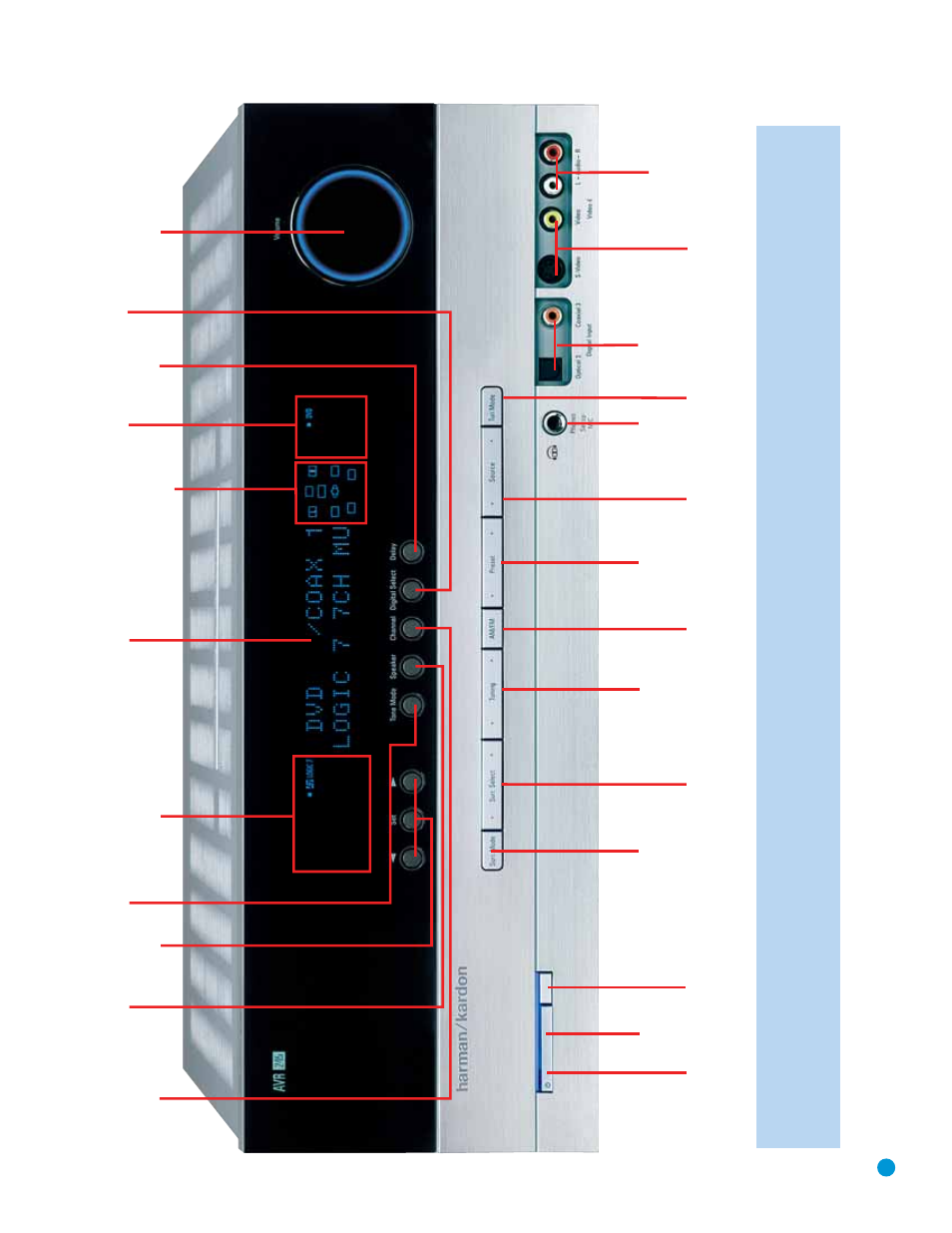
9
S
urround
Mode
Tuning
Pre
set
S
ta
tion
s
S
urround
S
elect
Tuner Band
Tuning
Mode
S
ource
S
elect
Headphone
Jack/Ezet+
Microphone
Input
Digital
Audio Input
s
Video Input
s
Analog Audio
Input
s
Na
viga
tion
Tone Mode
S
peaker
S
ize
S
etup
Delay
Digital Input
S
elect
P
o
wer
Indica
tor
Main P
o
wer
S
witch
S
tandby/On
S
witch
Vo
lu
m
e
S
ource
Indica
tor
s
Me
ss
a
ge Di
splay
S
urround Mode Indica
tor
s
S
peaker/
C
hannel
Input Indica
tor
s
C
hannel Level
Adju
st
NOTE:
To
make it easier to follow the instructions throughout the manual that refer to this illustration,
a copy of this page may be d
ownloaded from the Product Support section at
www
.har
mankardon.com.
See also other documents in the category Harman-Kardon Receivers and Amplifiers:
- 660 (42 pages)
- AVR 255 (58 pages)
- AVR 165 (42 pages)
- AVR 70 (26 pages)
- 210 (52 pages)
- AVR1550 (30 pages)
- AVR 520 (56 pages)
- AVR 360 (28 pages)
- AVR360 (38 pages)
- AVR 110 (56 pages)
- AVR 3600 (66 pages)
- AVR 5000 (58 pages)
- AVR 3000 (52 pages)
- AVR507 (48 pages)
- AVR 660 (28 pages)
- AVR 430 (52 pages)
- KARDON AVR 360 (28 pages)
- 231 (11 pages)
- AVR 145 (63 pages)
- AVR 510 (56 pages)
- AVR 3650 (61 pages)
- Stereo Amplifier (2 pages)
- AVR 240 (64 pages)
- Signature Series (12 pages)
- AVR 1565 (2 pages)
- AVR5 (40 pages)
- PA5800 (12 pages)
- 347 (64 pages)
- DVD47 (40 pages)
- AVR 300 (40 pages)
- DVD 37 (40 pages)
- AVR 146 (60 pages)
- AVR 2650 (62 pages)
- AVR 247 (76 pages)
- AVR 2000 (48 pages)
- AVR 147 (52 pages)
- GB4 (40 pages)
- AVR 310 (54 pages)
- HA160-0004-A (72 pages)
- AVR 135 (42 pages)
- AVR 245 (1 page)
- HK 3380 (20 pages)
- AVR 160 (48 pages)
- AVR 260 (54 pages)
