Installation – Harman-Kardon AVR 245 User Manual
Page 29
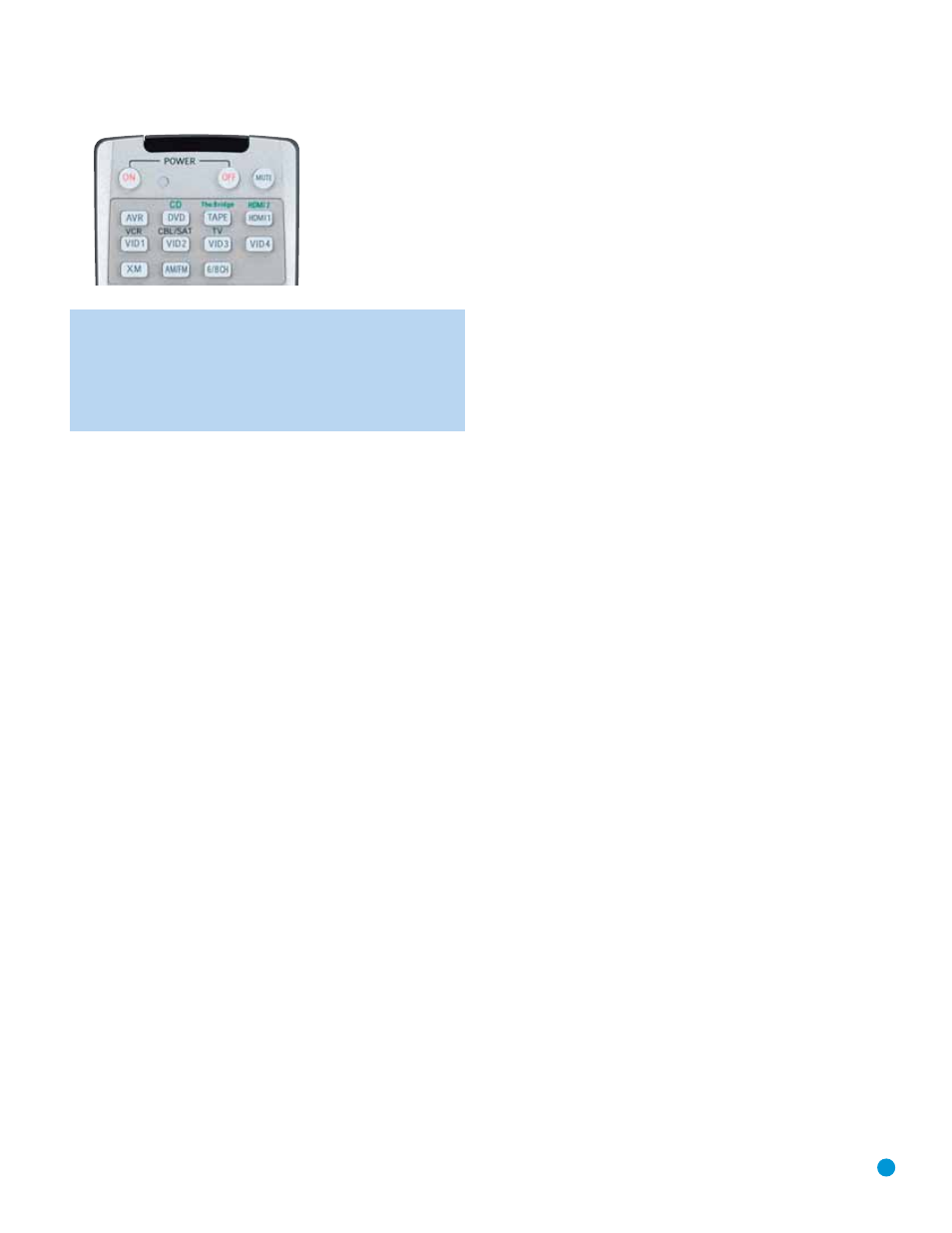
29
INSTALLATION
Figure 39 – AVR and Input Selectors
NOTE: Any time you press one of the Input Selectors on the
remote (i.e., DVD/CD, TAPE/The Bridge, HDMI 1/HDMI 2, VID1,
VID2, VID3 or VID4), the remote will switch modes so that it will
only transmit the codes programmed to operate that device. In
order to control the receiver, you will need to press the AVR
button to return the remote to AVR mode.
See also other documents in the category Harman-Kardon Receivers and Amplifiers:
- 660 (42 pages)
- AVR 255 (58 pages)
- AVR 165 (42 pages)
- AVR 70 (26 pages)
- 210 (52 pages)
- AVR1550 (30 pages)
- AVR 520 (56 pages)
- AVR 360 (28 pages)
- AVR360 (38 pages)
- AVR 110 (56 pages)
- AVR 3600 (66 pages)
- AVR 5000 (58 pages)
- AVR 3000 (52 pages)
- AVR507 (48 pages)
- AVR 660 (28 pages)
- AVR 430 (52 pages)
- KARDON AVR 360 (28 pages)
- 231 (11 pages)
- AVR 145 (63 pages)
- AVR 510 (56 pages)
- AVR 3650 (61 pages)
- Stereo Amplifier (2 pages)
- AVR 240 (64 pages)
- Signature Series (12 pages)
- AVR 1565 (2 pages)
- AVR5 (40 pages)
- PA5800 (12 pages)
- 347 (64 pages)
- DVD47 (40 pages)
- AVR 300 (40 pages)
- DVD 37 (40 pages)
- AVR 146 (60 pages)
- AVR 2650 (62 pages)
- AVR 247 (76 pages)
- AVR 2000 (48 pages)
- AVR 147 (52 pages)
- GB4 (40 pages)
- AVR 310 (54 pages)
- HA160-0004-A (72 pages)
- AVR 135 (42 pages)
- AVR 245 (1 page)
- HK 3380 (20 pages)
- AVR 160 (48 pages)
- AVR 260 (54 pages)
