Advanced functions, System settings – Harman-Kardon AVR 245 User Manual
Page 54
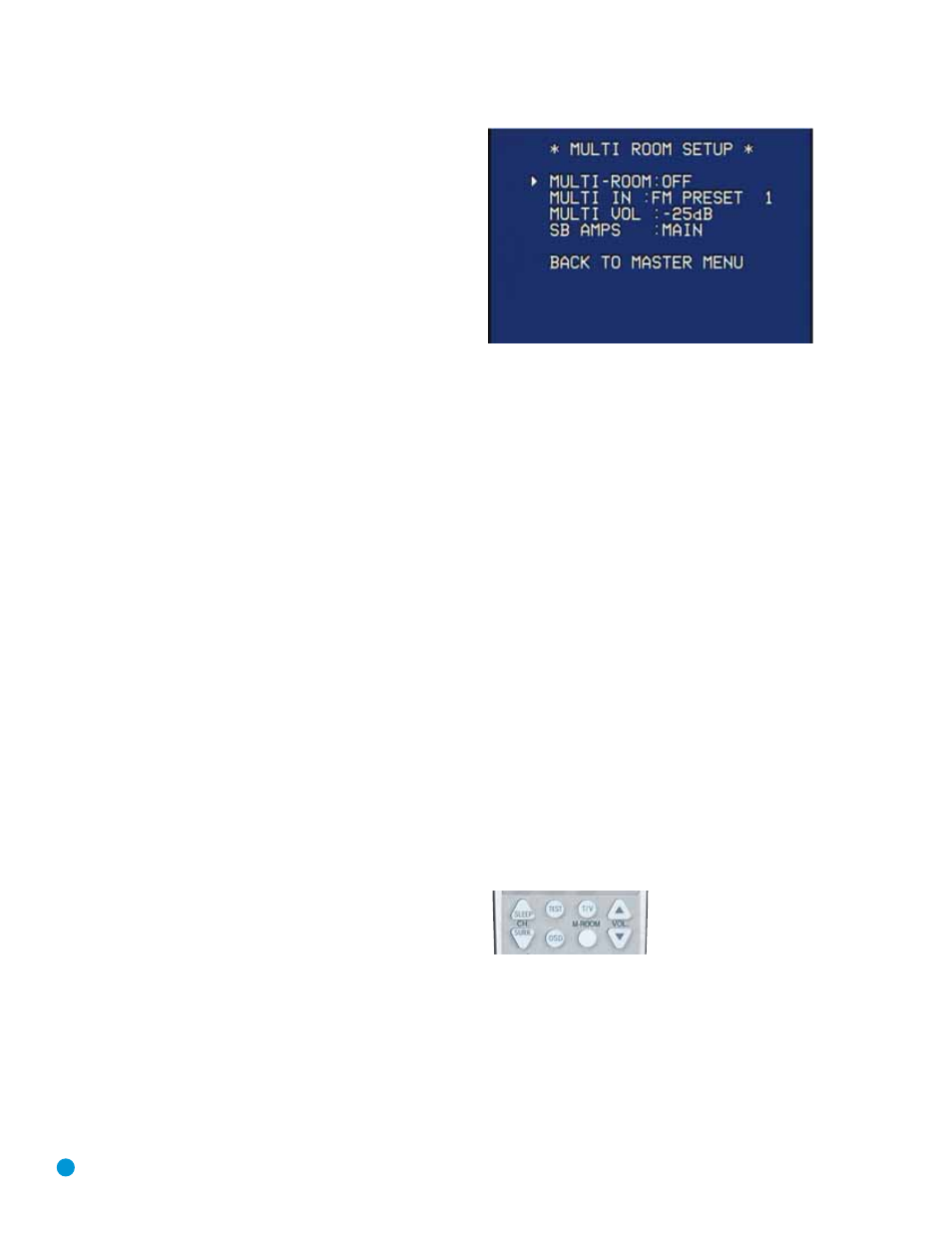
54
Installing a Multiroom System
A typical multiroom system consists of only one remote room in the
remote zone. That is, you connect only one pair of loudspeakers to the
AVR 245, placing those speakers in the remote room the same way
you would place the front left and right speakers in the main listening
room. It is not recommended that you separate the left and right
multiroom speakers, unless you will only use the system with the tuner
as the source, and you have pressed the Tuning Mode Button to select
monaural operation for FM radio stations.
If you wish to use the AVR 245 with more than one remote room, you
will need to purchase a multichannel external amplifier that enables you
to connect several pairs of loudspeakers. However, the AVR 245 only
outputs one remote zone, meaning that only one signal is sent through
the multiroom system. All remote rooms will hear the same source,
even when a multichannel amplifier is used.
There are two ways of connecting the remote speakers to the AVR 245:
a) Connect the speakers to the left and right Surround Back/Multiroom
Speaker Outputs on the rear panel of the AVR 245. This is the sim-
plest type of multiroom system. However, it is not recommended for
long speaker-wire runs (e.g., more than 25 feet), as the audio signal
tends to degrade over long distances. If your application would
require a long speaker-wire run, consider option b) below.
b) Purchase an external amplifier. Connect the Surround Back/Multiroom
Preamp Outputs to the amplifier’s inputs. You may place the amplifier
either in the main listening room or the remote room. Placing the
amplifier in the main listening room would require the use of long
speaker wires to reach the remote room, while placing the amplifier
in the remote room calls for the opposite – long interconnect cables
and short speaker wires.
When you use either the Surround Back/Multiroom Speaker Outputs or
the Surround Back/Multiroom Preamp Outputs for a multiroom system,
you will not be able to use the surround back speakers with your main
system, which will be limited to 5.1 channels. However, when the multi-
room system is turned off, you may relocate your remote speakers
(if that’s practical) to the main listening room for 7.1-channel operation.
You may install an optional remote infrared (IR) receiver in the remote
room and connect it to the Multiroom IR Input on the back of the
receiver. This lets you use an optional second-zone remote, keypad or
other control device to turn the multiroom system on or off, select a
source input, and operate any source devices that are connected in
daisychain fashion to the AVR 245’s Remote IR Output. You may use
the main AVR 245 remote control in the remote zone, or you may
purchase a second-zone remote by contacting Harman Kardon
customer service through our Web site.
Operating the Multiroom System
The AVR 245’s multiroom system is accessed using the on-screen
MULTI ROOM SETUP menu. Press the OSD Button to display the
MASTER MENU, and use the
⁄
/
¤
Buttons to navigate to the
MULTI ROOM line. See Figure 41. Press the Set Button to display
the MULTI ROOM SETUP menu. See Figure 86.
Figure 86 – Multiroom Setup Menu Screen
MULTI ROOM: This line is used to turn the multiroom system on or off.
When no one is listening in the remote room, leave this setting at the
default of OFF.
MULTI IN: This line indicates the source input selected for the remote
zone. You may select any source input for which a device has been
connected to the AVR 245, even when a different source is being
enjoyed in the main listening area. However, if the tuner has been
selected for simultaneous operation in both the main listening area and
the remote zone, listeners in both areas will hear the same radio station.
MULTI VOL: The volume is controlled separately for the remote zone.
SB AMPS: This line is for information only and cannot be changed.
When the multiroom system is turned off, this line will always display
the MAIN setting. When the multiroom system is turned on, this line
will always display the MULTI setting, reflecting that the surround back
channels are always assigned to the remote zone when the multiroom
system is used.
The three multiroom settings may also be accessed by pressing the
Multiroom Button on the remote (see Figure 87). The first press displays
the MULTI ON/OFF setting, which functions the same as the first line of
the MULTI ROOM SETUP menu. You may use the
⁄
/
¤
Buttons to
scroll to the MULTI INPUT and MULTI LEVEL settings, which perform
the same functions as the MULTI IN and MULTI VOL lines of the MULTI
ROOM SETUP menu. For each of the three settings, press the Set
Button to adjust the setting, using the
⁄
/
¤
Buttons to select the
desired option.
Figure 87 – Multiroom Button
System Settings
The AVR 245 offers several system settings that allow you to make the
receiver easier to use rather than directly affecting performance. Most of
these settings may be accessed from the SYSTEM SETUP menu, which
is selected by pressing the OSD Button and navigating to the SYSTEM
SETUP line of the MASTER MENU. Press the Set Button to display the
submenu. See Figure 88.
ADVANCED FUNCTIONS
