Initial setup – Harman-Kardon AVR 245 User Manual
Page 35
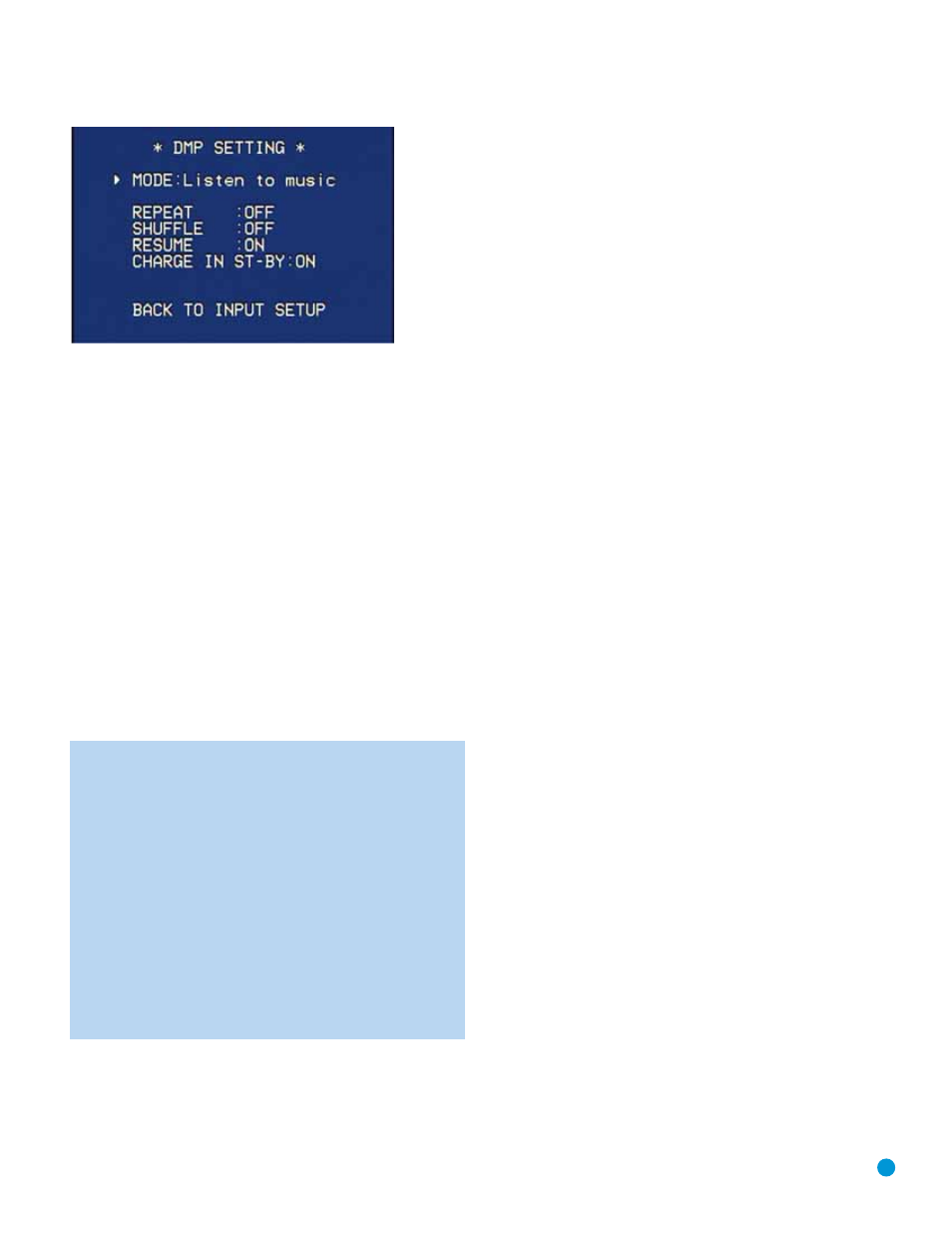
35
INITIAL SETUP
Figure 56 – DMP Setting Menu Screen
MODE: The first line of the DMP SETTING menu indicates that the iPod
will be used to listen to music (or other audio materials).
REPEAT: Set REPEAT to ONE, ALL or OFF to repeat one track, all
tracks in an album or playlist, or not to repeat any tracks.
SHUFFLE: Set SHUFFLE to SONGS to play all songs on the iPod in
random order. The ALBUMS setting plays all albums in random order,
with each album’s tracks played in album order.
RESUME: Set RESUME to ON to resume playback of a track from
the point where it was interrupted by turning off the AVR, switching
sources on the AVR, or removing the iPod from The Bridge. Set
RESUME to OFF if you wish to restart play from the beginning of
the track after interruptions.
CHARGE IN ST-BY: Your iPod will automatically charge its battery while
docked in The Bridge with the AVR turned on. Set CHARGE IN ST-BY to
ON to enable charging even when the AVR is in Standby mode (but not
completely off). When CHARGE IN ST-BY is set to OFF, the iPod will only
charge when the AVR is turned on.
NOTE: In order to access the DMP SETTING menu, you need
to press the AVR Selector on the remote so that it operates the
AVR 245. You may then press the OSD Button and use the
Navigation and Set Buttons, as usual, with the on-screen menu
system. When you are ready to return to operation of your iPod
using the remote, remember to press the DMP/The Bridge
Selector so that the transport and other controls operate
The Bridge.
To simplify use, you may wish to program two macros on your
remote, one to select the AVR and issue the commands within
the OSD system to display the DMP SETTING menu, and a sec-
ond macro to remove the menu from the display and return the
remote to operation of The Bridge. See the Macros section of
the Advanced Functions section of the manual for more infor-
mation on programming macros.
The remaining lines in the Input Setup menu activate the tone controls,
and may be skipped at this time. We recommend leaving the tone con-
trols at their factory defaults for most listening, in order to enjoy the
sound mix created by your favorite movie and music artists. However,
if your room or speakers have unusual characteristics, or simply as
a matter of personal preference, see the Tone Controls section on
page 37 for more information.
You are now ready to begin enjoying your new receiver!
