Always – Havis-Shields Telescoping Computer Base C-TCB-12 User Manual
Page 2
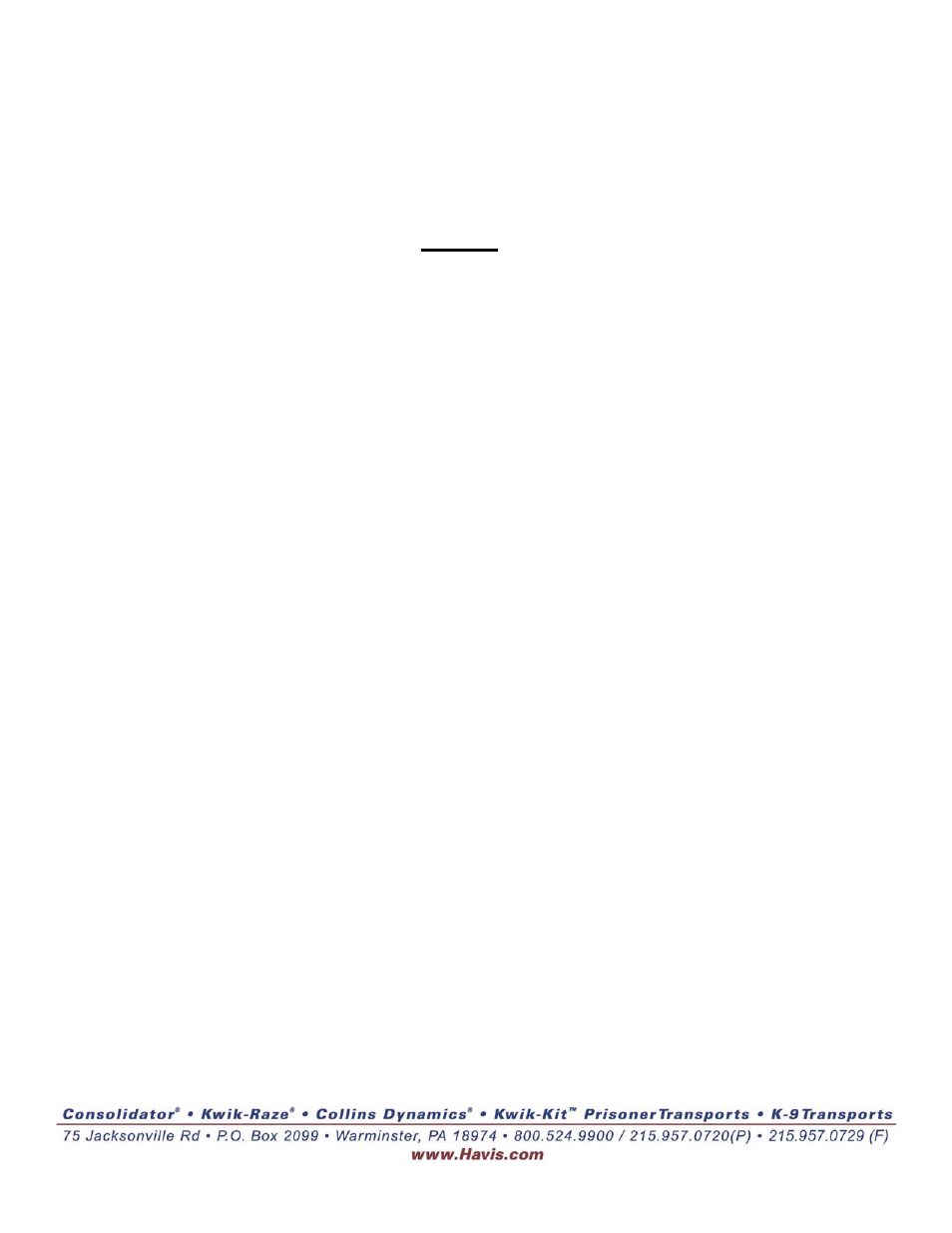
C-TCB-12-INST-7-05
SUB ASSEMBLY:
1. Confirm receipt of all hardware and components.
2. Loosen or remove front inner and outer passenger seat bolts on vehicle.
Always
!
Read all instructions before installing any Havis-Shields Equipment Corp products.
Check for obstructions (Wire, brake lines, fuel tank, etc.) before drilling any holes!
Use hardware provided with install kit
INSTALLATION:
1. MOUNT C-TCB-12 INTO VEHICLE:
• Position Pole support assembly on top of passenger seat base front mount.
• Loosely attach inner and outer factory seat bolts.
•
Attach Side support brace to pole support assembly using a 5/16-18 Nylock nut and
flat washer.
•
Attach side support brace to floor of vehicle using ¼” x 1” Hex head lag bolts. A
3/16” pilot hole is required.
Note: Be sure to take caution when drilling through vehicle to avoid hitting brake or gas lines, wires,
or any other obstructions.
•
Tighten factory seat bolts and 5/16” nylock nut.
•
Re-attach Telescoping pole assembly to pole support assembly.
•
Mount optional C-3090, computer-mounting platform, to telescoping pole assembly
using hardware and instructions provided with C-3090.
