HP 2300dn User Manual
Page 95
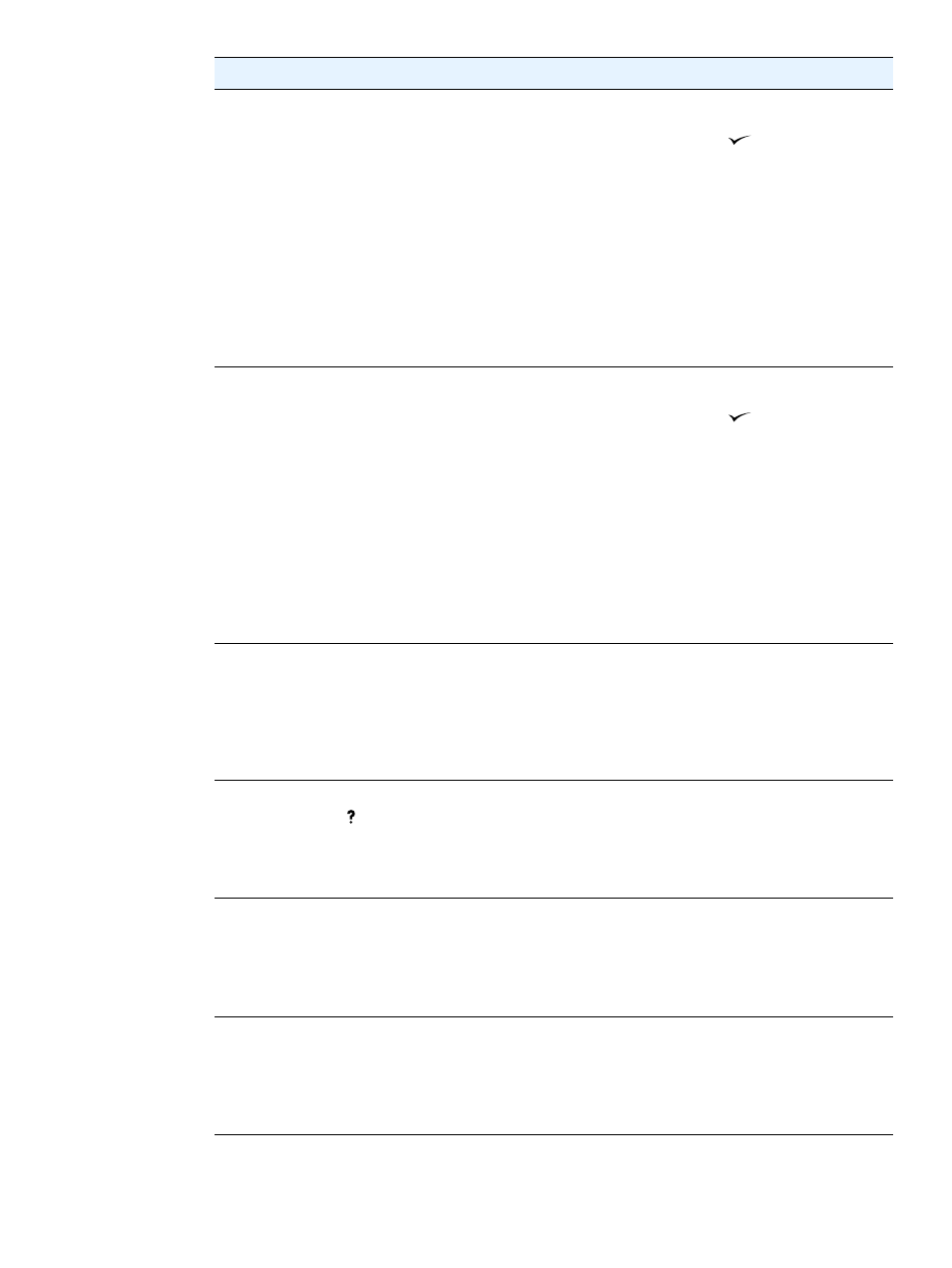
ENWW
Understanding printer messages 93
41.3 UNEXPECTED
SIZE IN TRAY [XX]
alternates with
LOAD TRAY [XX]:
[TYPE] [SIZE]
This is typically caused if two or
more sheets stick together in the
printer or if the tray is not properly
adjusted.
1
Reload the tray with the correct
paper size.
2
Press
(
S
ELECT
button) to
scroll to
TRAY XX SIZE=
.
Reconfigure the size in a tray so
that the printer will use a tray
that contains the size required
for the print job.
3
If the error does not clear, turn
the printer power off, then turn
the printer power on.
4
If the message persists, contact
an HP-authorized service or
support provider (see
).
41.5 UNEXPECTED
TYPE IN TRAY XX
alternates with
LOAD TRAY [XX]:
[TYPE] [SIZE]
The printer detected a paper type
different than what it was expecting.
1
Reload the tray with the correct
paper type.
2
Press
(
S
ELECT
button) to
scroll to
TRAY XX TYPE=
.
Reconfigure the size in a tray so
that the printer uses a tray that
contains the type required for
the print job.
3
If the error does not clear, turn
the printer power off, and then
turn the printer power on.
4
If the message persists, contact
an HP-authorized service or
support provider (see
).
49.XXXXX
PRINTER ERROR
A critical firmware error has
occurred.
1
Turn the printer power off, leave
it off for 20 minutes, and then
turn the printer power on.
2
If the message persists, contact
an HP-authorized service or
support provider (see
).
50.X FUSER ERROR
For help press
A fuser error has occurred.
1
Turn the printer power off and
then turn the printer power on.
2
If the message persists, contact
an HP-authorized service or
support provider (see
).
51.X
PRINTER ERROR
alternates with
To continue
turn off then on
A temporary printing error occurred.
1
Turn the printer power off, and
then turn the printer power on.
2
If the message persists, contact
an HP-authorized service or
support provider (see
).
52.X
PRINTER ERROR
alternates with
To continue
turn off then on
A temporary printing error occurred.
1
Turn the printer power off, and
then turn the printer power on.
2
If the message persists, contact
an HP-authorized service or
support provider (see
).
Message
Description
Recommended action
