Vlans and ip interfaces, Vlan topologies and design considerations – HP 445946-001 User Manual
Page 58
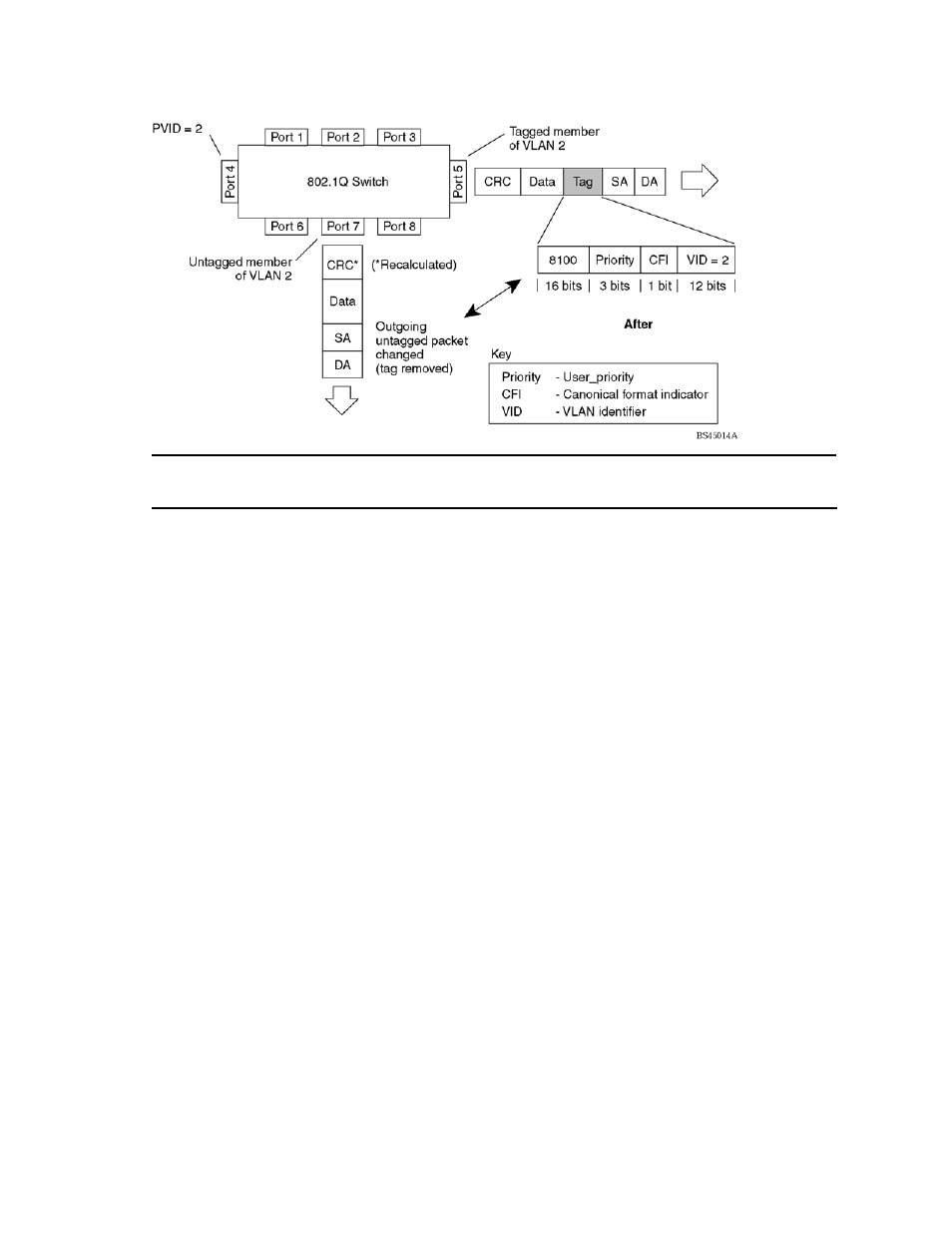
VLANs
58
Figure 7
802.1Q tagging (after 802.1Q tag assignment)
NOTE:
Using the
/boot/conf factory
command resets all ports to VLAN 1 (except
management port 17) and all other settings to the factory defaults at the next reboot.
VLANs and IP interfaces
Carefully consider how you create VLANs within the switch, so that communication with the switch
remains possible. In order to access the switch for remote configuration, trap messages, and other
management functions, be sure that at least one IP interface on the switch has a VLAN defined.
You can also inadvertently cut off access to management functions if you exclude the ports from the VLAN
membership. For example, if all IP interfaces are left on VLAN 1 (the default), and all ports are configured
for VLAN 2, and then switch management features are effectively cut off.
To remedy this, keep all ports used for remote switch management on the default VLAN and assign an IP
interface to the default VLAN.
For more information on configuring IP interfaces, see the “Configuring an IP interface” section in the
“Accessing the switch” chapter.
VLAN topologies and design considerations
By default, all switch ports are configured to the default VLAN 1. This configuration groups all ports into
the same broadcast domain. The VLAN has an 802.1Q VLAN ID of 1. VLAN tagging is turned off,
because, by default, all ports are members of a single VLAN only.
If configuring Spanning Tree Protocol (
/cfg/l2/stp
), note that each of spanning tree groups 2-128
may contain only one VLAN. If configuring Multiple Spanning Tree Protocol (
/cfg/l2/mrst
), each of
the spanning tree groups (1-32 for MSTP) may contain multiple VLANs.
