Reassembly – Hitachi RTX 900 User Manual
Page 18
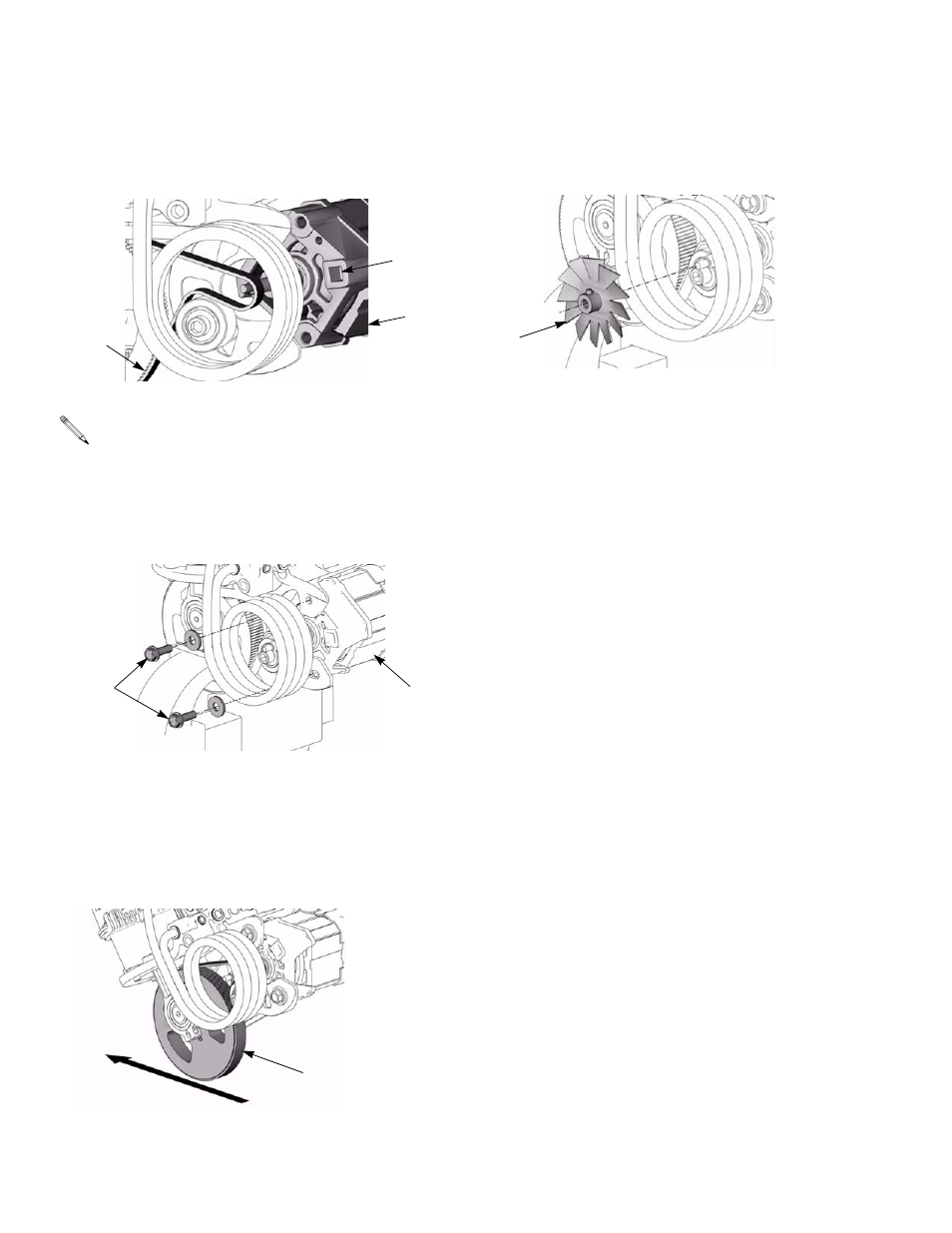
Motor
18
311772G
Reassembly
1.
Angle motor pulley through compressor belt (84)
and pull motor (71) into position.
2.
Tighten two mounting bolts (105) on motor (71) until
snug, then back 1/8 of a turn.
3.
Insert torque wrench into square hole (SQ) on motor
and tighten bolts to 130-150 in-lb (this may require
two people; one to torque while the other tightens
mounting bolts). Tighten motor bolts (105).
4.
Take compressor out of vice and rotate pump pulley
(104) one full revolution to seat the belt properly.
5.
Place compressor back into vice and torque bolts as
described in steps 2 and 3.
6.
Replace fan (72) and tighten set screw.
7.
Replace Compressor; page 12.
8.
Replace RotoFlex
™
9.
Replace Shroud, page 7.
When replacing motor (71), make sure the
square-shaped hole (SQ) is facing toward the out-
side of the compressor. This hole will be used to
torque the mounting bolts.
SQ
ti8890a
71
84
ti8891a
105
71
ti8896a
104
ti8892a
72
