World clock function, Calculator function – haier D29FV6-A User Manual
Page 32
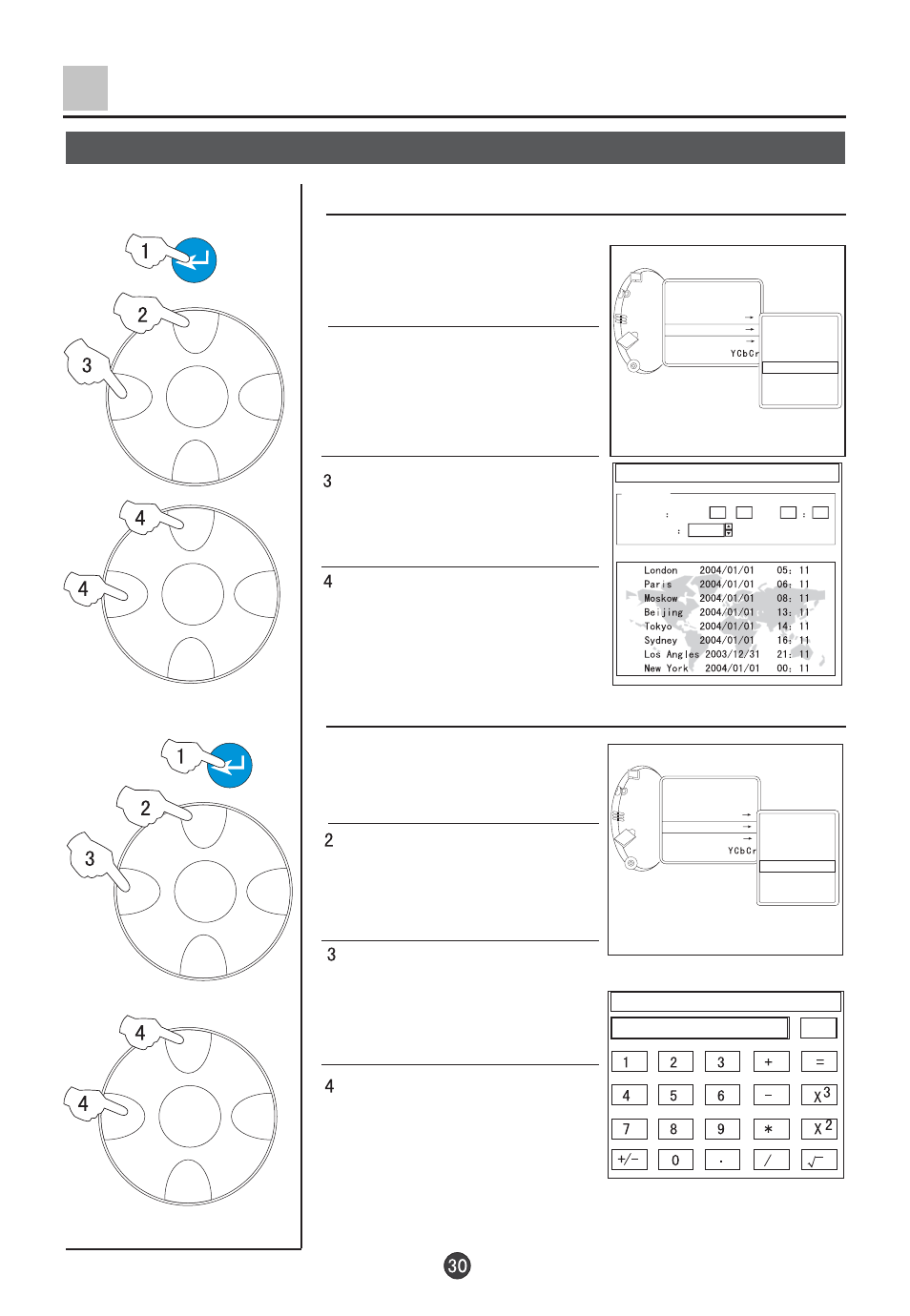
CH+
CH-
VOL-
VOL+
MENU
CH+
CH-
VOL-
VOL+
MENU
CH+
CH-
VOL-
VOL+
MENU
CH+
CH-
VOL-
VOL+
MENU
FUNCTION
FUNCTION
World Clock and Calculator function
Set Up Function(continued)
FUN.
Language English
Color Sys. Auto
Prog. Sort
Amusement
Special
RGB Sound
World Clock function
World Clock
Set Time
Set Date
2004 / 1 / 1 / 13
11
Local Zone
Beijing
Time Zone
Date Time
1. Press the FUNCTION button,
the Function menu will appear on
the screen.
2. Press the CH+/- buttons to move
the indicator to " Amusement "
ress the VOL+ button to sub-menu.
, then
p
. Press the CH+/- buttons to move
the indicator to " Calendar ", and then
press VOL-/+ buttons to confirm.
. Press the CH+/- buttons and the
VOL-/+ buttons to adjust the option,
to demand the desired date and zone.
FUN.
Language English
Color Sys. Auto
Prog. Sort
Amusement
Special
RGB Sound
7th.Star
Jumper
Tetris
World Clock
Paint
Calculator
Calculator function
1. Press the FUNCTION button,
the Function menu will appear on
the screen.
. Press the CH+/- buttons to move
the indicator to " Amusement ".
. Press the CH+/- buttons to move
the indicator to " Calculator ", and
then press VOL-/+ buttons to
confirm.
Calculator
0.
CE
. Press the CH+/- buttons and the
VOL-/+ buttons to select the option,
and press the MENU button to
confirm.
Tip:
You can press the digital button to input the numbers directly.
7th.Star
Tetris
Jumper
World Clock
Calculator
