Set up function(continued), Comb filter function – haier D29FV6-A User Manual
Page 27
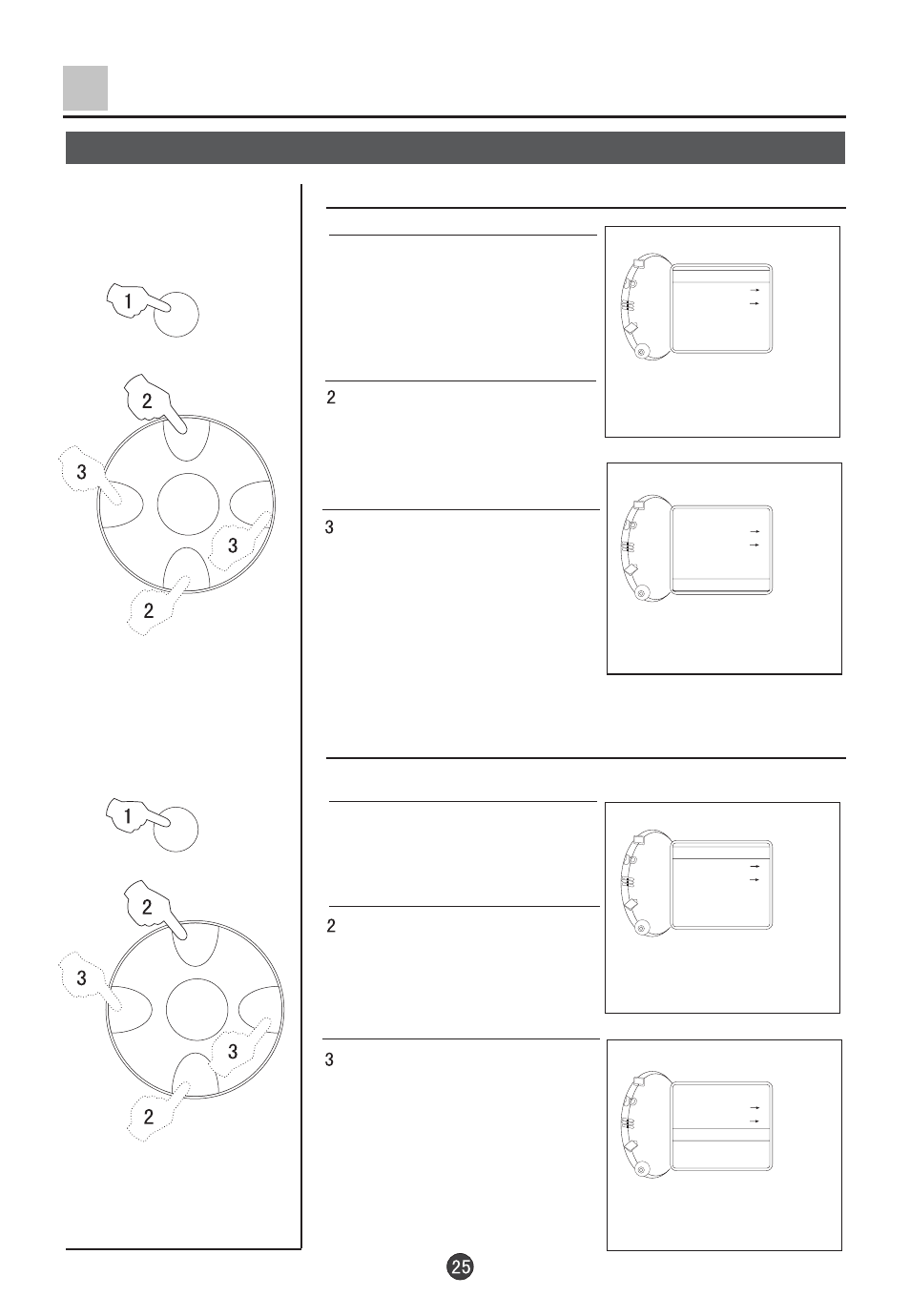
CH+
CH-
VOL-
VOL+
MENU
CH+
CH-
VOL-
VOL+
MENU
DIGITAL
DIGITAL
Set Up Function(continued)
DNR (Digital Noise Reduction) function and Comb Filter function
DNR function
Digital Bass On
Digital Scan
DV Play
Comb Filter On
SVM On
DNR Off
DIG.
Digital Bass On
Digital Scan
DV Play
Comb Filter On
SVM On
DNR On
DIG.
1. Press the DIGITAL button,
the DIGITAL menu will appear on
the screen.
. Press the CH+/- buttons to move
the indicator to " DNR ".
. Press the VOL-/+ buttons to turn
the function ON.
Digital Bass On
Digital Scan
DV Play
Comb Filter On
SVM On
DNR Off
DIG.
Digital Bass On
Digital Scan
DV Play
Comb Filter On
SVM On
DNR On
DIG.
Comb Filter function
1. Press the DIGITAL button,
the DIGITAL menu will appear on
the screen.
. Press the CH+/- buttons to move
the indicator to " Comb Filter ".
. Press the VOL-/+ buttons to turn
the function ON.
