Set up function, How to start screen saver function, How to select the menu language – haier D29FV6-A User Manual
Page 21: Screen saver function and select the menu language
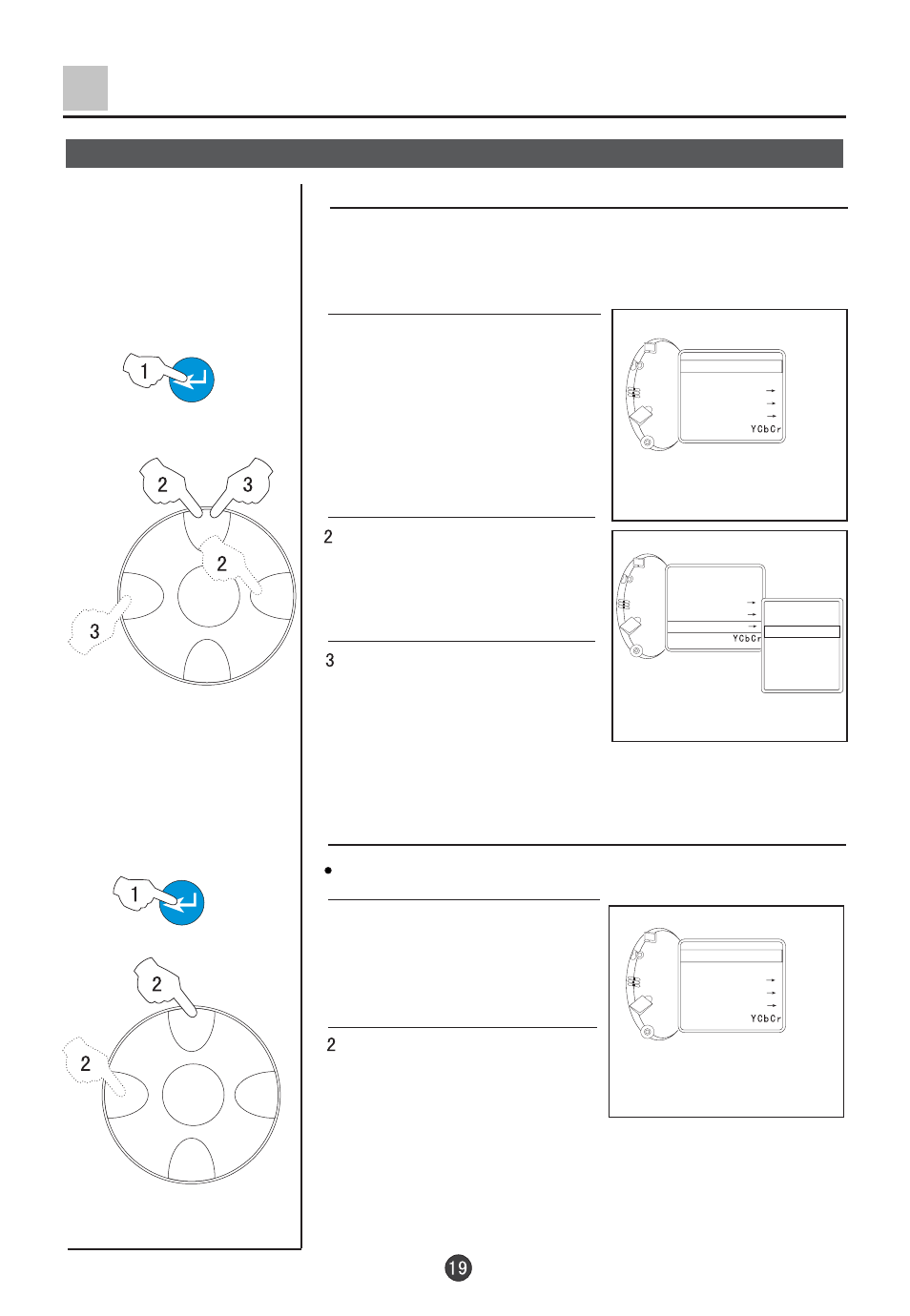
CH+
CH-
VOL-
VOL+
MENU
CH+
CH-
VOL-
VOL+
MENU
FUNCTION
FUNCTION
Set Up Function
Screen Saver function and Select the menu Language
How to start screen saver function
Language English
Color Sys. Auto
Prog. Sort
Amusement
Special
RGB Sound
FUN.
1. Press the FUNCTION button,
the Function menu will appear on
the screen.
Language English
Color Sys. Auto
Prog. Sort
Amusement
Special
RGB Sound
FUN.
Search Mode Ordinal
Curtain Mode Off
Screen Saver Off
Tilt 0
. Press the CH+/- buttons to move
the indicator to " Special ", then
press the VOL+ button to sub-menu.
. Press the CH+/- buttons to move
the indicator to " Screen Saver ",
then press the VOL-/+ buttons to
adjust.
Language English
Color Sys. Auto
Prog. Sort
Amusement
Special
RGB Sound
FUN.
How to select the menu Language
You may choose Chinese or English.
1. Press the FUNCTION button,
the Function menu will appear on
the screen.
. Press the CH+/- buttons to move
the indicator to " Language ", then
press the VOL+ button to select the
desired language, then the OSD
language of the TV set turn to the
OSD language selected.
The SCREEN SAVER including
The
If no signal has been received, and
after fifteen minutes, it will stand byautomatically.
" Moving ", " DV Play " and " Off ".
" Moving " function is moving screen saver. The " DV Play "
is snatching in 3 interval.
